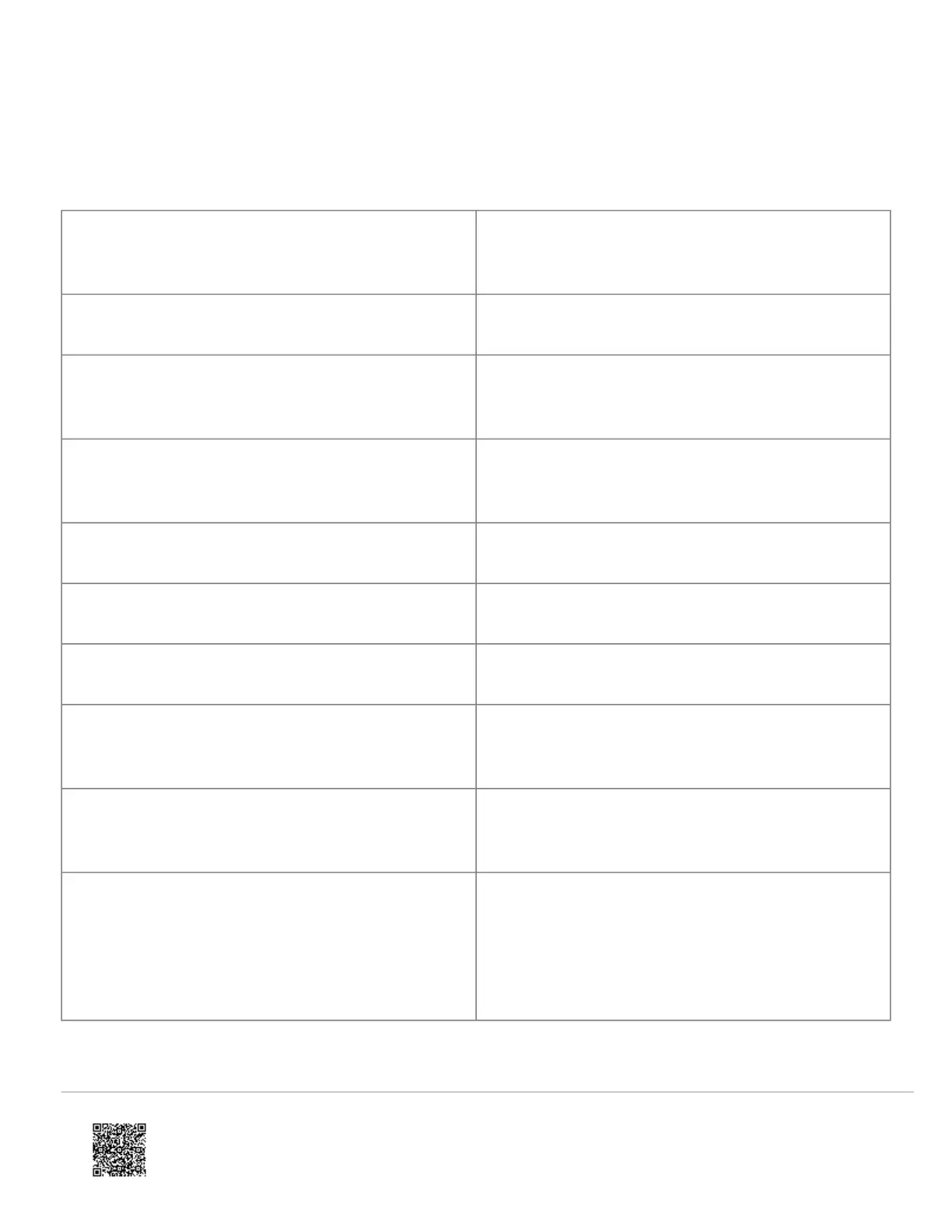Simon XT 1.3 and up Interactive Services menu
Table 6: Simon XT 1.3 and up Interactive Services menu
Menu Description
System Programming + Installer Code
Scroll down to System Programming, enter the
Installer Code and press OK
- Interactive Services Scroll up to Interactive Services and press OK
-- LTE Module Status
Scroll down through the various LTE module information
screens
--- Radio
Signal level, connection status, roaming status, and
errors (if any)
--- LTE Freq. LTE frequency used by the module.
--- LTE Band By default, the module will choose the best LTE band.
--- Battery Current battery voltage and AC power status
--- SN
Module serial number. Needed to create or troubleshoot
an Alarm.com account.
--- SIM card
IMSI number. Sometimes needed to troubleshoot an
account
--- Version
LTE module firmware version and sub- version.
Example: 4183a, where 4 = XT, 183 = module firmware
version, a = subversion (the label on the module will say
X183)
https://answers.alarm.com/ADC/Partner/Installation_and_Troubleshooting/Panels/Interlogix_Simon_XT/Interlogix_Simon_XT_…
Updated: Tue, 31 Mar 2020 20:51:49 GMT
15
