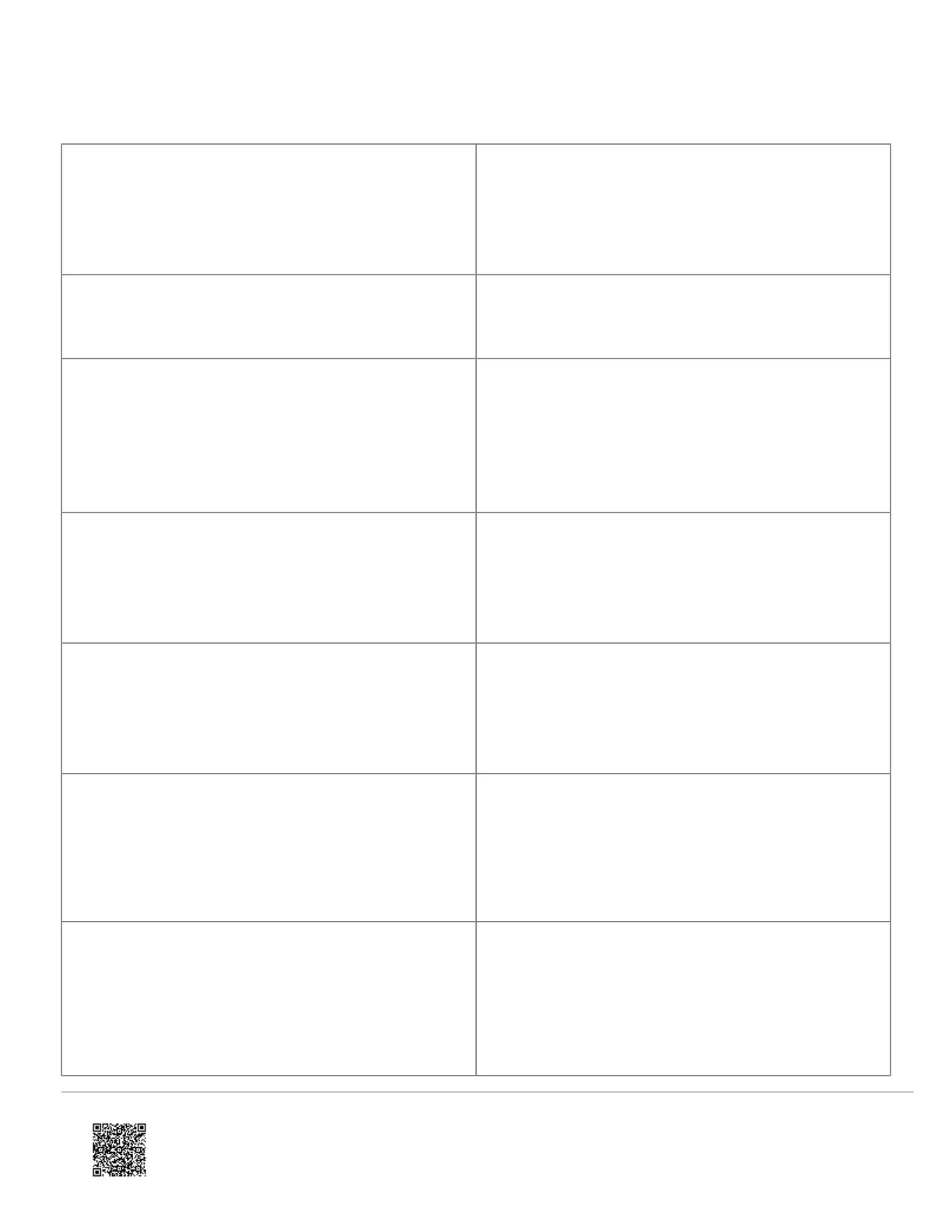Menu Description
-- Z-Wave Setup
2
This menu is used to add, remove, and troubleshoot Z-
Wave devices and networks. To control Z-Wave devices
via the Alarm.com website and smartphone apps, you
will also need to enable Z-Wave services on the account.
--- Number of Z-Wave Devices
2
The total number of Z-Wave devices currently known to
the LTE module.
--- Add Z-Wave Device
2
Press OK to enter Z-Wave Add Mode. Make sure the
device you are trying to add is powered up and within 3
to 6 feet of the Simon XT or XTi panel. Refer to the
manufacturer’s instructions for button presses required to
enroll the device.
--- Remove Z-Wave Device
2
Press “OK” to remove an existing Z-Wave device, or to
“reset” a Z-Wave device that was previously learned into
a different Z- Wave network. Previously enrolled devices
must be reset before they can be enrolled in the module.
--- Z-Wave Home ID
2
Press “OK” to query the Z-Wave network Home ID. If the
ID is 0, verify that the module has communicated with
Alarm.com and that the Alarm.com account is set up for
Z-Wave.
-- Account Creation
This menu is available only to installers who have their
own Alarm.com account creation system. You must enter
a
Technician ID and a Lead ID in order to use this menu.
--Image Sensor Setup
1
An Image Sensor daughterboard is required to enable
Image Sensor capabilities on the module. This menu is
only active if an Image Sensor daughterboard is
connected or if an Image Sensor radio is built into the
module.
https://answers.alarm.com/ADC/Partner/Installation_and_Troubleshooting/Panels/Interlogix_Simon_XT/Interlogix_Simon_XT_…
Updated: Tue, 31 Mar 2020 20:51:49 GMT
16
