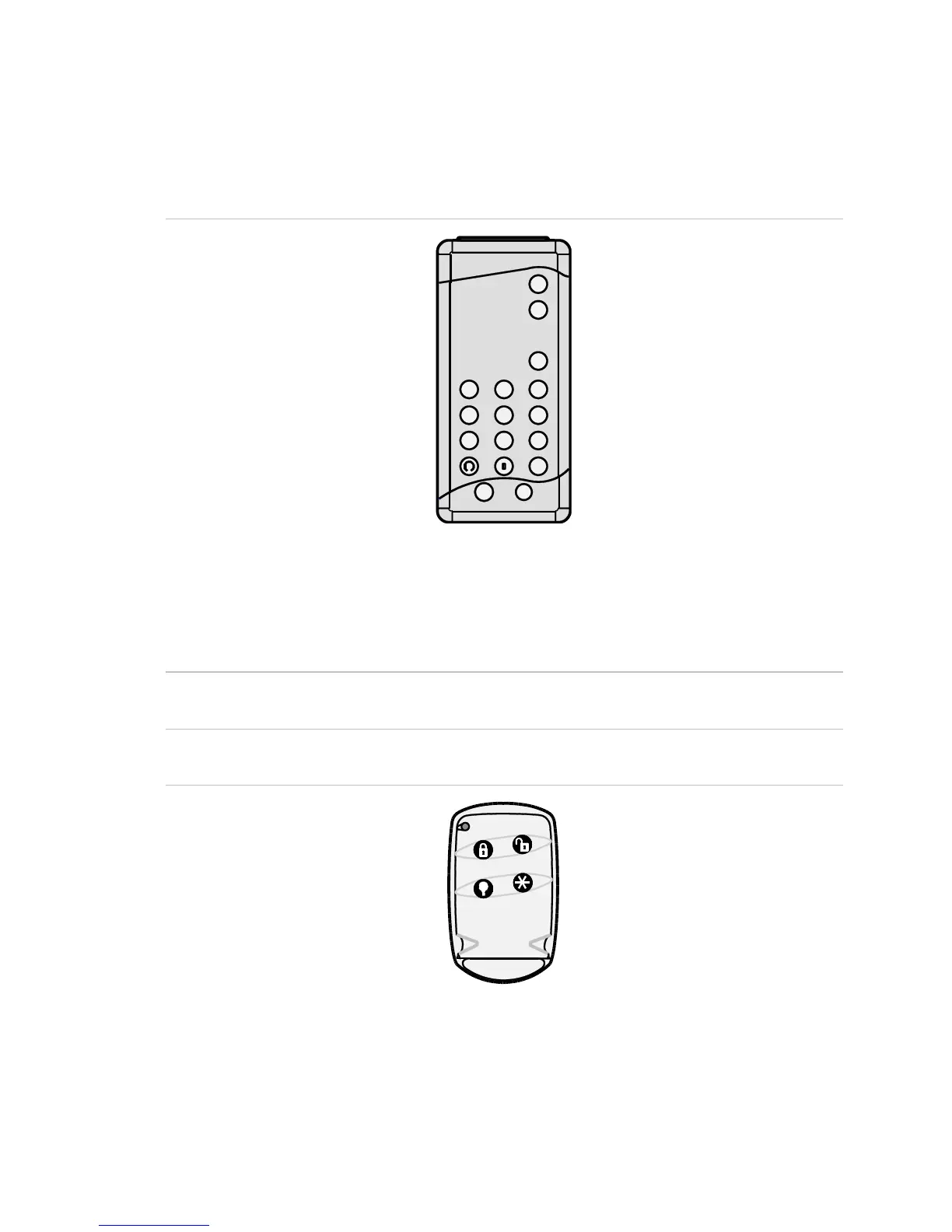Simon XT User Manual 17
Remote handheld touchpad
Interfacing with the system using a remote handheld touchpad is similar to using
the panel.
Figure 3: Remote handheld touchpad
Keyfob
If your installer programmed the keyfob with no entry delay, and you armed the
system with the keyfob, you must disarm your system before entering the home
to avoid causing an alarm.
Caution: To avoid causing false alarms, check with you installer on how your
touchpad options are programmed.
Figure 4: Keyfob keychain touchpad
Note: For any key press on the keyfob, hold the button until the indicator light
blinks.