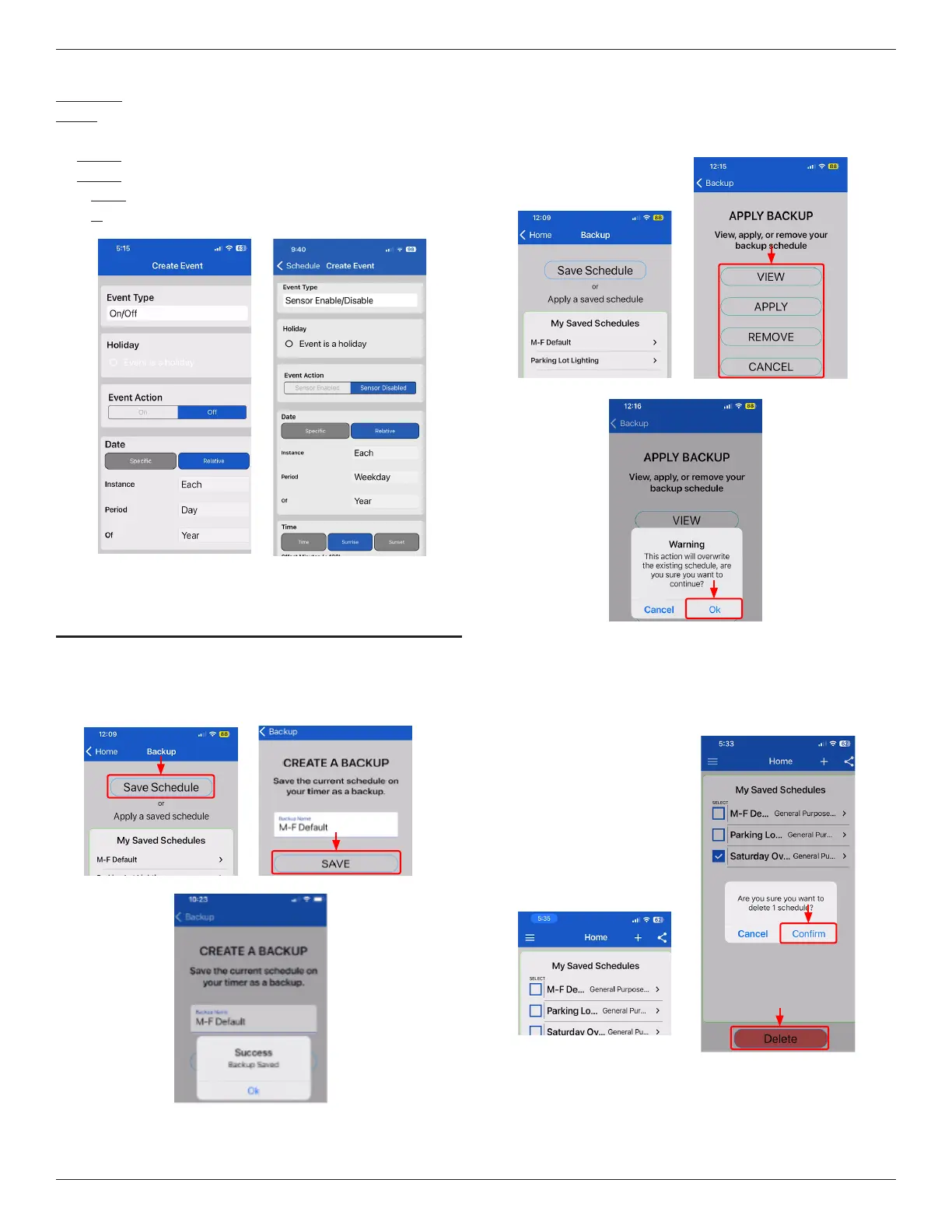INTERMATIC INCORPORATED | 1950 Innovation Way, Suite 300 | Libertyville, Illinois 60048 | www.Intermatic.com4
PE700 Series Smart Wi-Fi TimerProgramming Guide: Models PE723P, PE733P
Additional Functions
Event Types: ON/OFF or Sensor Enable/Disable for remote inputs.
Holiday: When a Holiday Event is active, all non-Holiday Events are ignored.
Date
A. Specific: Allows Specific Start and End dates.
B. Relative: Options for instances of Last, Each and 1
st
to 366
th
.
i. Period: Options for Day, Weekend, Weekday, or each Day of the week.
ii. Of: Options for Year, Month or Specific Month.
Advanced Schedule
BACKUP
The Backup feature is used to save your current schedule, recall or delete other
saved schedules.
In the Schedule page, after creating a schedule, select “Backup” and “Save
Schedule” and name it, then Press “Save”.
Apply a Saved Schedule and View
In the Schedule page, select “Backup”, Select the desired schedule to
view, apply, or remove schedules.
Select “OK” and the current Schedule page loads.
Deleting Schedules
To delete a saved schedule, select a Schedule from Home, then select “Delete”
and “Confirm”.
