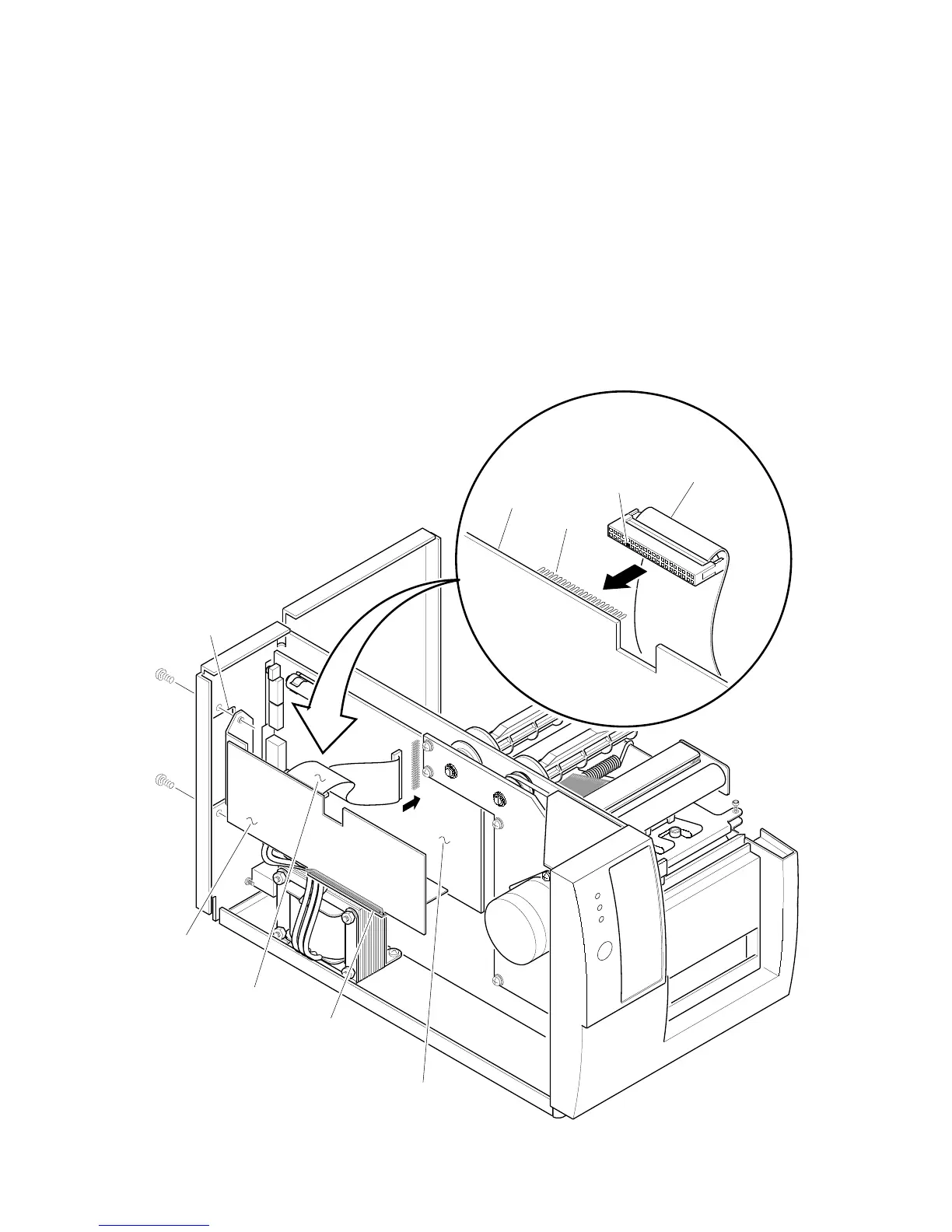Step 2
Install the Twinax Adapter Card
1. Connect one end of the ribbon cable to J2 on the twinax adapter card.
Note: Both ends of the ribbon cable are keyed. Either end can be plugged onto
the twinax adapter card or the main PCB.
2. With the component side of the twinax adapter card facing the interior of the
printer, insert the twinax adapter card securely into the guide rail.
3. Connect the free end of the ribbon cable to J8 on the main PCB.
4. Secure the twinax adapter card to the I/O board port with the two port
cover screws.
5. Re-install and secure the media and
electronics covers.
6. Re-install the power cord.
7. For testing instructions, refer to
the Twinax User's Manual
(Part No. 060554-001).
INTERMEC Corporation
6001 36th Avenue West
P.O. Box 4280
Everett, WA 98203-9280
PN 060628-001