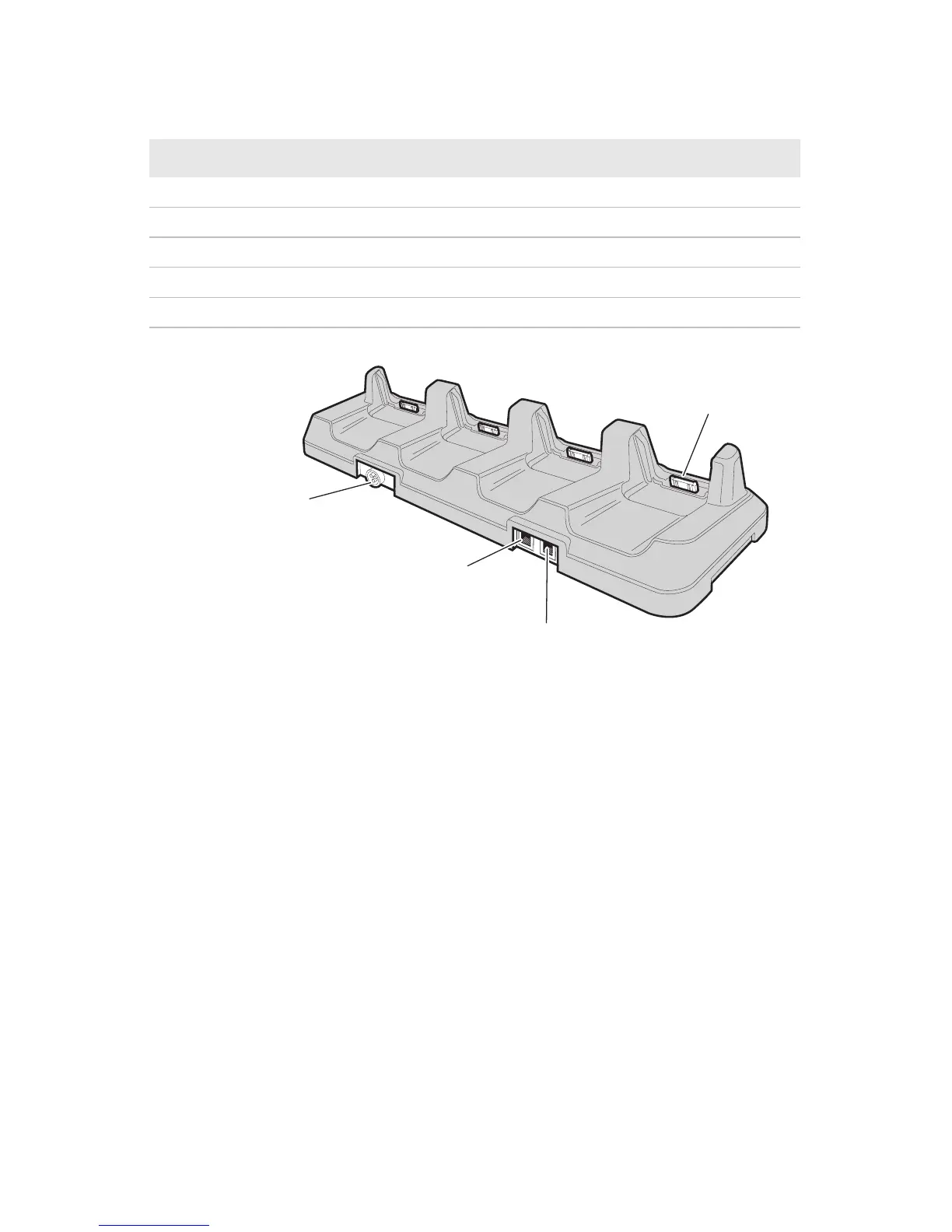4
Multidock Ports Diagram
Status LEDs (AD21 only)
Location LED State Description
Front Blinking Green Communicating with the CK3
Back Yellow Off Communicating at a rate of 10 MB/sec
Yellow On Communicating at a rate of 100 MB/sec
Green Off No Ethernet activity
Blinking Green Ethernet connection activity
Power connector
Uplink port (AD21)
Switch port (AD21)
Docking connector
