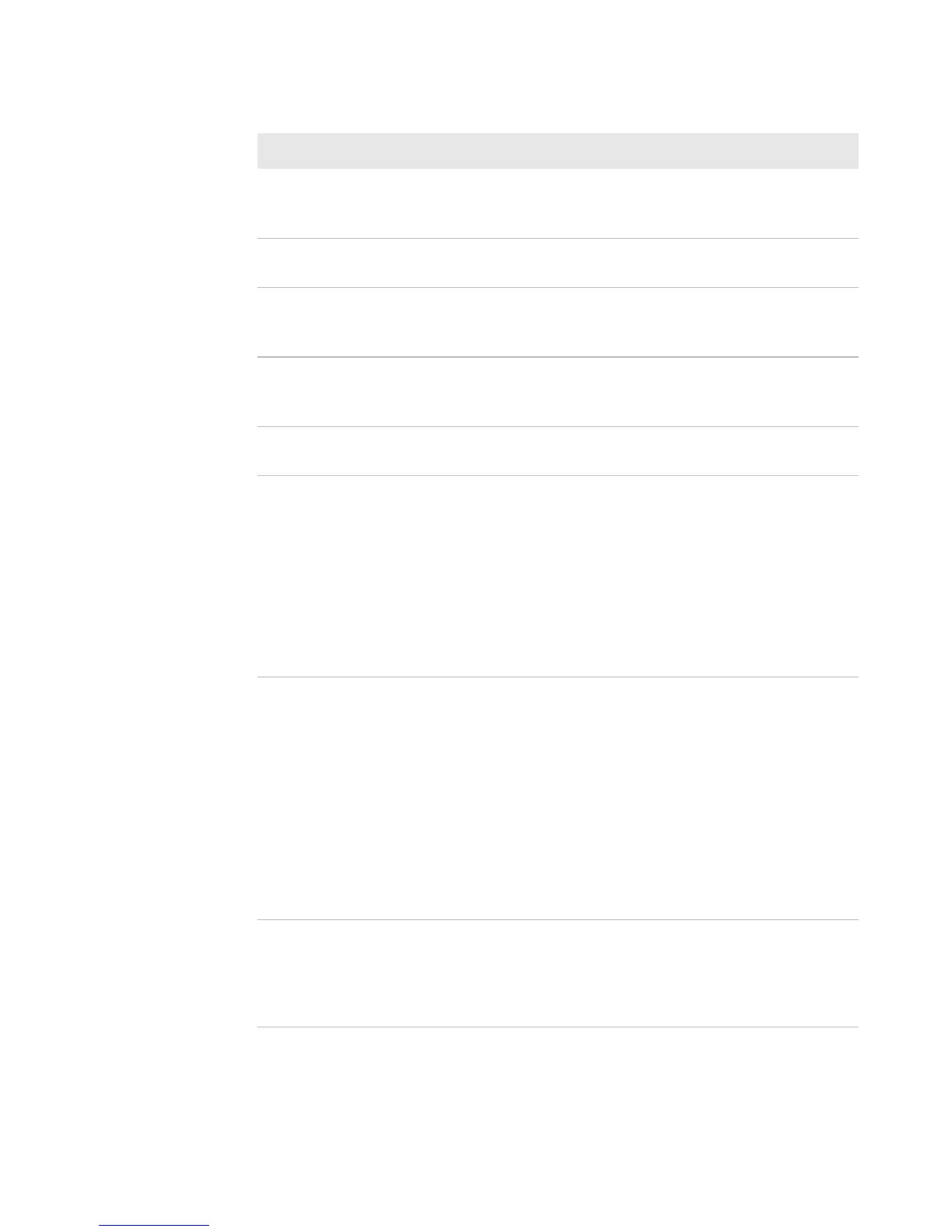Chapter 4 — Use the Camera
64 70 Series Mobile Computer User Manual
Exposure Exposure level of the image. Values are from -2.5 (darker,
underexposed) to +2.5 (lighter, overexposed) in increments of
0.5. Default is 0.
Brightness Brightness level of the image. Manual settings are from -4 (very
dark) to +4 (very light) in increments of 1. Default is Auto.
Contrast Amount of contrast in the image. Manual settings are from -4
(least contrast) to +4 (most contrast) in increments of 1. Default
is Auto.
Saturation Color saturation level. Manual settings are from -4 (black and
white) to +4 (maximum color) in increments of 1. Default is
Auto.
Sharpness Sharpness of the image. Manual settings are from -4 (very soft)
to +4 (very sharp) in increments of 1. Default is Auto.
White
Balance
Compensates for specific lighting conditions to produce true
color images:
• Auto: Automatic White Balance (AWB) control.
• Sunny: Outdoors in bright, midday sunny conditions.
• Cloudy: Outdoors with a completely overcast cloudy sky.
• Tungsten: Indoors lit with tungsten light bulbs.
• Office: Indoors lit with fluorescent light bulbs.
Default is Auto.
Flash
Profile
Controls the amount of flash for a specific condition:
• 0: This profile is reserved.
• 1: Document imaging in light to moderately light ambient
conditions.
• 2: Dark, semi-reflective environments, such as a vehicle
interior or dimly lit room.
• 3: Dark, non-reflective large or outdoor environments.
Provides very long flash durations.
• 4: This profile is reserved.
Default is 1.
DeNoise Controls the amount of noise, or graininess, in the image:
• Disabled: Disable noise reduction.
• Normal: Use normal noise reduction.
• Enhanced: Enhance the noise reduction.
Setting Description