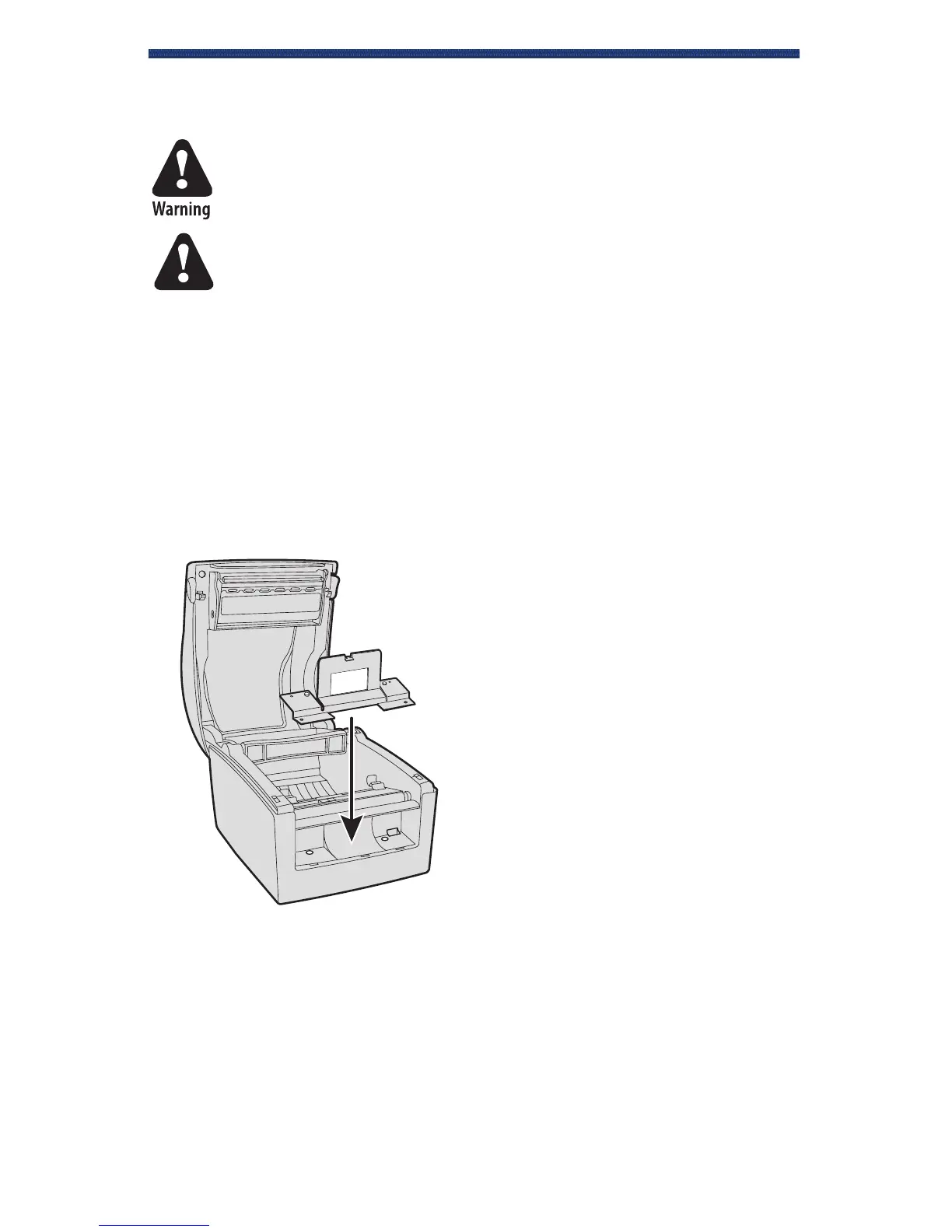Installing the Cutter on the PF8d
1 Disconnect power and place the printer on a flat surface.
2 Open the top cover by pressing the cover open buttons on either side of
the top cover.
3 Remove the front cover piece.
4 Place the mounting bracket in the front cover space.
The electronics compartment contains high voltage
components. Always disconnect the power cord before
opening the electronics compartment.
Im Elektronikfach gibt es Komponenten, die hohe
Spannungen führen. Immer das Netzkabel abziehen, bevor
das Elektronikfach geöffnet wird.
Warnung