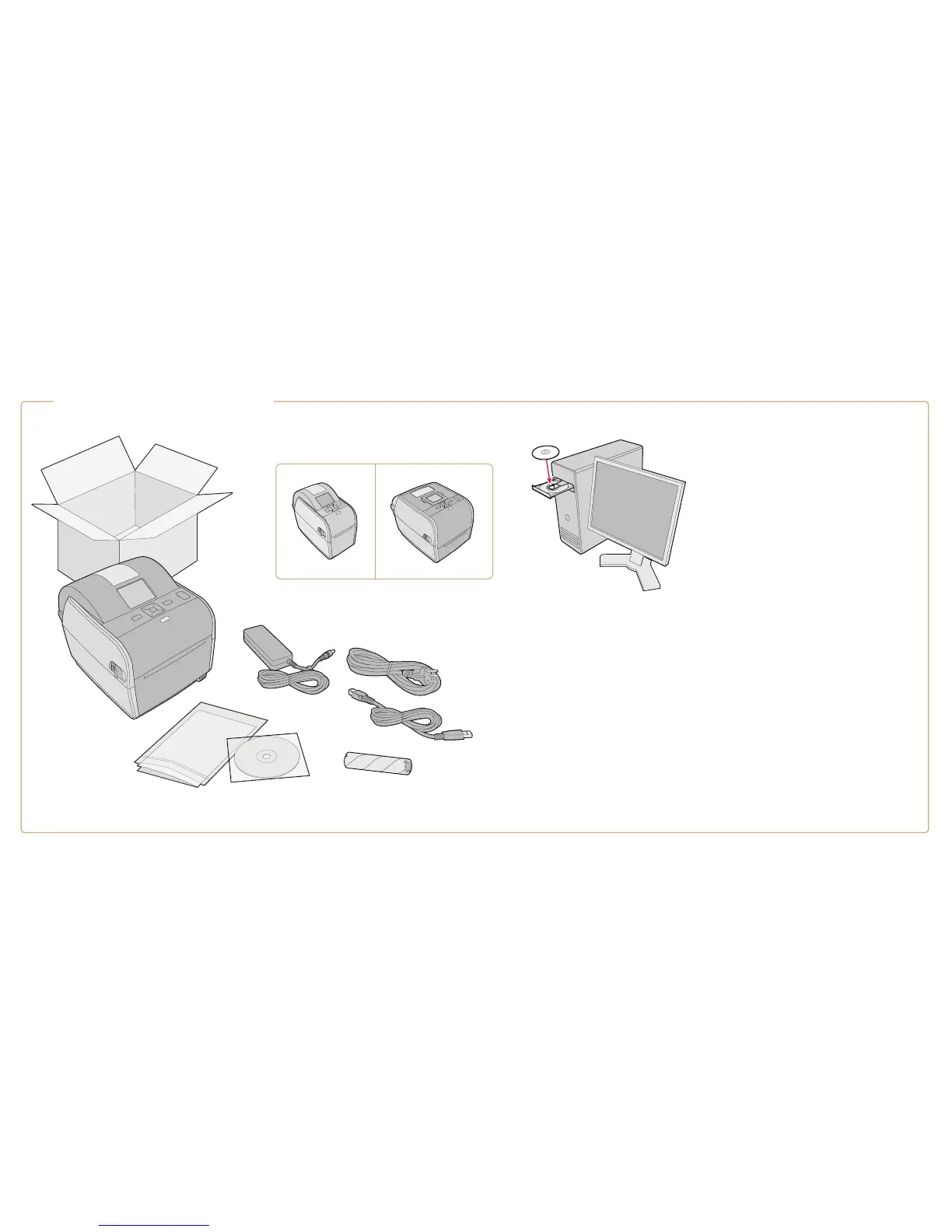PC
23d
| PC
43d
| PC
43t
To set up your printer, run the PrinterCompanion CD in your PC.
Do not connect the printer to your PC before you run the CD.
要设置打印机,请在 PC 上运行 PrinterCompanion CD。运行 CD
前,请勿将打印机连接到 PC。
若要設定印表機,請在 PC 上執行 PrinterCompanion CD。執行 CD 前,
請勿將印表機連接至 PC。
Pour configurer votre imprimante, exécutez le CD PrinterCompanion sur
votre ordinateur. Ne branchez pas l’imprimante à votre ordinateur avant
d’avoir exécuté le CD.
Zur Einrichtung des Druckers führen Sie die PrinterCompanion CD auf
dem PC aus. Vor dem Ausführen der CD schließen Sie den Drucker am PC
an.
Untuk menyetel printer Anda, jalankan CD PrinterCompanion di PC Anda.
Jangan menyambungkan printer ke PC sebelum menjalankan CD ini.
Per impostare la stampante, eseguire il PrinterCompanion CD contenuto
nel PC. Non collegare la stampante al PC prima di avere eseguito il CD.
프린터를 설정하려면 PC에서 PrinterCompanion CD를
실행하십시오. CD를 실행하기 전에 PC에 프린터를 연결하지
마십시오.
Para configurar a sua impressora, execute o CD da PrinterCompanion no
seu PC. Não conecte a impressora ao PC antes de executar o CD.
Для настройки принтера запустите на ПК компакт-
диск PrinterCompanion. Не подключайте принтер к
компьютеру, пока не будет запущен компакт-диск.
Para configurar su impresora, ejecute el CD PrinterCompanion en su PC.
No conecte la impresora a su PC antes de ejecutar el CD.
Yazıcınızı kurmak için, PrinterCompanion CD’sini bilgisayarınızda çalıştırın.
CD’yi çalıştırmadan yazıcıyı bilgisayarınıza bağlamayın.
(PC43t)
PC
43d
PC
43t
PC
23d