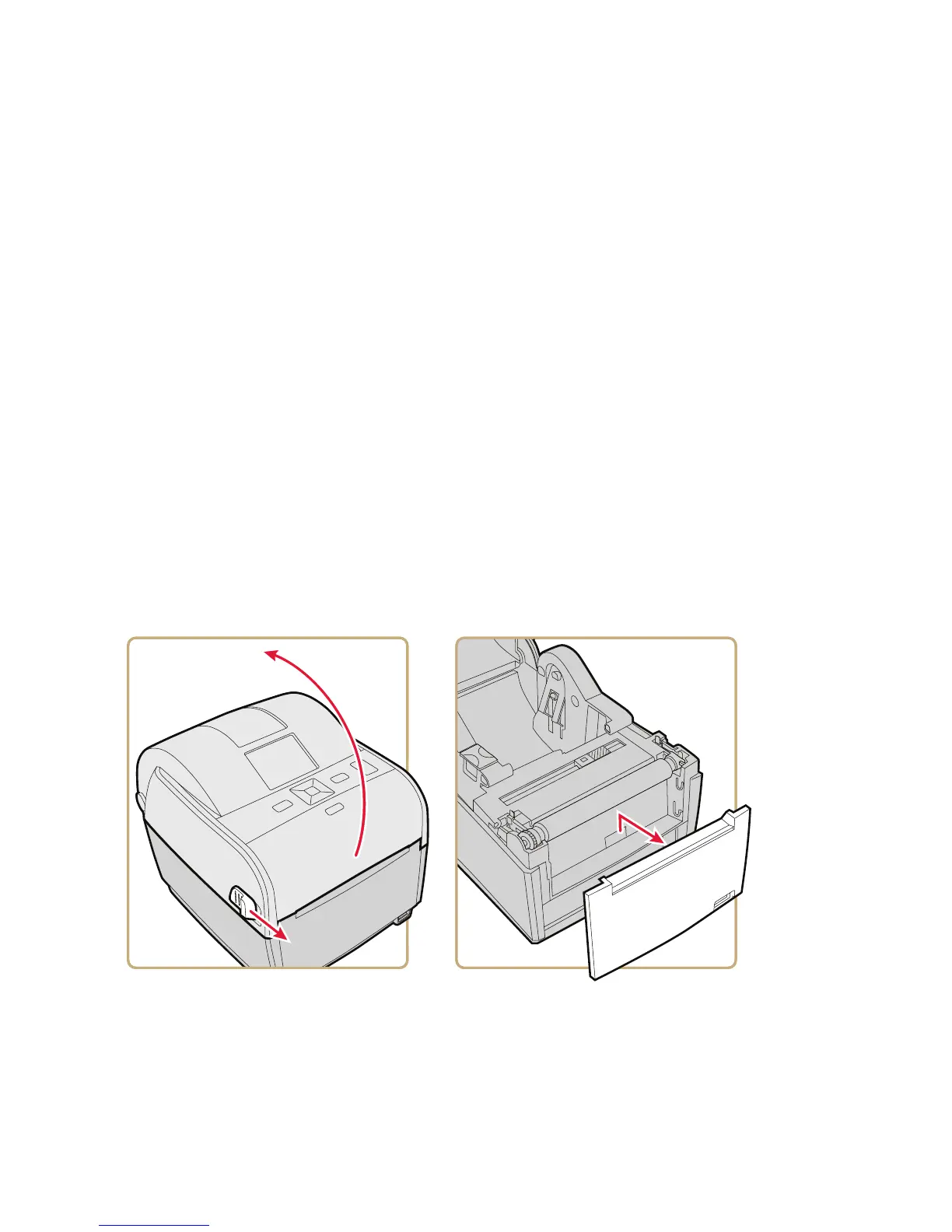2
시작하기 전에 프린터를 끄고 전원 케이블 연결을 해제합니다 . 이 부속품을 설
치하는 동안 프린터 헤드를 만지지 마십시오 . 본 부속품 사용법에 대한 자세한
내용은 PC23 및 PC43 데스크톱 프린터 사용 설명서를 참조하십시오 .
Antes de começar, desligue a impressora e desconecte o cabo elétrico. Ao instalar
este acessório, não toque no cabeçote de impressão. Para obter mais informações,
sobre o uso deste acessório, consulte o Manual do Usuário da Impressora para Desktop
PC23 e PC43.
Прежде чем начать, выключите принтер и отсоедините шнур питания. При
установке этого вспомогательного устройства не прикасайтесь к
печатающей головке. Дополнительная информация об использовании
устройства приведена в руководстве пользователя настольных
принтеров PC23 и PC43.
Apague la impresora y desconecte el cable de alimentación antes de comenzar. No
toque el cabezal de impresión al instalar este accesorio. Para obtener más
información sobre cómo usar este accesorio, consulte el manual del usuario para la
impresora de escritorio PC23 y PC43.
Başlamadan önce yazıcıyı kapatın ve güç kablosunu prizden çekin. Bu
aksesuarı kurarken yazıcı kafasına dokunmayın.
Bu aksesuarın kullanımı
hakkında daha fazla bilgi için, PC23 and PC43 Desktop Printer User Manual.
