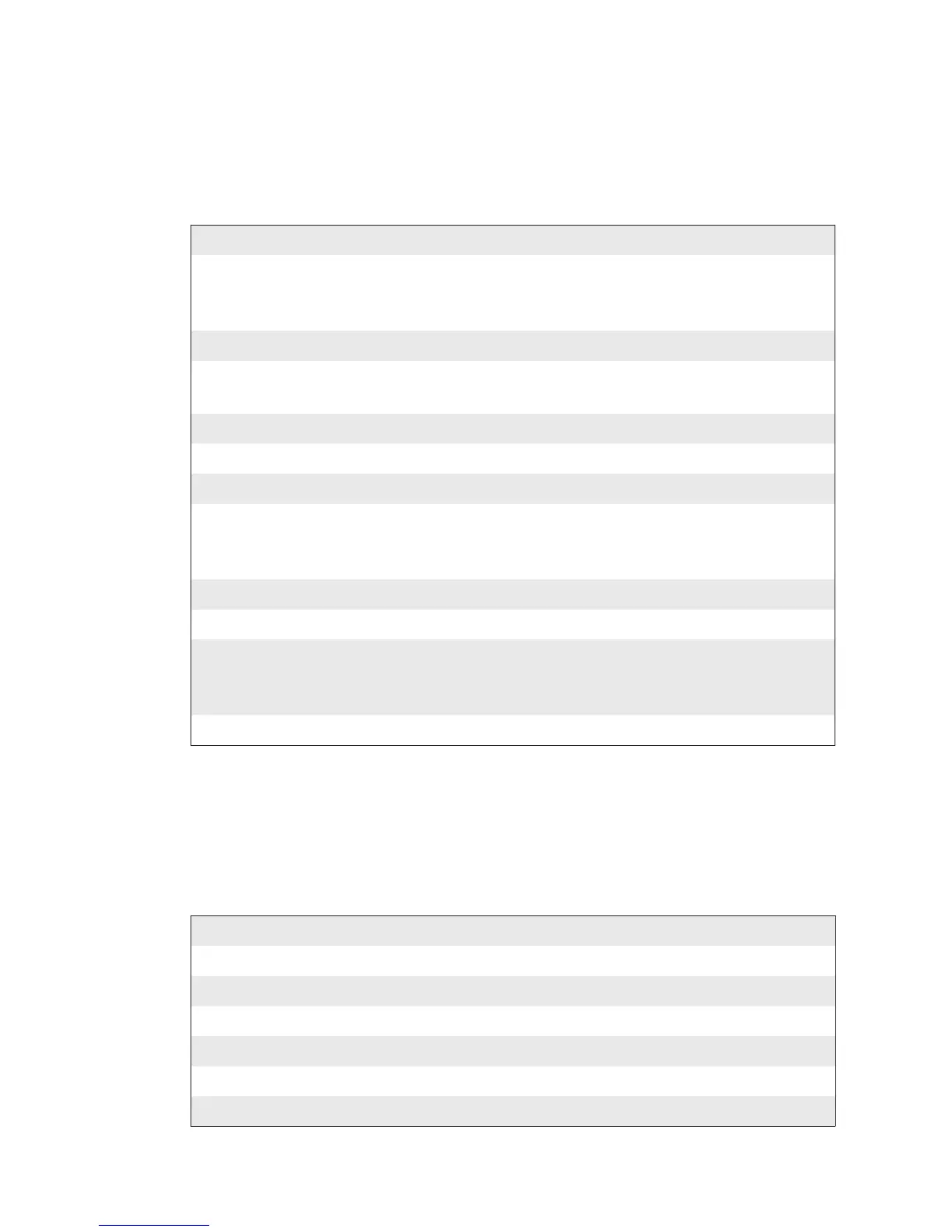ZSim v5.XX User‘s Guide 3
An Entry point is for input purpose, where you may enter some
parameter value or turn on/off a function. It is defined by lead text on
the first display row (without ending slash) and a cursor or the value
“on/off” on the second display row.
Key Description
Setup Open and close the ZSim or Fingerprint menu
ZSim password: 1138
Fingerprint password: 8311
F1 Move to the previous item/alternative on this level
F2 Cancel input
Move to the previous level in the menu
F3 Move to the next item/alternative on this level
F4 Move to the next level in the menu
F5 In online mode: displays communication parameters and memory status
Enter Accept input
Select the item in the menu
Move to the next level in the menu
Feed Feed one label
Pause Pause
C Backspace (input mode)
Set a function ON/OFF (menu)
Cut media, if cutter is mounted
. (Dot) Sign, switch between + and -
Configuring ZSim – PD41
Running ZSim on the PD41 works a bit differently since the printer
only has one key and no LCD display. Listed below are the standard key
functions:
Action Description
FEED Key press < 1 sec, when ZSim is idle
CALIBRATE& 1 < Key press < 4 sec, when ZSim is idle
CONFIG LABEL Terminates calibration
BREAK ZSIM 5 < Key press < 10 sec, when ZSim is idle
PAUSE-batch Key press < 1 sec when ZSim is printing, EXIT with same proc.
CANCEL-batch Key press > 1 sec when ZSim is in PAUSE-batch mode