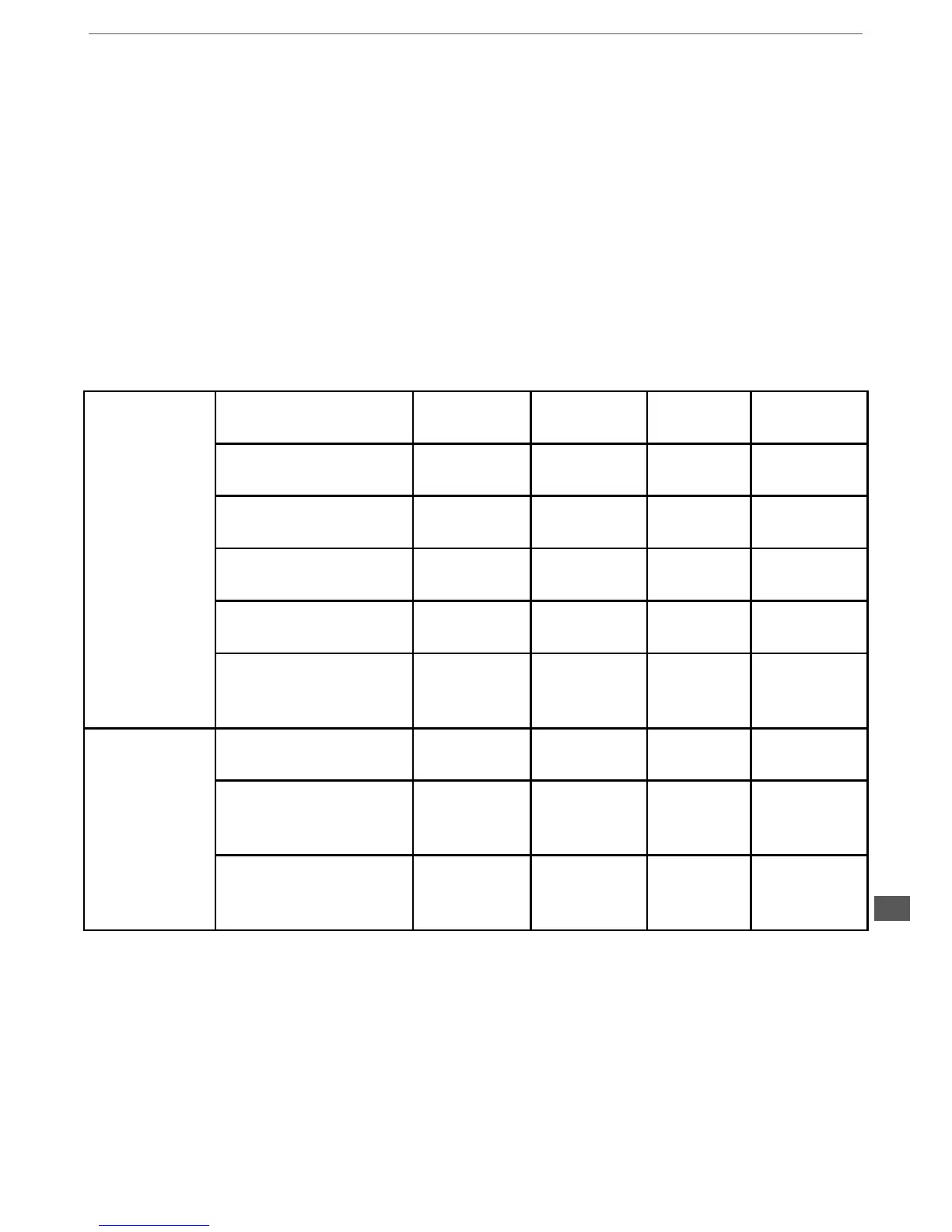off the silent mode, press power button on the front panel: the silent mode
will be turned off, and the device will emit beeps every 8 seconds. Press the
power button again to enable the silent mode.
3. Under back-up mode, when battery voltage is too low, the UPS will emit
alarm; the UPS will turn off itself automatically afterward.
4. In DC mode, UPS supplies power for the external device till battery runs out,
and then turns off. UPS turns on again when AC power mains recover.
8. Press and hold the power button for about 3 seconds to turn the device off. Then
unplug the device from power mains. Disconnect the UPS from the battery if it’s
not going to be used for a long time.
LED DISPLAY AND AUDIBLE ALARM
Battery mode STATUS Normal
(blue)
Backup (red) Overload
(żółta)
ALARM
Normal (silent mode-
-default)
OFF Continuous
bright
OFF OFF
Normal OFF Continuous
bright
OFF Beeps eve-
ry 8seconds
Low battery OFF Continuous
bright
OFF eeps every
1seconds
O/P short circuit OFF Continuous
bright
OFF OFF
Overload OFF Continuous
bright
Flash
every 1
second
Continuous
beeping
AC mode Normal Continuous
bright
OFF OFF OFF
Overload Continuous
bright
OFF Flash
every 1
second
Continuous
beeping
Charge the battery
automatically (UPS
off)
2 quick a-
shes every
2 seconds
OFF OFF OFF