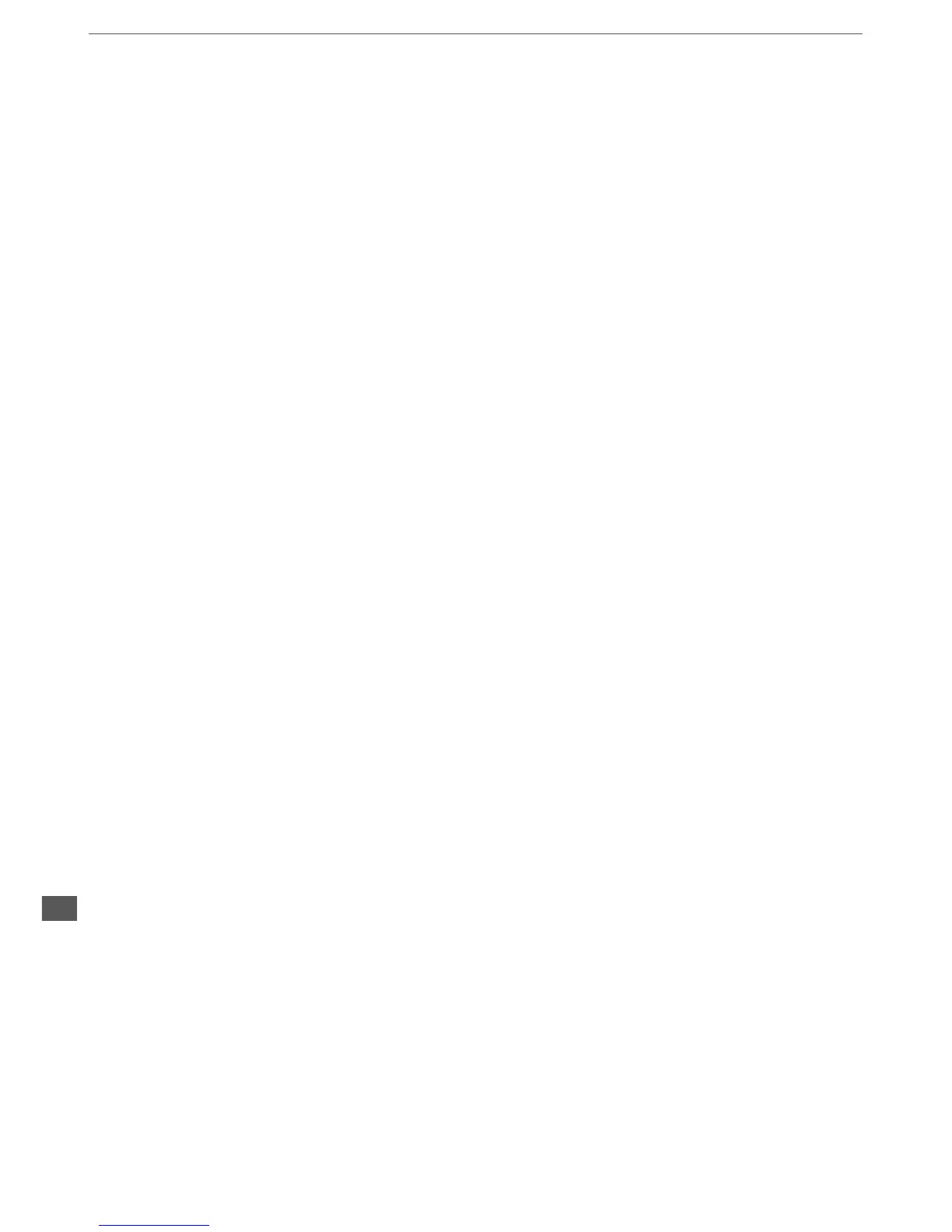INTRODUCTION
This UPS is an advanced Line-interactive Uninterrupted Power System which
provides pure sine wave power to your equipment. Unlike the traditional off-line UPS
(or inverter), this series also provides low harmonic distortion and has a very short
transfer time when blackouts occur. It provides an efciency over 98% under normal
power condition. Two charge modes are provided to maintain the batteries in best
condition.
MAIN FEATURES
• Pure sine wave output
• Microprocessor based design
• True Line-interactive structure
• Smart charging
• Real time auto-detection for battery condition
• Protection for overload & short circuit
• Isolation between battery and AC utility
• Outstanding dynamic performance
• Speed control for cooling fan
OPERATION OF UPS
SAVE THESE INSTRUCTION. This manual is important instructions that you should
follow during installation and maintenance of the UPS and batteries. Please read all
instructions before operating the equipment and save this manual tor future reference.
1. Connect the RED battery cable to the (+) anode and the BLACK one to the
(-) cathode. Battery cables are required to be connected with the anode and
cathode tightly. Short circuit between the anode and cathode, as well as the
polarity reverse are strictly forbidden.
2. Connect the UPS to power mains.
3. To turn the device on, press and hold the power button for about 3 seconds.
4. Connect your equipment to the UPS. To ensure that your equipment will be
protected during a utility failure, it is important to make sure that the maximum
power needed by the equipment is not over the rated capacity of the UPS. Alarm
will beep if the load is over the rated value. If the overload is severe, the UPS will
shut down immediately for protecting itself.
5. When it’s connected with AC power mains, the UPS will charge the battery
automatically.
6. When UPS is off, the blue LED ashes.
7. Battery mode:
1. In case of a blackout, the UPS will automatically enter back-up mode (the
external equipment will be power supplied from the battery connected to the
UPS).
2. While in battery mode, the device by default works in silent mode. To turn