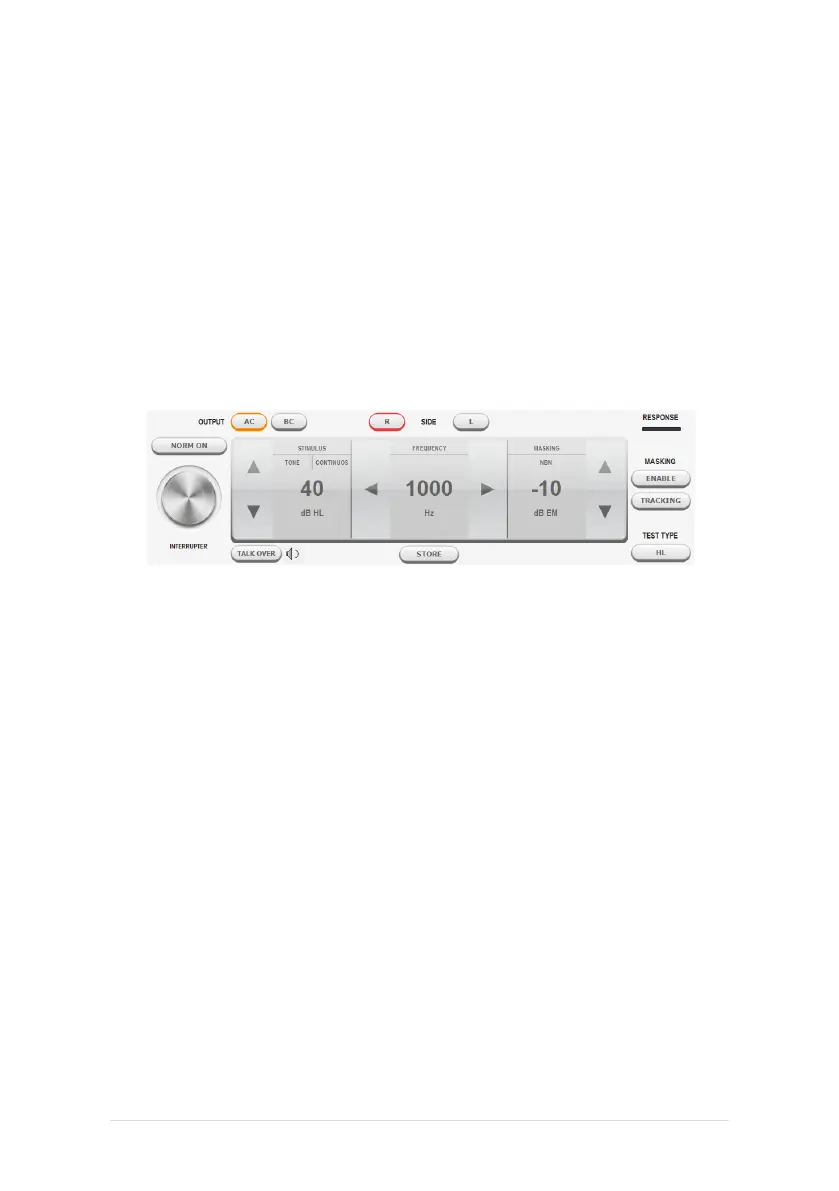4/8
The bottom section of the Maestro module is occupied by the control panel,
used by the operator to set the various parameters (intensity, frequency,
transducer) and present the stimulus to the patient. The control panels for
pure tone and speech audiometry are different. These operations can be
performed using either the mouse or the computer keyboard.
Pure tone audiometry
The illustration below shows the control panel for a pure tone audiometry
test. On the left hand side of the panel are the stimulus controls, whereas the
controls on the right are those used to set the masking signal, which is
always contralateral. The stimulus can be pure tone or warble tone,
continuous or pulsed; the selection is made by clicking the relative label
under “Stimulus”. Two types of test can be conducted: HL (Hearing Level)
or UCL (Uncomfortable level).
Speech audiometry
Speech audiometry tests can be conducted using:
speech material on a CD, connecting the audio source to the LINE IN
input of the Piccolo;
speech material stored on the computer (.wav files); this can be indexed
(using Inventis ATIT software present on the CD provided); in other
words a table can be created and associated with each audio track,
describing the content, so that the operator can see the word and its
pronunciation on the monitor of the computer. Using Daisy Maestro,
the speech material must be saved in the folder
c:\Daisy\Application\OMMaestro\Material. Using Noah Maestro, on
the other hand, the speech material must be saved to C:\Program Files
(x86)\Inventis\NoahMaestro\Material;
the operator’s own voice (live speech), connecting the microphone to
the TALK OVER input of the Piccolo.
The input source, and the type of masking, are selected by clicking on the
relative label, above the indication of the intensity value.
The Piccolo Speech audiometer can be used to conduct different types of
speech test: Word Recognition Score (WRS), Speech Reception Threshold
(SRT), Most Comfortable Level (MCL), and Uncomfortable Level (UCL).