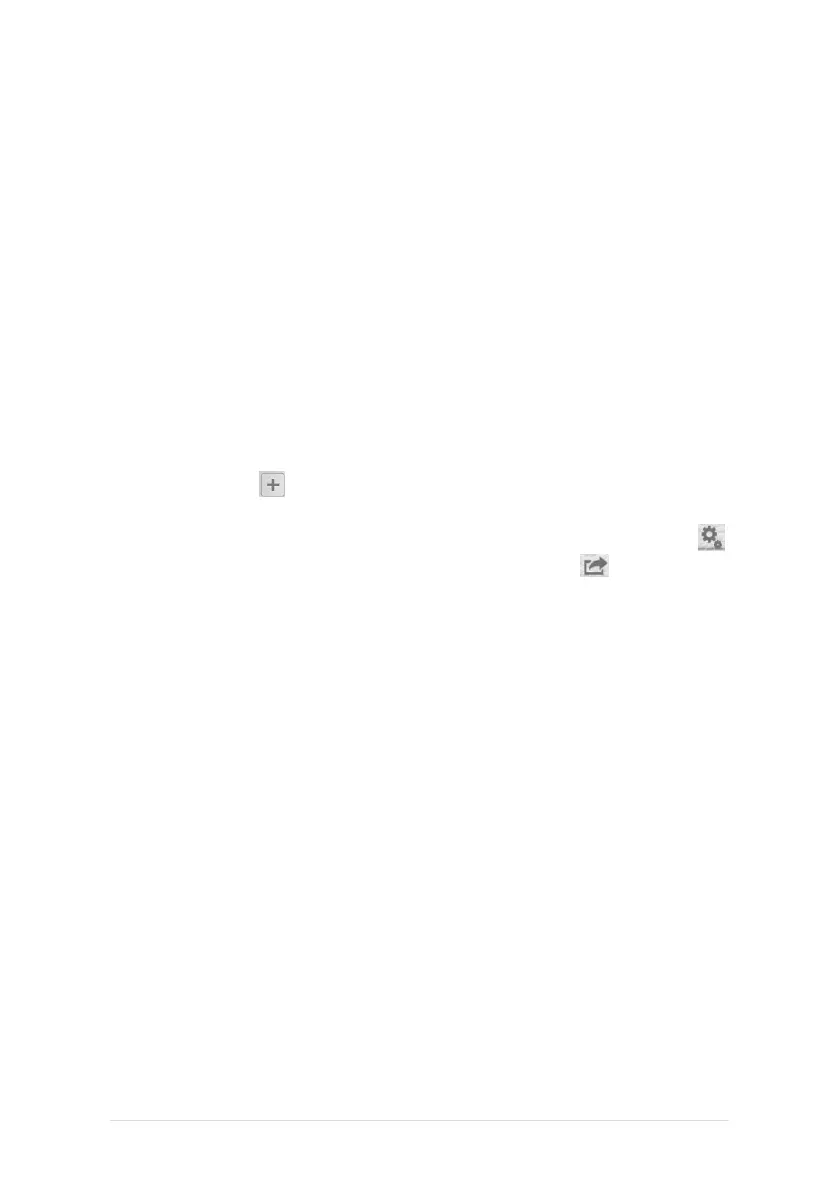5/8
USING THE PICCOLO WITH AN IPAD
The Piccolo audiometer can be operated with an iPad using the Maestro
application, which is available free of charge from the Apple App Store
(enter “Inventis Maestro” as the search string).
Bluetooth connection
To allow communication between iPad and Piccolo audiometer, the
Bluetooth connection must be enabled (go to the Settings menu and select
Bluetooth Communication). For the iPad to recognize the Piccolo and
establish communication, the user must enter the serial number (SN, an
alphanumeric code comprising 13 characters), which is indicated on the
label at the bottom, in the relative field of the Bluetooth Communication
window. This operation is required only when connecting the audiometer to
the iPad for the first time.
Archive window
When started, the app will show the patient archive. To add a new patient to
the list, touch the icon and enter the details of the individual (first name,
surname, sex and date of birth are required).
Three more function buttons are located at the top of this screen. The
button (on the left) opens the Settings menu, whereas the button is used
to access the Print/Export menu. Finally, the “New Exam” button on the
right opens a window of the same name (pure tone or speech).
Export and print exams
The export exams function generates a file of .nha format that can be
imported into Noah. The user can export the exams of just one patient, or all
of those contained currently in the archive. The file is either e-mailed to the
default recipient or saved in the Maestro documents folder, depending on
which option is selected.
It is also possible to generate a report in pdf format, and to print a report on
an AirPrint compatible printer.
Pure tone audiometry
The bottom part of the exam window is occupied by the control panel of the
audiometer (pictured below); the functions are the same as those of a
traditional audiometer. More exactly, on the left hand side of the panel are
the stimulus controls, whereas the controls on the right are those used to set
the masking signal, which is always contralateral. The stimulus can be pure
tone or warble tone, continuous or pulsed; the selection is made by clicking
the relative label under “Stimulus”.
The Piccolo audiometer can be used to conduct HL or UCL type tests.
