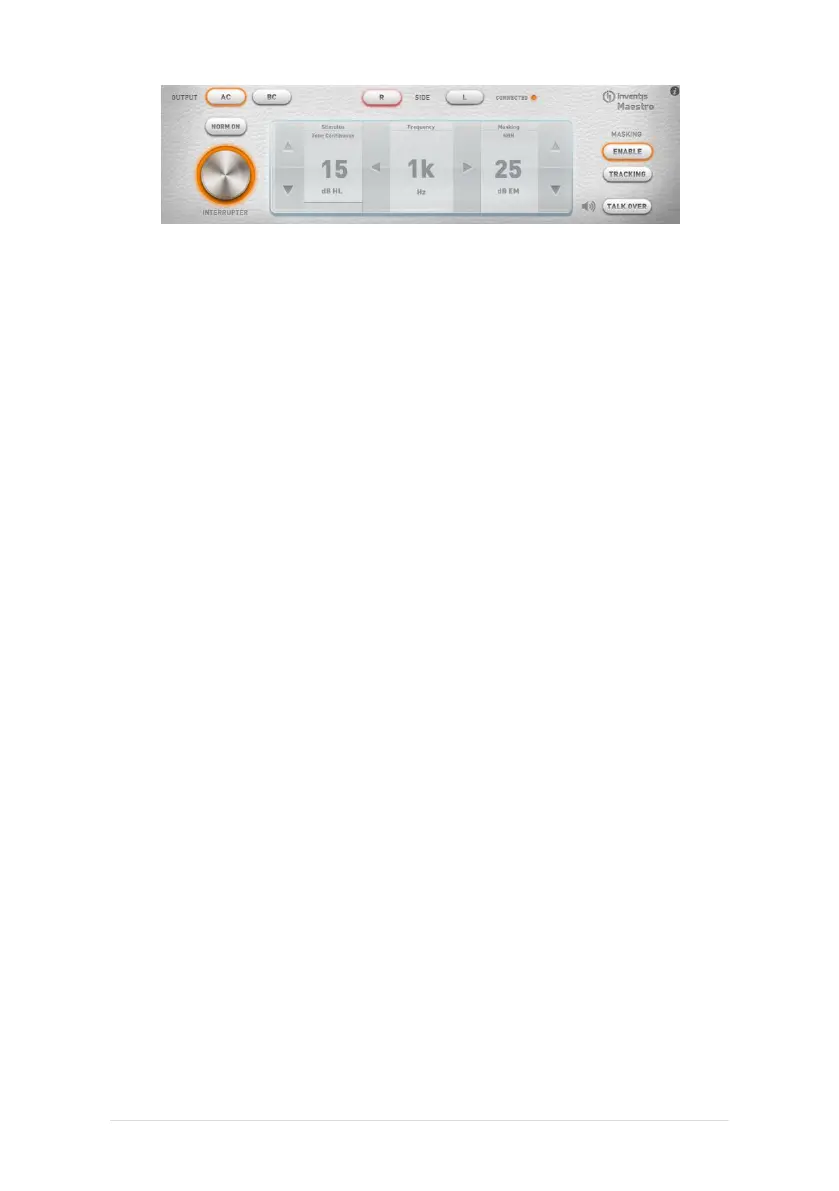6/8
Speech audiometry
The speech audiometry test can be conducted using either the operator’s
own voice (live speech), or pre-recorded speech material stored on the iPad
or provided by another audio source (such as a CD drive, for example). The
input source and the type of masking are selected by touching the relative
label, above the indication of the intensity value.
In the case of live speech, a microphone must be connected to the TALK
OVER input of the Piccolo audiometer. If recorded material is to be used,
on the other hand, the audio source (iPad or CD drive) must be connected to
the LINE IN input of the Piccolo.
Speech material must be stored in .wav or .mp3 format, and can be uploaded
to the iPad from the computer. Detailed instructions for transferring speech
material to the iPad are given in the full Piccolo manual.
The Piccolo Speech audiometer can be used to conduct different types of
speech test: Word Recognition Score (WRS), Speech Reception Threshold
(SRT), Most Comfortable Level (MCL), and Uncomfortable Level (UCL).
Saving an exam
Having completed the pure tone or speech test, pressing the Archive label at
the top left will open the “Save Exam” menu, which allows the operator to
select a patient name with which to associate the test just conducted, or to
delete the test.
