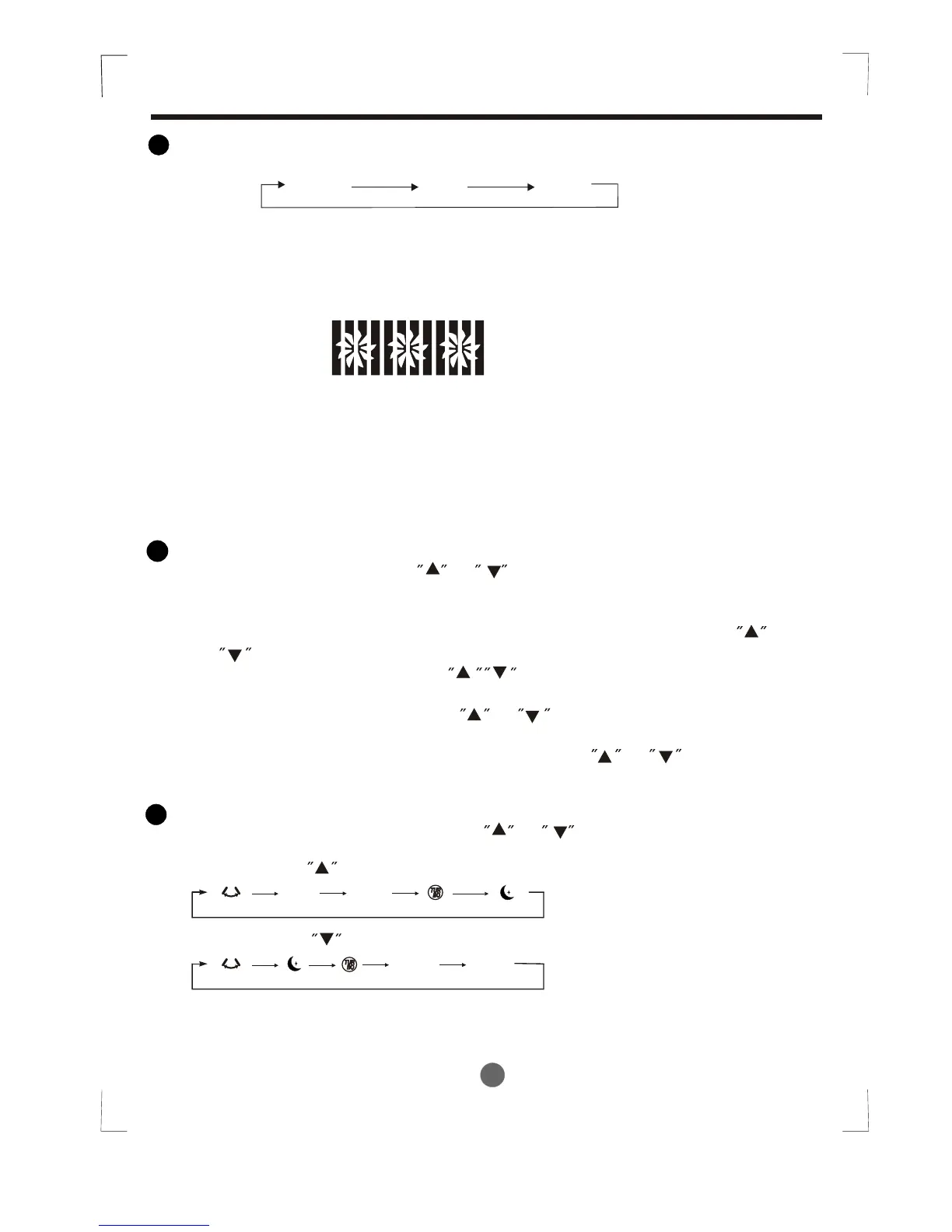8
OPERATING INSTRUCTIONS
FAN SPEED button: This button is used to select the desired fan speed. Each time you
push the button, a fan speed is shifted in the direction of the arrow:
LOW HIGH AUTO
NOTE: You can not select a fan speed under AUTO and DRY mode. The fan motor
operates at pre-set AUTO speed under AUTO mode and at LOW speed under DRY mode.
Fan speed displaying:
The display is separated into 3 zones. When setting the speed, the corresponding zone
will illuminate.
Select LOW fan speed and the first zone will illuminate;
Select AUTO fan speed and zones 1~2 will illuminate;
Select HIGH fan speed and zones 1~3 will illuminate.
Once selected, after 2 seconds the zones will illuminate gradually based on the speed selected.
For example, HIGH fan speed will show the display illuminating quickly from zone to zone.
Note: when the indoor fan is stopped, nothing will display.
1
3
2
3
4
ADJUST button:
1. Temperature adjust: Press the and to adjust the temperature in a range of
OO
17
C~30 C.
2. Timer adjust: Adjust the timer on/off time under the Timer setting mode(0~24hs).
3. Auxiliary function selection: Select the desired auxiliary function by pressing
and button.
4. Under the Test Running mode, press to check information about T1, T2, T3(T2B),
P0 , P1, Ed. If no protection function occurs, the code is shifted.
5. Under malfunction condition: Press the and to check the malfunction code E1,
E2, E3, E4,E5,E7 and Ed(details refer to TROUBLESHOOT TIPS on page 14).
6. Under any of the above circumstance, if keep pressing the and without releasing,
the setting changes 4 times per second.
5
AUXILIARY FUNCTION
button: Use this button to select or cancel the auxiliary feature.
Press this button, then press the ADJUST and button to select the desired
feature. Each time the button is pressed, the mode is shifted in the direction of the arrow:
When press the
button:
When press the button:
TIMER ON
TIMER OFF
TIMER ONTIMER OFF
