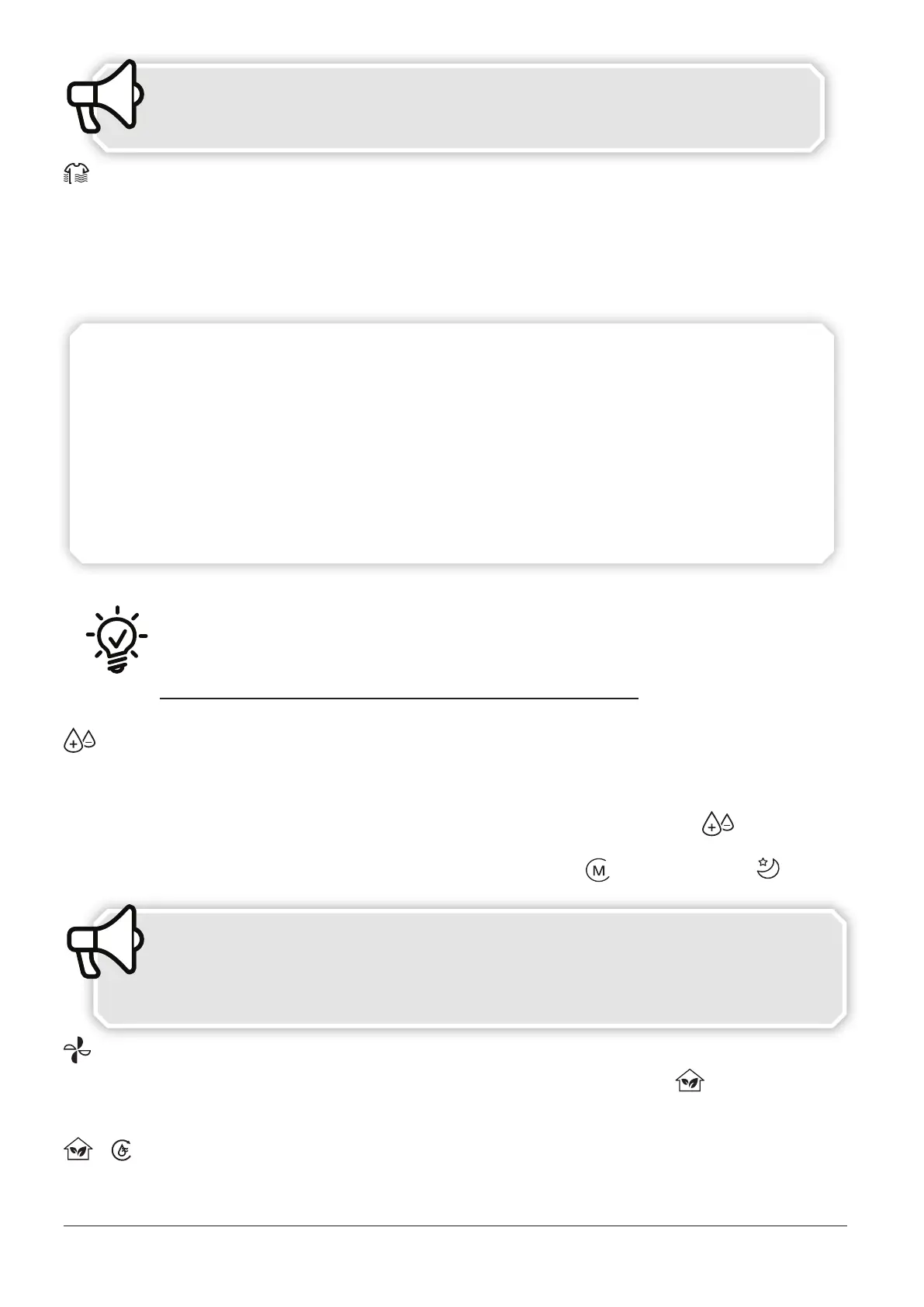13
EN
When sleep mode is activated and the device is operating as a
Dehumidier & Air Purier or as a Dehumidier, only the humidity
levels can be adjusted. The fan will remain at low speed.
Dry Clothes mode
When this mode is selected the humidity level cannot be adjusted and the fan will operate
only at high speed. After operating for approximately 2 hours the unit will check the
ambient humidity level. If the relative humidity is under 45% the dehumidication process
will stop, and the fan will continue operating for 2 hours to ensure the eective drying of
clothes. If the relative humidity is still under 45% the device will turn o.
• If the relative humidity is higher than 45% after the rst 2 hours of operation,
the device will keep operating for another 1 hour before testing again the
relative humidity. This process will repeat as many times needed to ensure the
complete drying of the clothes.
• The maximum operation time set by this mode is 12 hours and can be
reduced depending on the room size and the dampness of the clothes.
• If the water tank lls during the operation, before the 2 hours set time, the
device will keep counting from the moment of the water full tank indication.
• In the event of a power failure the unit will restart the drying clothes process
from the beginning.
•
•
• Allow 30-50cm distance from the moist clothes.
PLUS (+) CONTROL BUTTON
Humidity Set Control Button.
The humidity level can be set within a range of 40% RH (Relative Humidity) to 80% RH
(Relative Humidity) and CO in 5% increments each time the relative button
is pressed.
The humidity set button is only available under the operation of Dehumidier & Air Purier
and Dehumidier and it can only by applied at Manual mode
and Sleep mode .
Under Continuous operation (CO) the device operates in a continuous
manner regardless of the ambient relative humidity levels. This is
suggested in cases where immediate dehumidication is necessary, such
as areas or rooms that have not been occupied for an extended period of
time.
FAN SPEED
By pressing the “FAN SPEED” button, under the operation of Air Purier the fan air
speed could be set to: Low (1) / Medium (2) / High (3).
By pressing the “FAN SPEED” button, under the operation of Dehumidier & Air Purier
+ , the fan air speed could be set to: Low (1) / Medium (2).
• Low: When Low Speed is selected, indicated by number ‘’01’’ on the digital display, the
operation is silent, and standard functioning conditions are applied.
