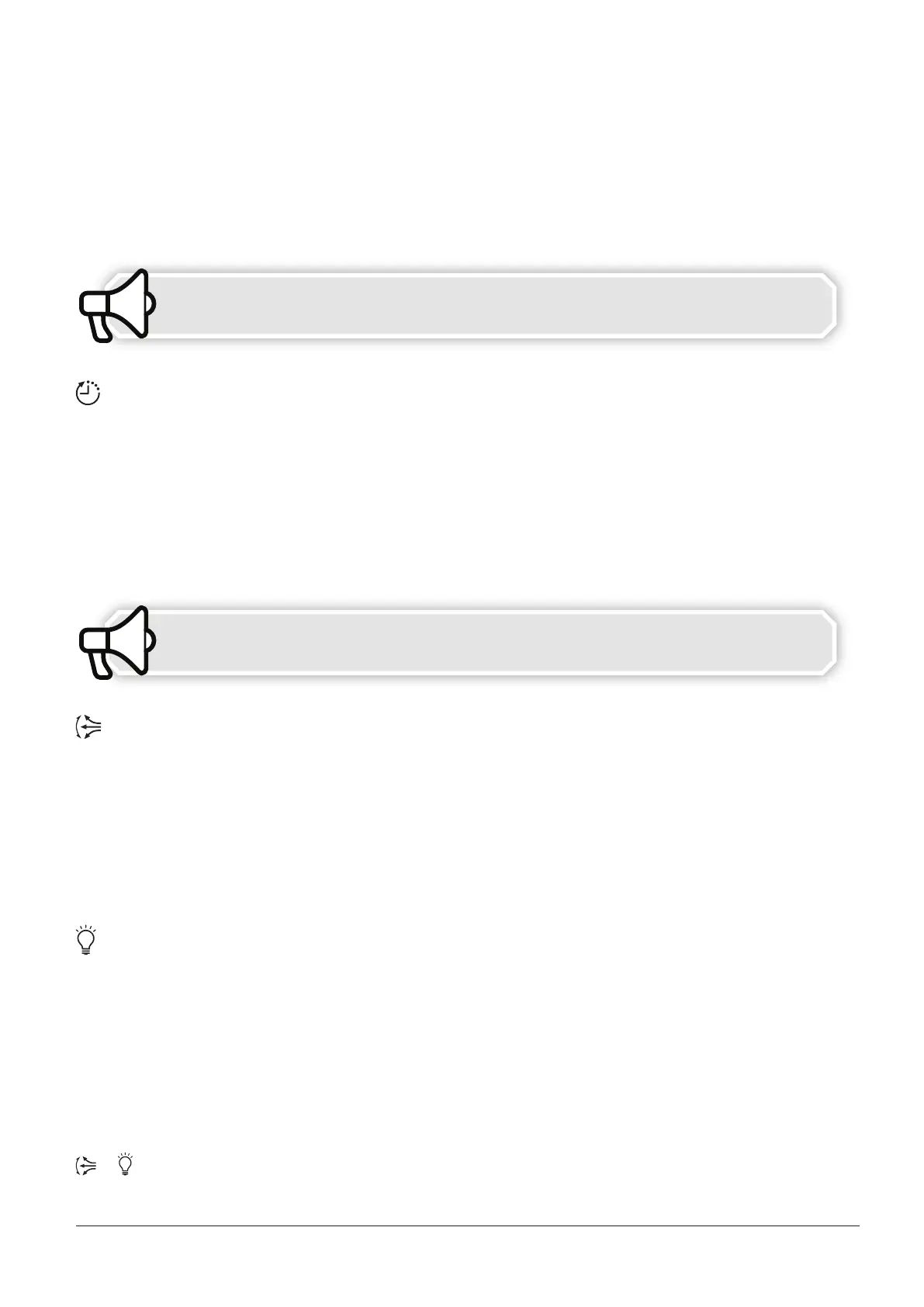14
EN
• Medium: When Medium Speed is selected, indicated by number ‘’02’’ on the digital display,
the fan is set at medium speed.
• High: When High Speed is selected, indicated by number ‘’03’’ on the digital display, the fan
is set at maximum speed. This option is ideal for air purication in areas with a larger air
quality issue.
• Auto: When Auto is selected, indicated by the letter A on the digital display, the fan speed
will be automatically adjusted based on the humidity level inside the room. The fan speed
can change between low, medium, and high.
The adjustment of the fan speed is not available during Sleep mode
(set at low speed) and during Dry Clothes mode (set at high speed).
TIMER
Press the “TIMER” button to set up timer for automatically turn o.
• Any time this button is pressed, the set time is increased by 1h (hour), for auto STOP of
the device. This function oers the selection of when the device will automatically turn o
within a range from 1h to 9h (hours).
• Once the desired hour(s) selected, wait for 3 seconds without pressing anything and the
indication of timer will appear on the digital display to conrm that timer is activated.
• For auto STOP the device should be left continue its function.
In the event of a power failure the timer function is not restored after
power resumes.
SWING LOUVER
Press the ‘’SWING LOUVER’’ button to activate/deactivate this feature.
• By pressing the button once, the swing louver operates in such a manner allowing a multi-
directional air stream.
• By pressing the button a second time, the louver can be stopped at a desired angle. This
option is selected for a direct air ow ideal for drying clothes.
INDICATOR LIGHT
Press the ‘’INDICATOR LIGHT’’ button to activate/deactivate the digital display and the
humidity level color indicator.
• By pressing the button once, the humidity light indicator will switch o.
• By pressing the button twice, the digital display indications will switch o too, allowing the
device to operate with no indicators visible.
• By pressing the button a third time, all indications will be activated again.
+
The sound of the control panel buttons can be muted and unmuted by pressing
