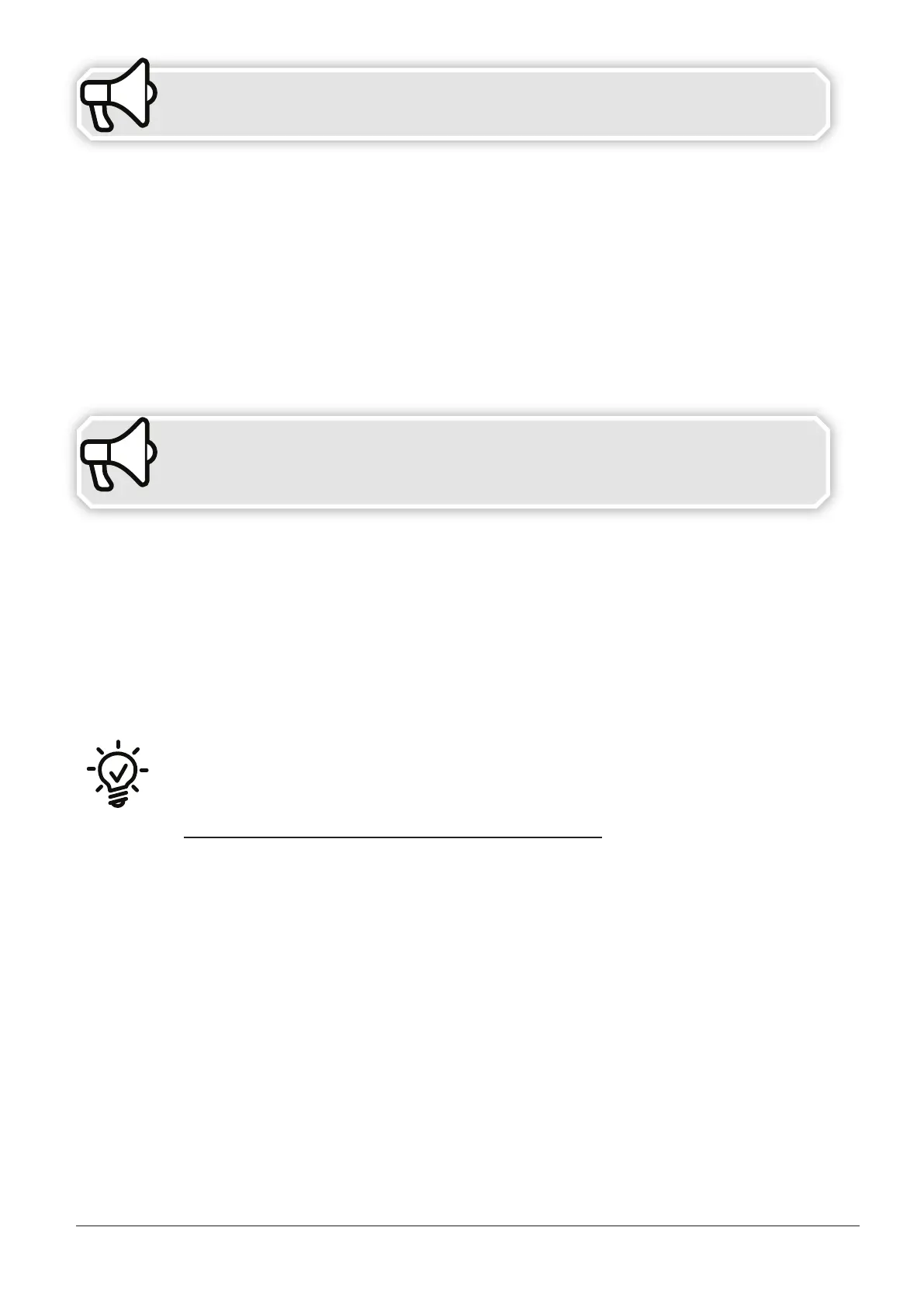16
EN
• When Auto Defrost mode is on, the device may cause some noise from
the refrigerant uids owing, that is normal.
• Do not turn o the device when auto defrost mode is on.
P2- FULL WATER TANK
When the water tank is full, removed or not
placed correctly, the indication P2 will appear on
the digital control panel followed by a beeping sound.
P3 - PRE-FILTER CLEAR NOTICE
When this indicator appears on the digital display it is a reminder that the pre-lter should be
removed and cleaned properly. This reminder will appear once 360 operational hours have been
completed. Rinse the pre lter with water and let it dry completely before replacing it on the unit.
After replacing the clean lter on the unit, long press for 3 seconds the
‘’FAN SPEED’’ button to reset the notice. The device will then begin to
recount the 360 working hours.
P4 - HEPA FILTER REPLACEMENT REMINDER
The HEPA FILTER replacement reminder will be activated on the digital panel of the device,
once 2160 operational hours have been completed.
• When this indication appears, the HEPA lter should be replaced with a new one.
• After the replacement of the HEPA lter, the "FAN SPEEFD" button must be pressed
continuously for 3 seconds for the timer to be reset and the indication to be removed.
Lo - Very Low Humidity
When the Room Humidity is ≤31%RH, this indication activates on the digital control panel of
the device.
• During this condition, the compressor stops and the fan keeps operating in the selected
settings.
• Once room humidity ≥32%RH detected, the compressor will resume its operation in the
previous settings.
When the Room Humidity is ≥91%RH this indication steadily appears in the monitor of the
device.
• During this condition, the compressor will keep operating in the selected settings.
• Once room humidity drops under ≤90%RH, the indication disappears.
