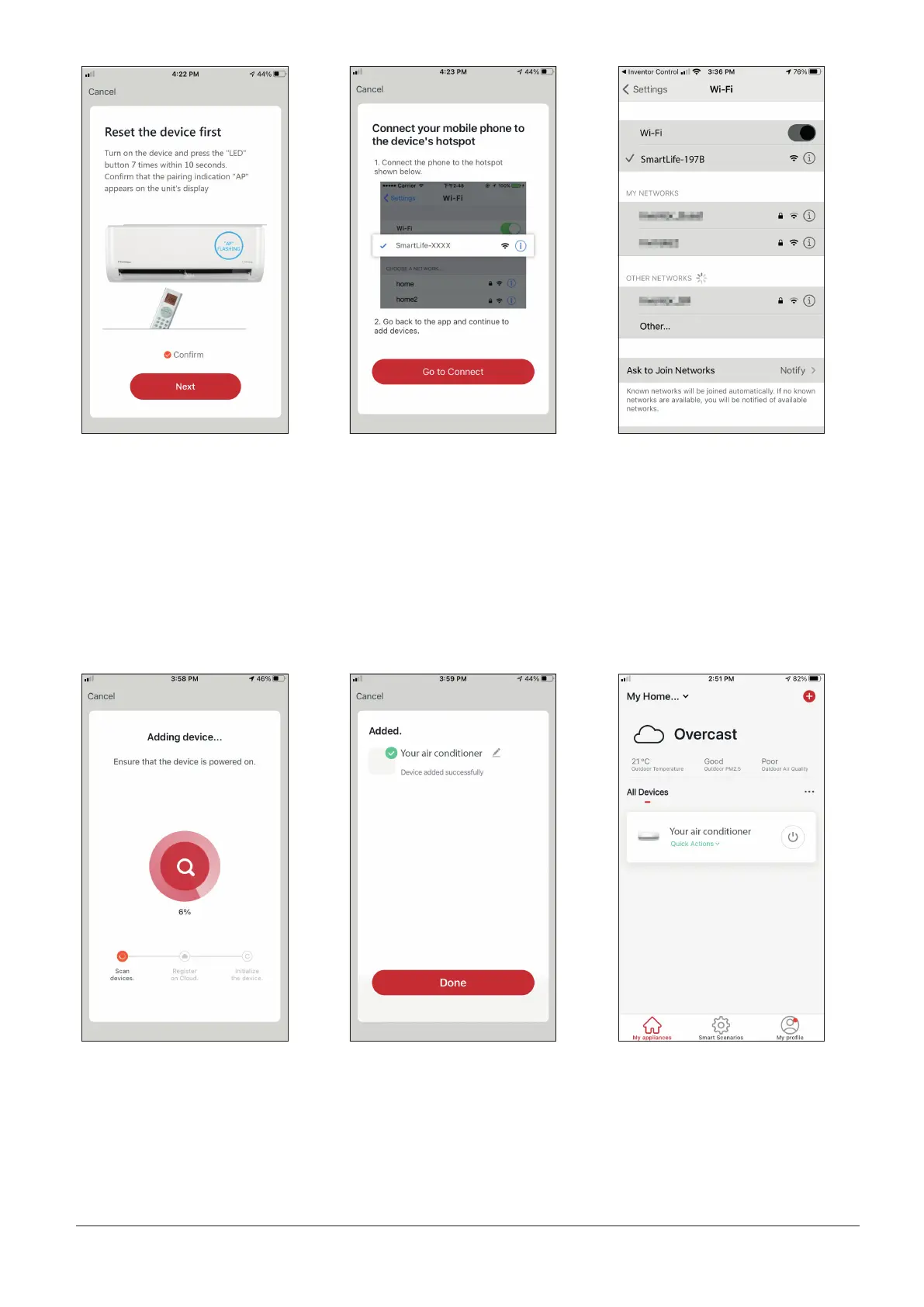12
EN
Step 4: Press the “LED”
button on the remote
controller of the air
conditioner 7 times in 10
seconds to enter pairing
mode. Verify the pairing
indication “AP” appears
on the display and press
“Next”.
Step 5: Press “Go to
Connect” to enter your
device’s WiFi Networks.
Step 6: From your mobile
device settings, connect
to the air conditioner's
network "SmartLife-XXXX".
Return to the app and press
"Next".
Step 7: Allow a few
moments for the pairing
process to complete.
Step 8: When the pairing is
completed if you wish, you
may rename your device.
Press "Done" when ready.
You are all set.
Reminder: The process should be completed within 3 minutes. If it is not, please repeat the
process.
