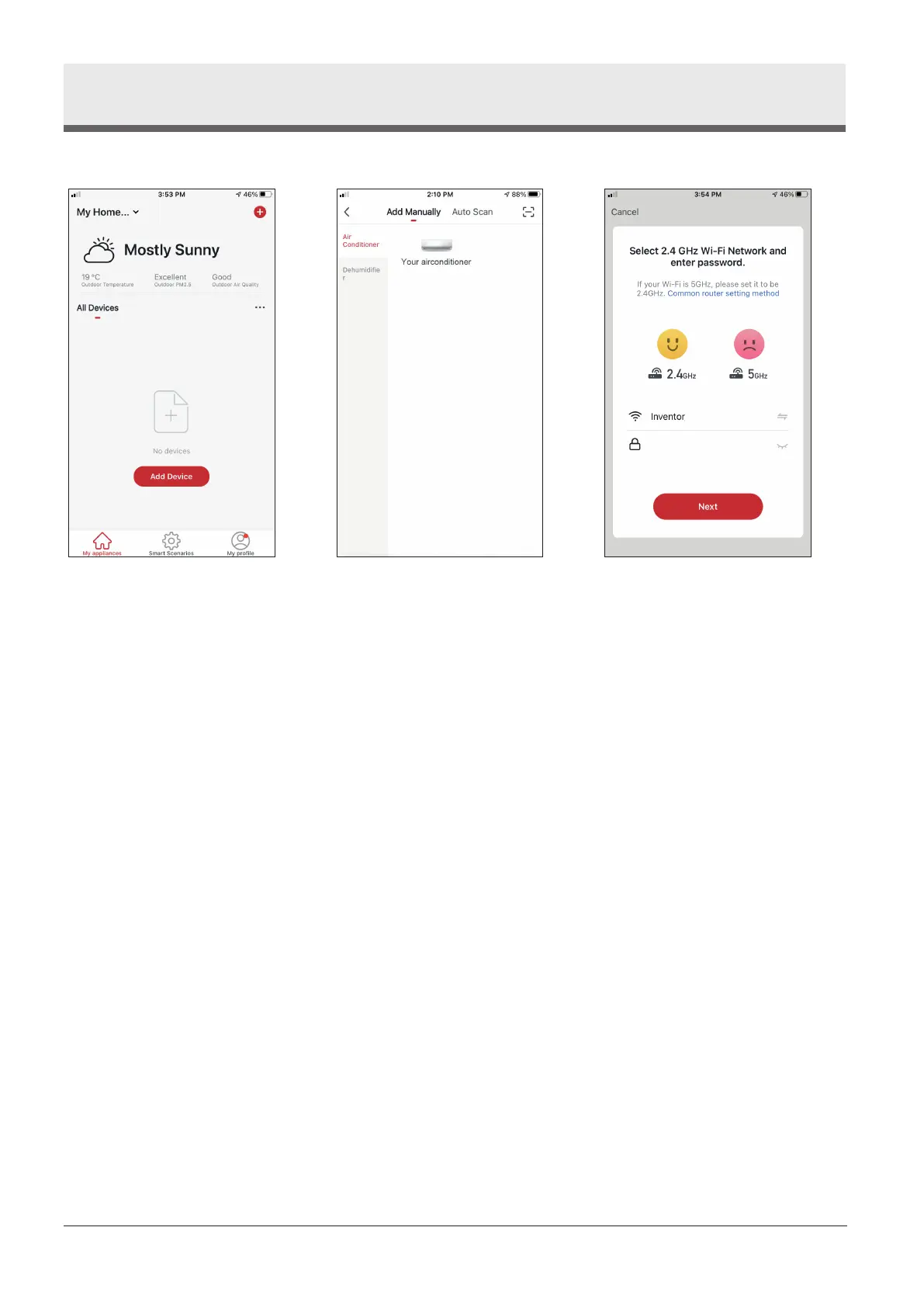11
EN
CONNECTING YOUR AIR CONDITIONER
WITH INVENTOR CONTROL
Add Manually with AP Mode
Step 1: Select "Add Device"
or the "+" icon on the top
right.
Step 2: Select "Add
Manually" on the top bar,
then in the left side menu,
select Air Conditioner
and the model name.
Step 3: Select your WiFi and
input your password.
