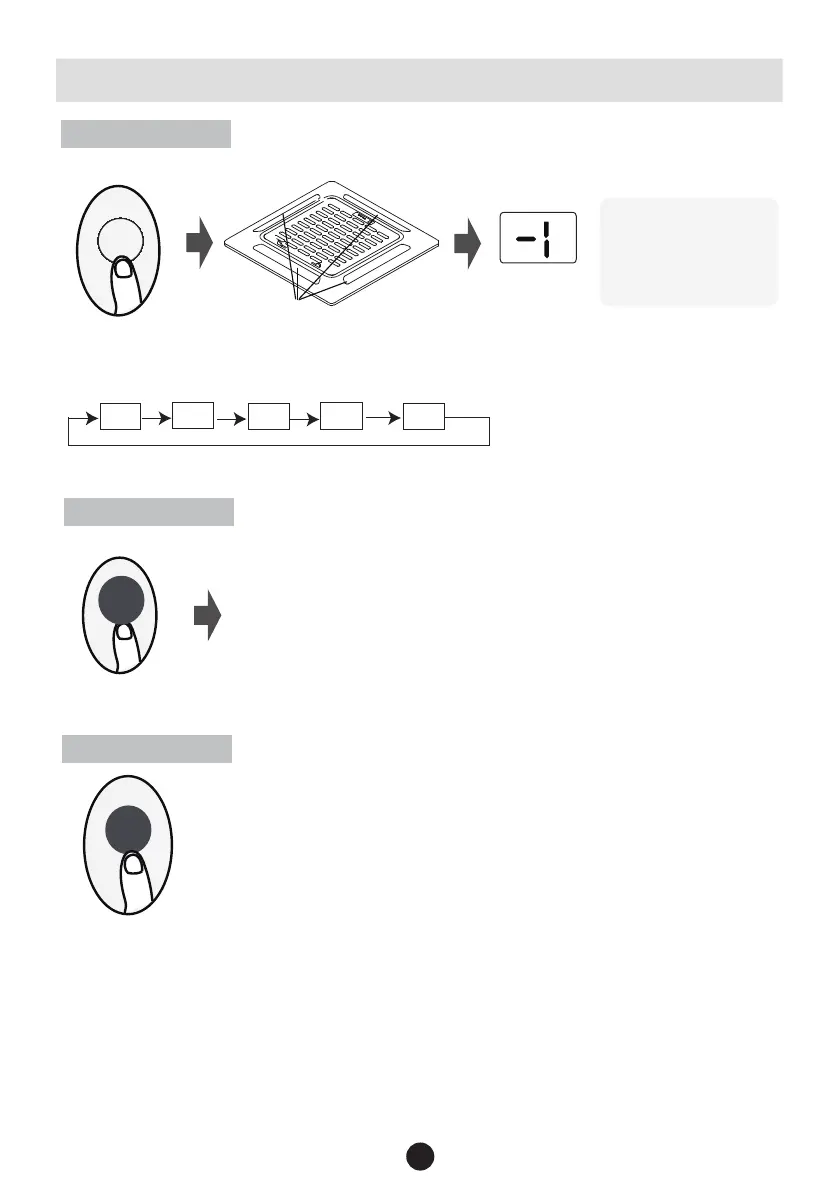10
How to Use Advanced Functions
LED DISPLAY
Press this button to turn on and turn off
the display on the indoor unit.
Press LED button
LED
Swing function
Vane function
Press Swing button
The horizontal louver auto swing feature is
energized.
Press again to make it stop.
Swing
Press Vane button when the unit is turned on.
Press this button to activate the louver setting feature.Each time you press the Vane button button,
the display panel will display the selected louver in an order as(“-0” indicates that four louvers are all
selected):
Press Swing button to start/stop the auto swing feature of the selected louvers.
The system will exit the
louver setting mode If
there is no operations
during a 10 seconds
period.
-1
-2
-3
-4
-0
Vane
4 Louvers
