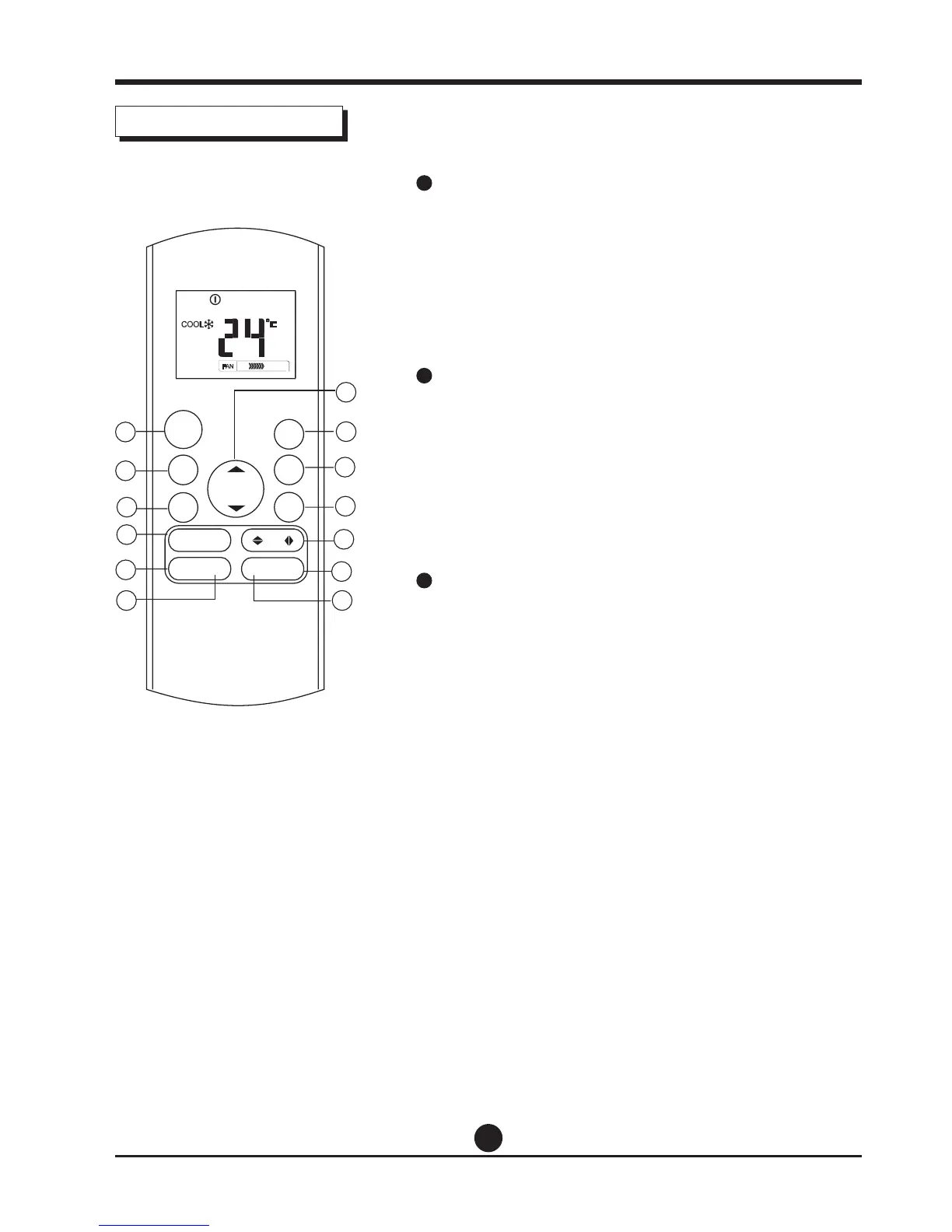11
Swing
tu
Button
Used to stop or start horizontal louver movement or
set the desired up/down air ow direction. The louver
changes 6 degree in angle for each press. If keep
pushing more than 2 seconds, the louver will swing up
and down automatically.
Swing
tu
Button
It is not available for these series.
12
FOLLOW ME Button
(This feature is not available for Floor Standing Units)
Push this button to initiate the Follow Me feature, the
remote display is actual temperature at its location.
The remote control will send this signal to the air
conditioner every 3 minutes interval until press the
Follow Me button again. The air conditioner will cancel
the Follow Me feature automatically if it does not
receive the signal during any 7 minutes interval.
13
LED Button
Disable/Active indoor screen Display. When pushing
the button, the indoor screen display is cleared, press
it again to light the display.
Operation of buttons
SLEEP
FRESH
