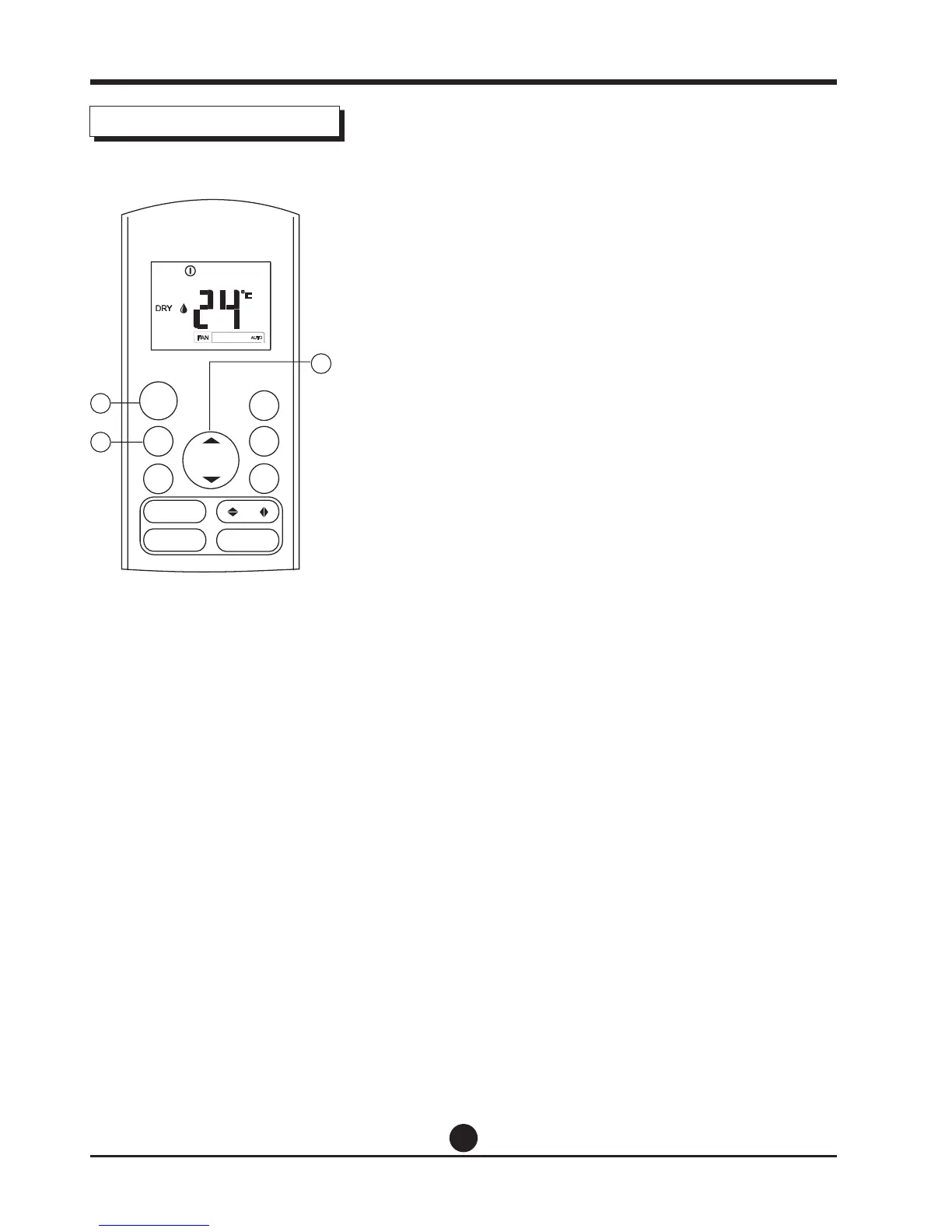Dehumidifyinq operation
Ensure the unit is plugged in and power is available.
The OPERATION indicator on the display panel of the
indoor unit starts ashing.
1. Press the MODE button to select DRY mode.
2. Press the UP/DOWN buttons to set the desired
temperature. The temperature can be set within a
range of 17°C~ 30°C in 1°C increments.
3. Press the ON/OFF button to start the air
conditioner.
NOTE
In the Dehumidifying mode, you can not switch the fan
speed. It has already been automatically controlled.
Adjusting air ow direction
(available only for Floor/Ceiling units)
Use the SWING
tu
button to adjust the desired airow
direction.
Up/Down direction can be adjusted with the
tu
button
on the remote controller. Each time when you press
the button, the louver moves an angle of 6 degree. If
pressing more than 2 seconds, the louver will swing up
and down automatically.
NOTE
When the louver swing or move to a position which would
aect the cooling or heating eect of the air conditioner, it
would automatically change the swing/moving direction.
How to use the buttons
SLEEP
FRESH
