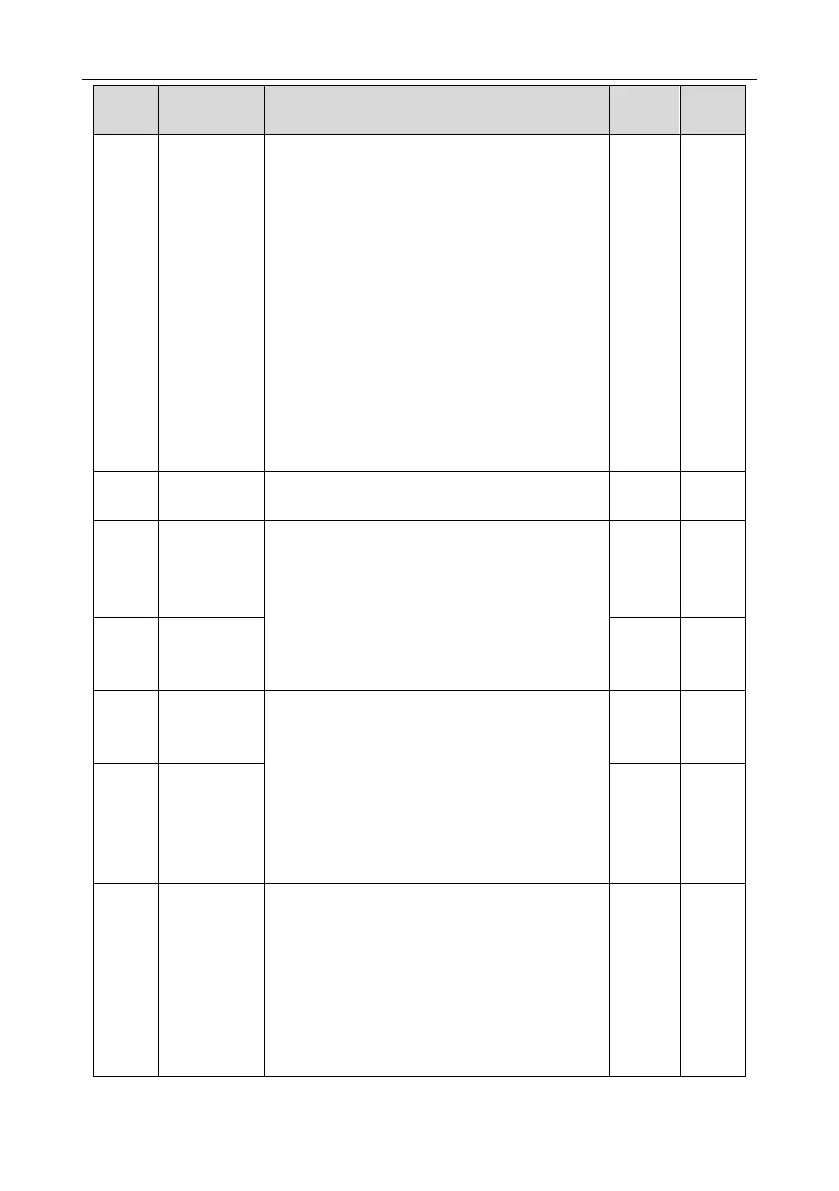GD200A series VFD Function parameters
-49-
proportional gain and too low integral time may
cause system vibration and overshoot. Too low
proportional gain may cause system vibration and
speed static deviation.
PI has a close relationship with the inertia of the
system. Adjust on the base of PI according to
different loads to meet various demands.
Setting range of P03.00: 0–200.0
Setting range of P03.01: 0.000–10.000s
Setting range of P03.02: 0.00Hz–P03.05
Setting range of P03.03: 0–200.0
Setting range of P03.04: 0.000–10.000s
Setting range of P03.05: P03.02–P00.03 (the
max. output frequency)
0–8 (corresponds to 0–2
8
/10ms)
Compensation
coefficient of
electro motion
slip
Slip compensation coefficient is used to adjust the
slip frequency of the vector control and improve
the speed control accuracy of the system.
Adjusting the parameter properly can control the
speed steady-state error.
Setting range: 50–200%
Compensation
coefficient of
braking slip
Current loop
percentage
coefficient P
Note:
1 These two parameters adjust the PI adjustment
parameter of the current loop which affects the
dynamic response speed and control accuracy
directly. Generally, users do not need to change
the default value.
2 Only apply to SVC control mode 0 (P00.00=0).
Setting range: 0–65535
Current loop
integral
coefficient 1
This parameter is used to enable the torque
control mode, and set the torque.
0: Torque control is invalid
1: Keypad setting torque (P03.12)
2: Analog AI1 setting torque (implemented through
the analog potentiometer on the keypad for the
0150G/018P and lower models; not available for
the 018G/022P and higher models.)
