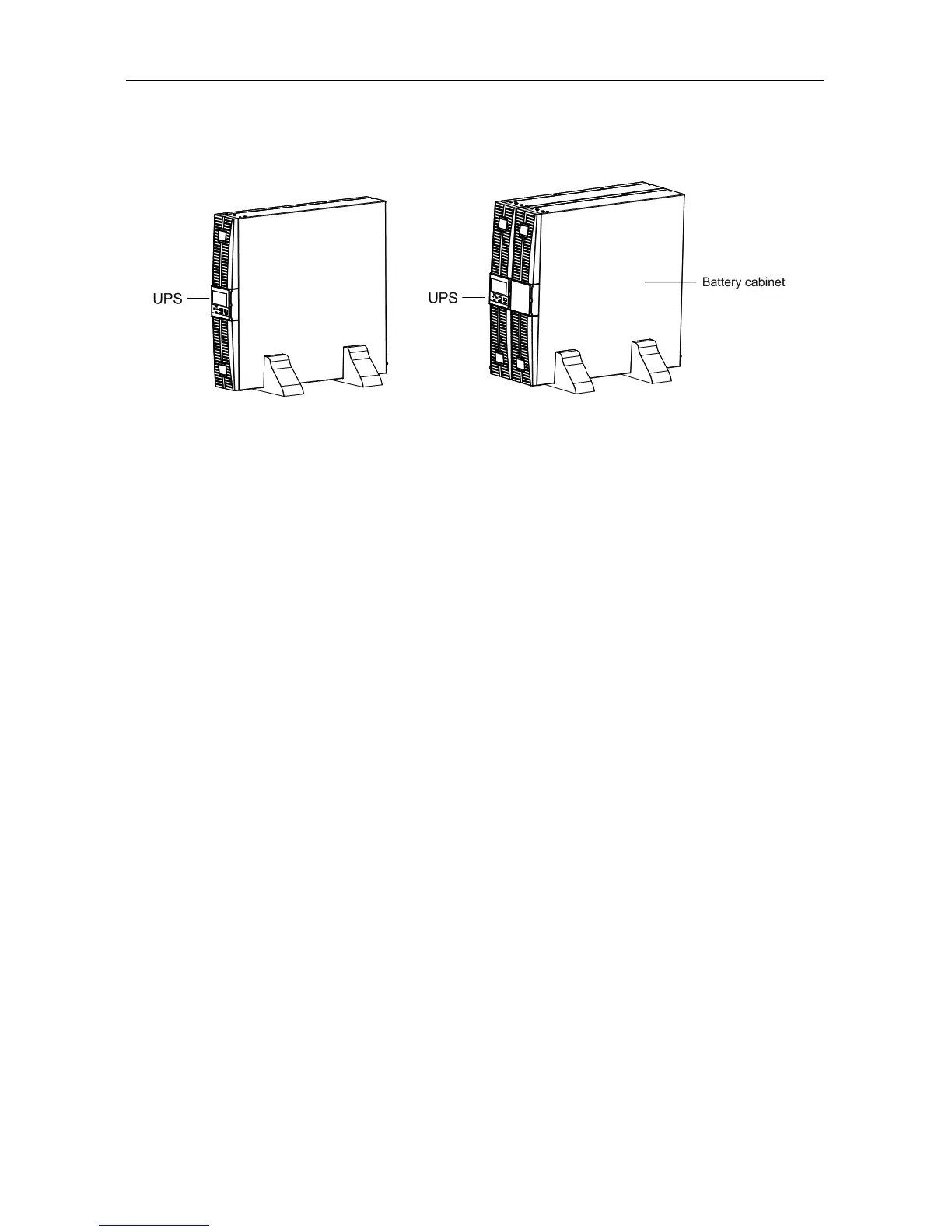Installation
12 Rack Online 1-3k UPS User Manual
Step 4: Place the UPS (and battery cabinet) on the support bases. Each UPS needs two
pairs of support bases to install, as shown in Fig.4-6.
Fig.4-6 Tower installation
5.2.3 Rack Installation
1. Various installation configurations are available: single UPS, single UPS with single
or multiple-battery. Their installation methods are all the same.
2. Because battery cabinets are too heavy, they must be installed first, and two or more
installation personnel are required to install them at the same time. Please install them
from bottom to top.
Rack installation: fix the UPS and battery cabinet onto the rack through brackets.
Installation method:
1. Take out two brackets and six M4 × 10 screws from the accessories, and fix the
brackets onto the UPS using the screws through installation hole, as shown in Fig.4-7.
