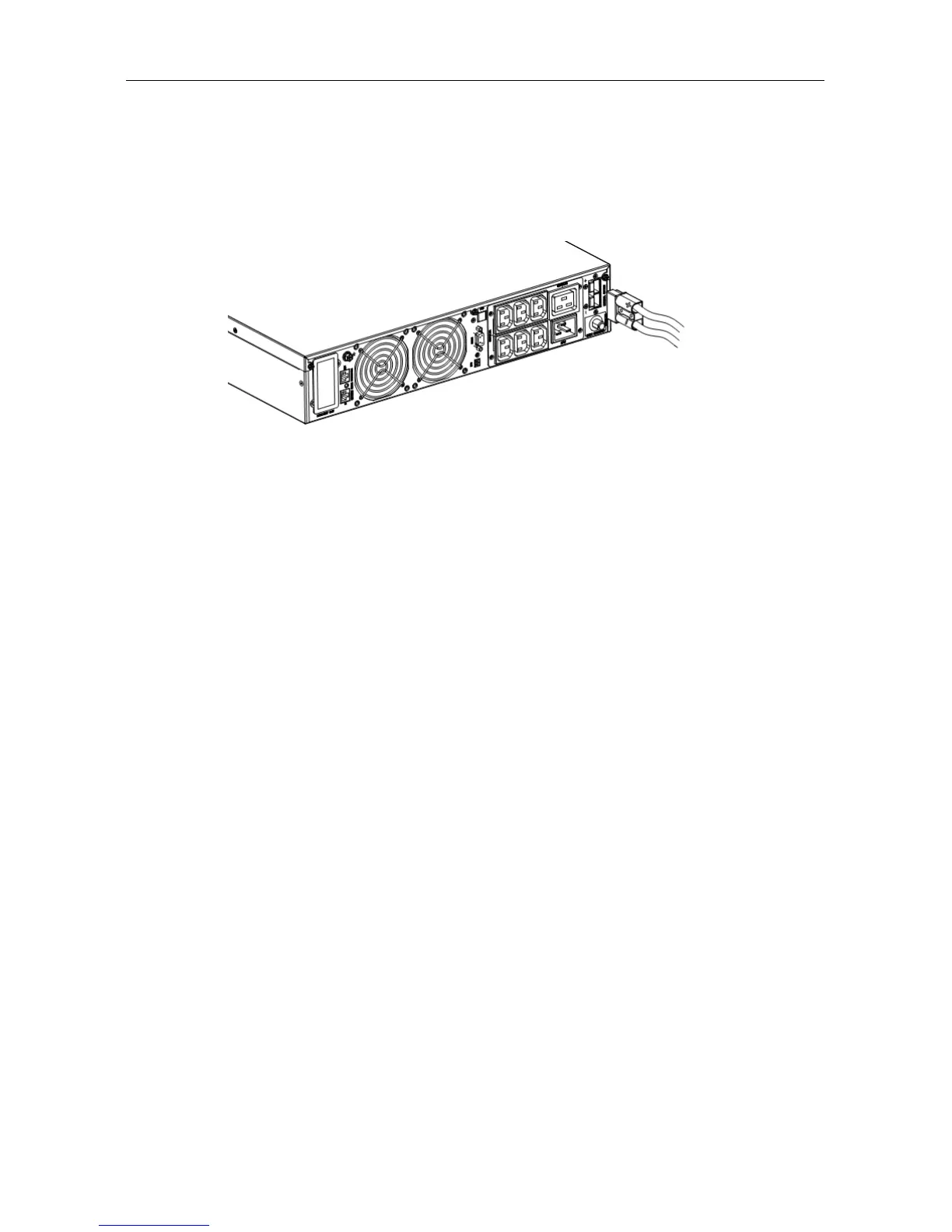Installation
14 Rack Online 1-3k UPS User Manual
1. The nominal DC voltage of external battery pack is 24VDC/1kVA,36VDC/1kVA,
48VDC/2kVA, 72VDC/2kVA, 72VDC/3kVA, 96VDC/3kVA. Connect in series the
batteries of the pack to ensure proper battery voltage. To achieve longer backup time,
it is possible to connect multi-battery packs, but the principle of “same voltage, same
type” should be strictly followed.
Fig.4-9 Battery terminal connection
2. Take out battery cable delivered with the UPS. One end of battery cable is a plug and
the other end has 2 open wires.
3. Connect the RED wire to the “+” terminal of the battery. Connect the BLACK wire to
the “-“ terminal of the battery.
Notice: DO NOT connect the battery plug to the battery socket of UPS first, otherwise, it
may cause electric shock.
4. Connect the external battery plug to the battery socket on the rear panel.
