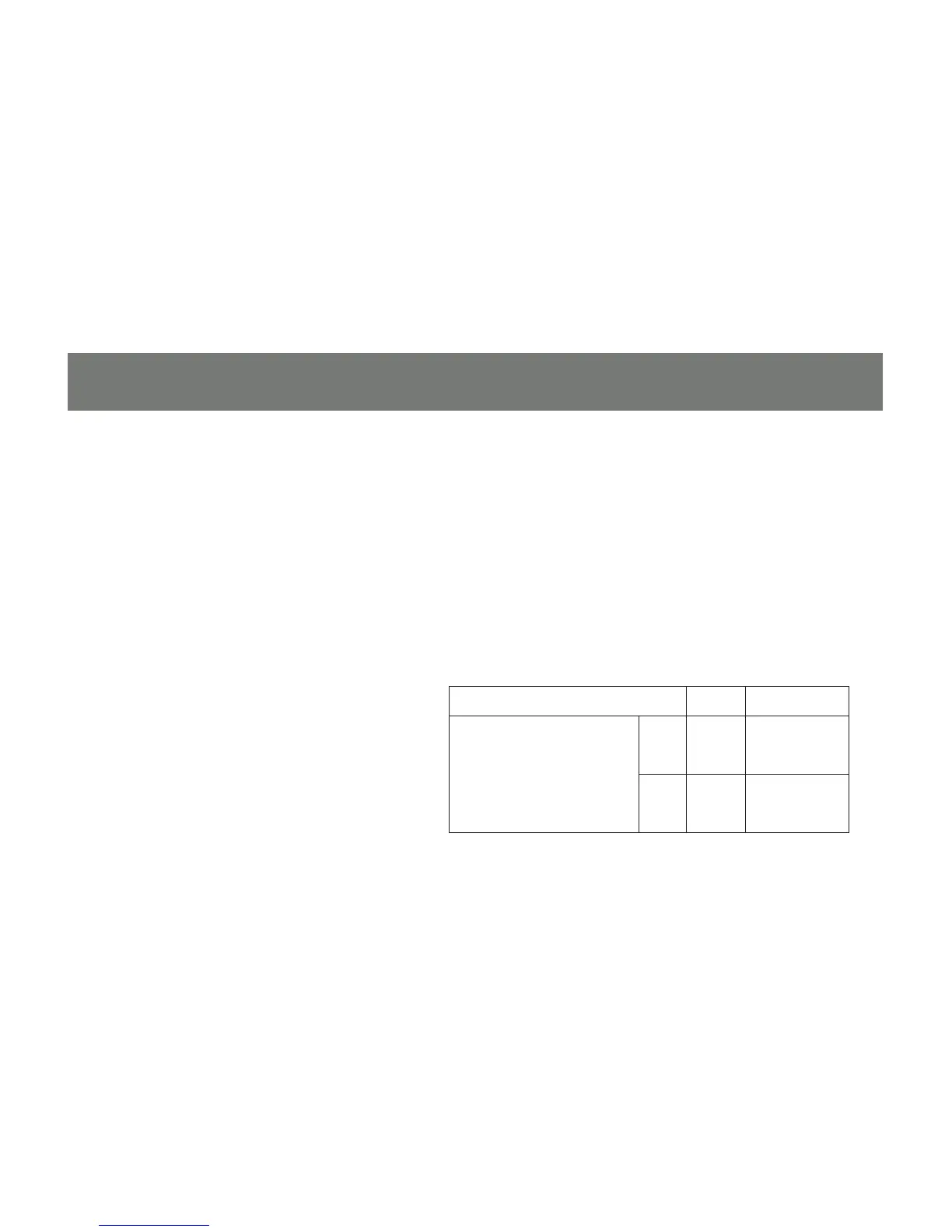5
Requirements
Console
The following hardware components are required for the KVM console:
A VGA, SVGA, or multisync monitor capable of displaying the highest resolution provided by any –
computer in the installation.
A keyboard and mouse (USB or PS/2) –
Computers
The following hardware components are required for each computer:
A VGA, SVGA, or multisync video graphics card with an HDB-15 port. –
PS/2 mouse and keyboard ports (6-pin mini-DIN), at least one USB port. –
Function Length Part Number
KVM switch to computer
(or to another switch if
cascading) connection
PS/2 6 ft
10 ft
20 ft
G2L-5202P
G2L-5203P
G2L-5206P
USB 6 ft
10 ft
16 ft
G2L-5202U
G2L-5203U
G2L-5205U
Cables
Sub-standard cables might damage the
connected devices or degrade overall
performance. For optimum signal integrity
and to simplify the layout, use the high quality
IOGEAR custom cable sets described below.
