
Do you have a question about the Iomega ZIP 250 Drive and is the answer not in the manual?
| Storage Capacity | 250 MB |
|---|---|
| Average Seek Time | 29 ms |
| MTBF | 100, 000 hours |
| Interface | SCSI, USB |
| Media Type | ZIP disk |
Initial setup involves unpacking the drive and its accessories before proceeding with installation.
Install the necessary software and drivers from the included CD or other sources to ensure proper drive functionality.
Connect the Zip 250 drive to your computer as the final step in the setup process.
Step-by-step guide for installing IomegaWare software on Macintosh operating systems.
Step-by-step guide for installing IomegaWare software on Windows operating systems.
Connect the PCMCIA adapter cable to the Zip 250 drive, ensuring correct orientation.
Steps to resolve issues where the Zip disk icon does not appear on the Mac OS Desktop.
Solutions for when the Zip 250 drive is not recognized or assigned a drive letter in Windows.
Addresses problems with the drive freezing or data becoming lost/corrupted during file operations.



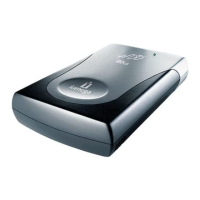








