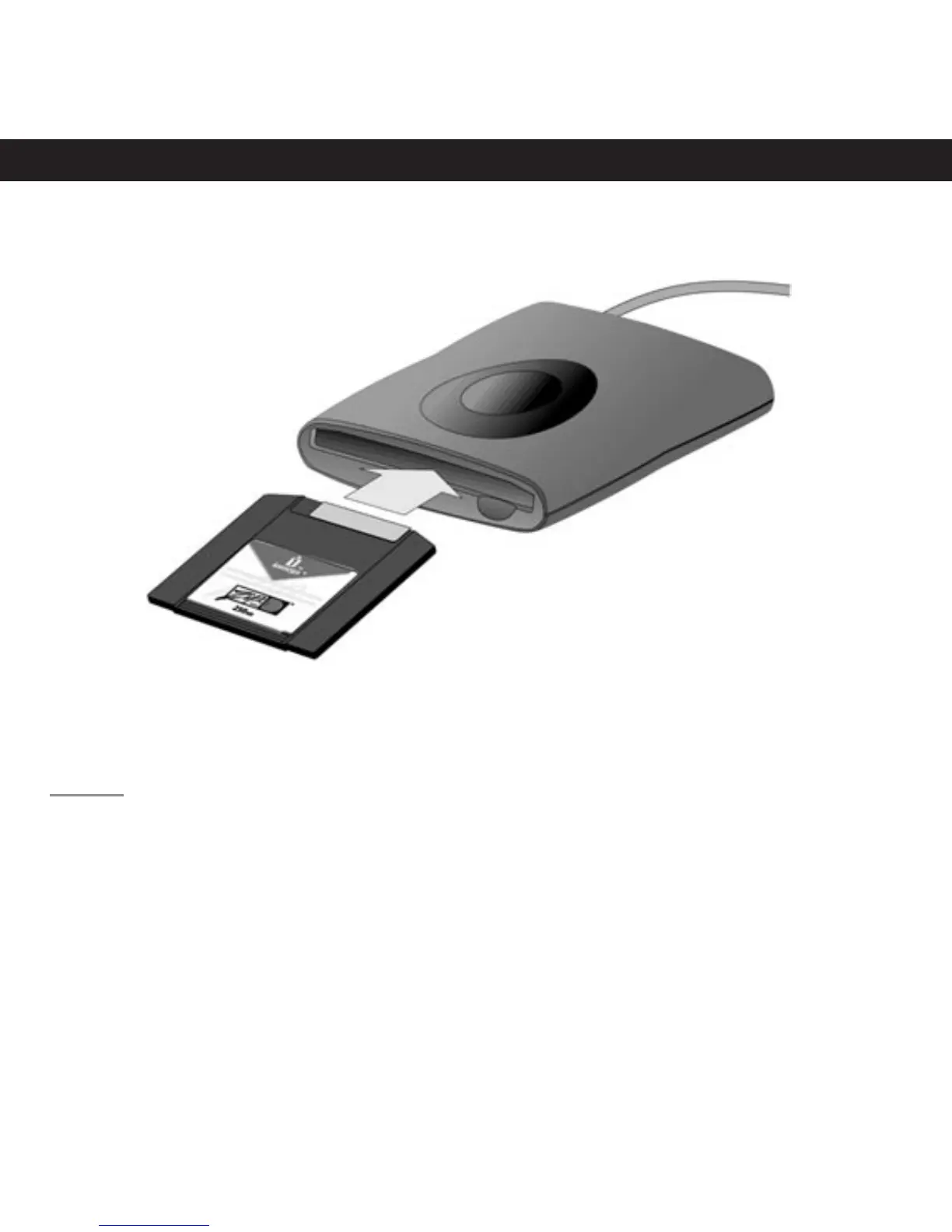12
Restart your computer. Insert a Zip
®
disk and your Zip drive is now ready to use.
NOTE: You will need to purchase a Zip disk (this package did not include a Zip disk).
Mac
®
Users—You should see the Zip drive (or disk) icon on your desktop.
PC Users—You should see the Zip drive icon in My Computer or Windows Explorer.
Refer to “Troubleshooting” on the Start Here First CD if you cannot find the Zip drive
icon.
CAUTION! Before disconnecting the drive, remove the Zip disk from the drive.
5
*
