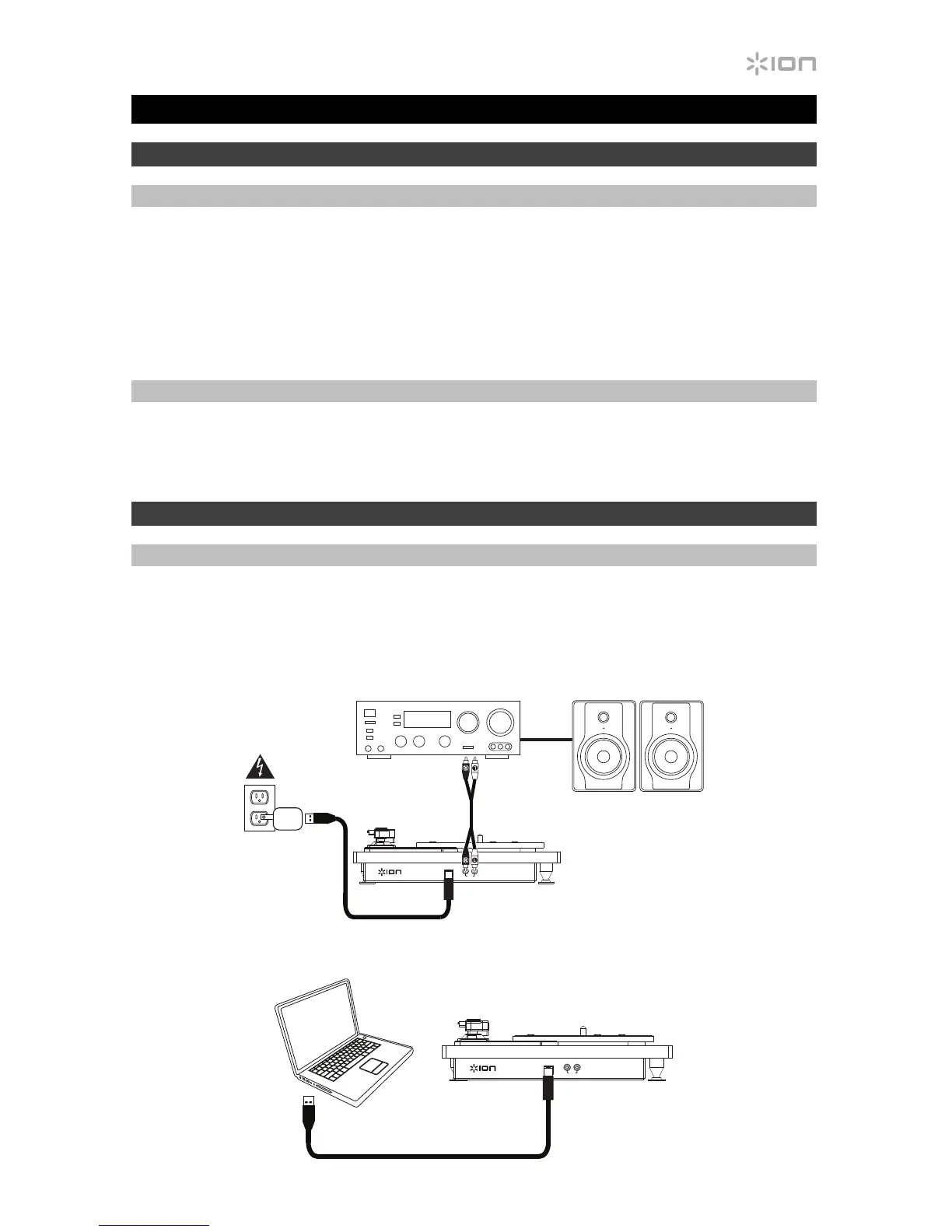3
Quickstart Guide (English)
Introduction
Box Contents
Compact LP
USB Cable
USB Power Adapter
RCA Cable
Pre-Mounted Slipmat
45 RPM Adapter
Software Download Card
Quickstart Guide
Safety & Warranty Manual
Support
For the latest information about this product (system requirements, compatibility information,
etc.) and product registration, visit ionaudio.com.
Quick Setup
Connection Diagrams
Items not listed under Introduction > Box Contents are sold separately. Use the included
USB cable to connect Compact LP to (A) a 5V USB power adapter connected to a power
outlet or (B) your computer.
(A)
(B)
USB
COMPACT LP
RL
OUT
USB
COMPACT LP
RL
OUT
Power
USB
Power