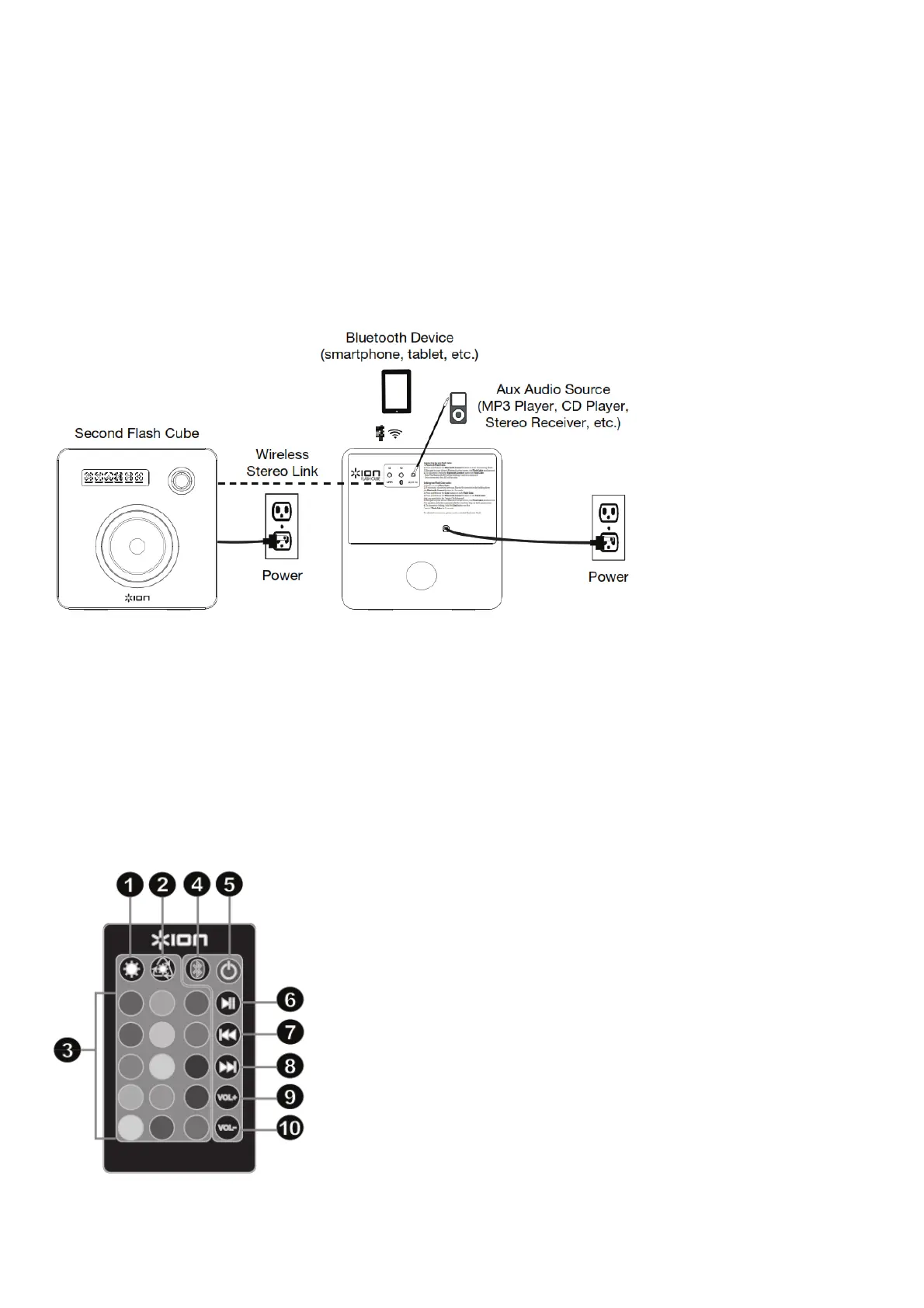Remote Control
1/8” Stereo Aux Cable
Quickstart Guide
Safety & Warranty Information Booklet
Support
For the latest information about this product (system requirements, compatibility information, etc.) and product registration, visit
ionaudio.com.
Quick Setup
Connection Diagram
Items not listed in the Box Contents section are sold separately.
Remote Control
1. LEDs On/Off
2. LED Mode Select
3. LED Color Select
4. Bluetooth® Connecting
5. Power On/Off
6. Play/Pause
7. Previous Track *
8. Next Track *
9. Volume Up
10. Volume Down
* Note: With some apps, pressing the Previous Track button or Next Track button may go to another playlist or music genre.
Bluetooth Connecting with Flash Cube
