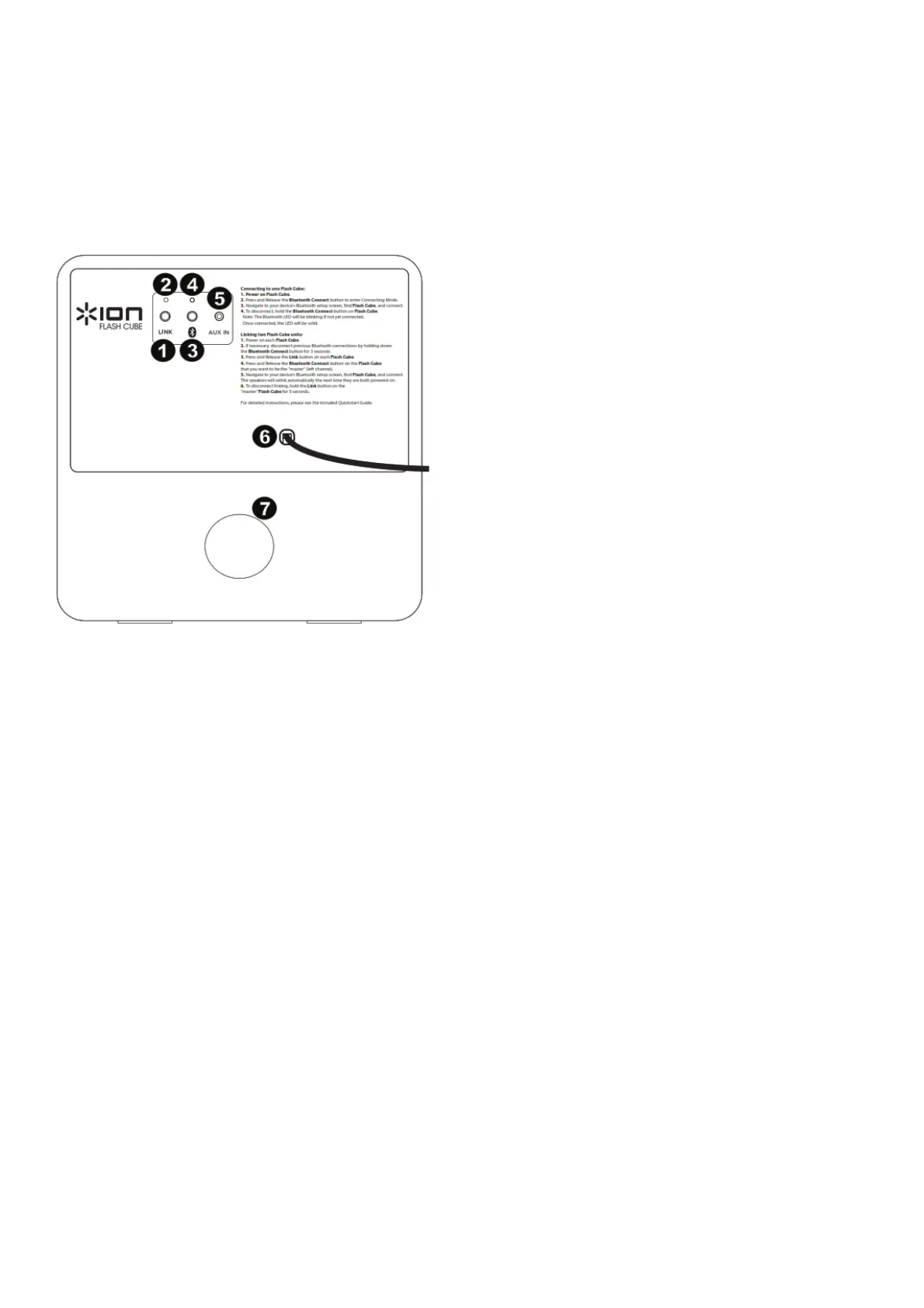Rear Panel
1. Link: Press this button on both speakers to link two Flash Cubes together. Refer to Quick Setup > Speaker Linking for more details.
2. Link LED: When linking two Flash Cubes, this LED will blink on both Flash Cubes during the linking process. Once fully linked with
another Flash Cube, this LED will remain solid on both Flash Cubes.
3. Bluetooth Connecting: Press this button to pair to your Bluetooth device. For more details, refer to Quick Setup > Bluetooth
Connecting with Flash Cube.
4. Bluetooth LED: This LED blinks when pairing with a Bluetooth device. Once fully paired, the LED will remain solid.
5. Aux Input: Connect a media player, smartphone, or another audio source to this stereo 1/8” input.
6. Power Cable: This power cable is hard-wired into Flash Cube.
7. Bass Port: Adds increased bass to the sound.
Appendix
Technical Specifications