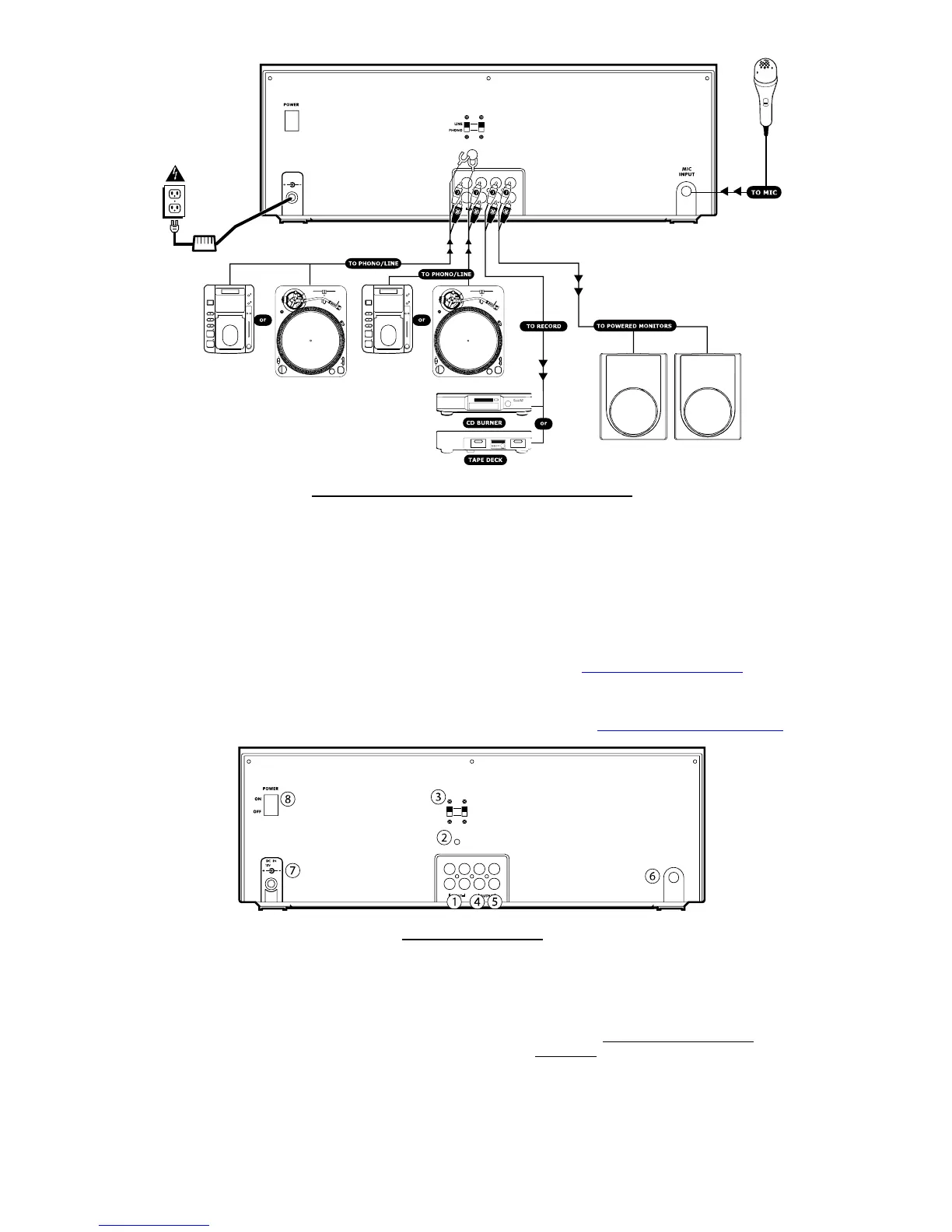DIGITAL DJ STATION QUICK SETUP
1. Make sure all items listed on the front of
this guide are included in the box.
2. READ SAFETY INSTRUCTION BOOKLET
BEFORE USING THE PRODUCT.
3. Study this setup diagram.
4. Place Digital DJ Station in an appropriate
position for operation.
5. Make sure all devices are turned off and all
faders and gain knobs are set to “zero”
6. Connect all stereo input sources as
indicated in the diagram.
7. Connect the stereo outputs to power
amplifier(s), tape decks, and/or other audio
sources.
8. Plug all devices into AC power.
9. Switch everything on in the following order.
• audio input sources (i.e. turntables or
CD players)
• Digital DJ Station
• last, any amplifiers or output devices
10. When turning off, always reverse this
operation by,
• turning off amplifiers
• Digital DJ Station
• last, any input devices
11. Go to http://www.ion-audio.com for
product registration.
More information about this product may be
found at http://www.ion-audio.com
REAR CONNECTIONS
1. Channel Inputs: Unbalanced RCA jacks for
connecting external sources. The Phono/Line
input is selected using the toggle switch on
the front panel. Turntables, HiFi VCRs,
cassette and reel-to-reel tape decks, DAT
machines, CD players, laser discs, tuners,
even synthesizers or other mixing consoles
can be connected using these jacks. NOTE:
Plug mono audio sources into both left and
right inputs using a “Y” cable connector.
2. GND: This screw connector should be used
to connect any turntables or other devices
that need to be grounded.
3. Input Selector Switch: Use this to allow
either line level or phono level equipment to
be plugged into your channel inputs. When
Phono input is selected, your signal is fed
directly to the high-quality RIAA phono pre-
amplifiers. Use this position only for
turntables. Line level sources will overload
the sensitive phono pre-amps and will sound
very bad, so always be sure to toggle the
line/phono switch over to line before
connection of line sources.
4. Record Output: This RCA output is for
connecting a recording device such as a tape