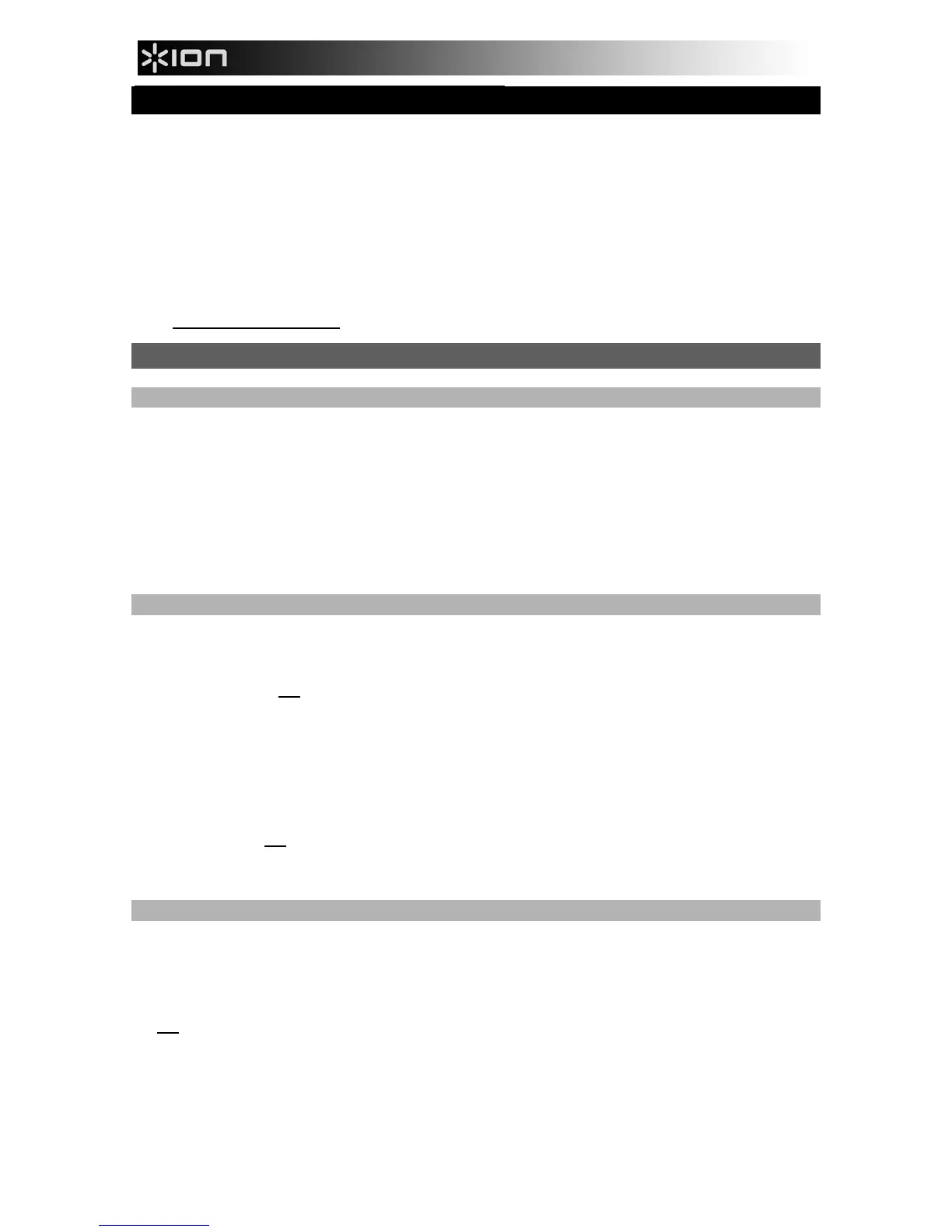2
QUICKSTART GUIDE (ENGLISH)
Make sure that the items listed below are included in the box:
• iLP
• USB cable
• Power adapter
• Software CD
• Quickstart Guide
• Safety Instructions & Warranty Information
READ SAFETY INSTRUCTION BOOKLET BEFORE USING THE PRODUCT
Go to http://www.ionaudio.com for product registration.
USING iLP WITH YOUR iPhone
®
, iPad
®
, or iPod touch
®
IMPORTANT!
iLP is compatible with the following iOS devices (not included):
• iPhone 4S
• iPhone 4
• iPad 2
• iPad
• iPod touch (4th generation)
Note: iLP's dock will not charge a connected iOS device.
RECORDING
To record music to your iOS device, you can use the EZ VINYL & TAPE CONVERTER app – available for
download in the App Store.
1. Make sure iLP is not connected to your computer.
2. With the ION EZ VINYL & TAPE CONVERTER app downloaded to your iOS device, connect your iOS
device to iLP's dock.
3. Connect iLP to a power outlet and turn it on.
4. On your iOS device, open EZ Converter.
5. Follow the on-screen instructions to set up your recording. When prompted to play your music, move
iLP's tonearm over the record to start playback.
Note: To listen to a record while it's playing, connect iLP's RCA outputs to a stereo system or powered
speakers. Do not connect them to phono-level inputs; iLP's RCA outputs are line-level and could
damage a device with phono-level inputs.
6. When you have finished recording, raise iLP's tonearm from the record and return it to its arm clip.
PLAYBACK
You can listen to the music on your iOS device through its internal speaker or through headphones connected
to it. To do this you must first undock your iOS device from iLP. iLP's RCA outputs do not send out any signal
from your iOS device.
To listen to a record while it's playing, connect iLP's RCA outputs to a stereo system or powered speakers.
Do not connect them to phono-level inputs; iLP's RCA outputs are line-level and could damage a device with
phono-level inputs.
iPhone, iPad, and iPod touch are trademarks of Apple, Inc., registered in the U.S.A. and other countries.