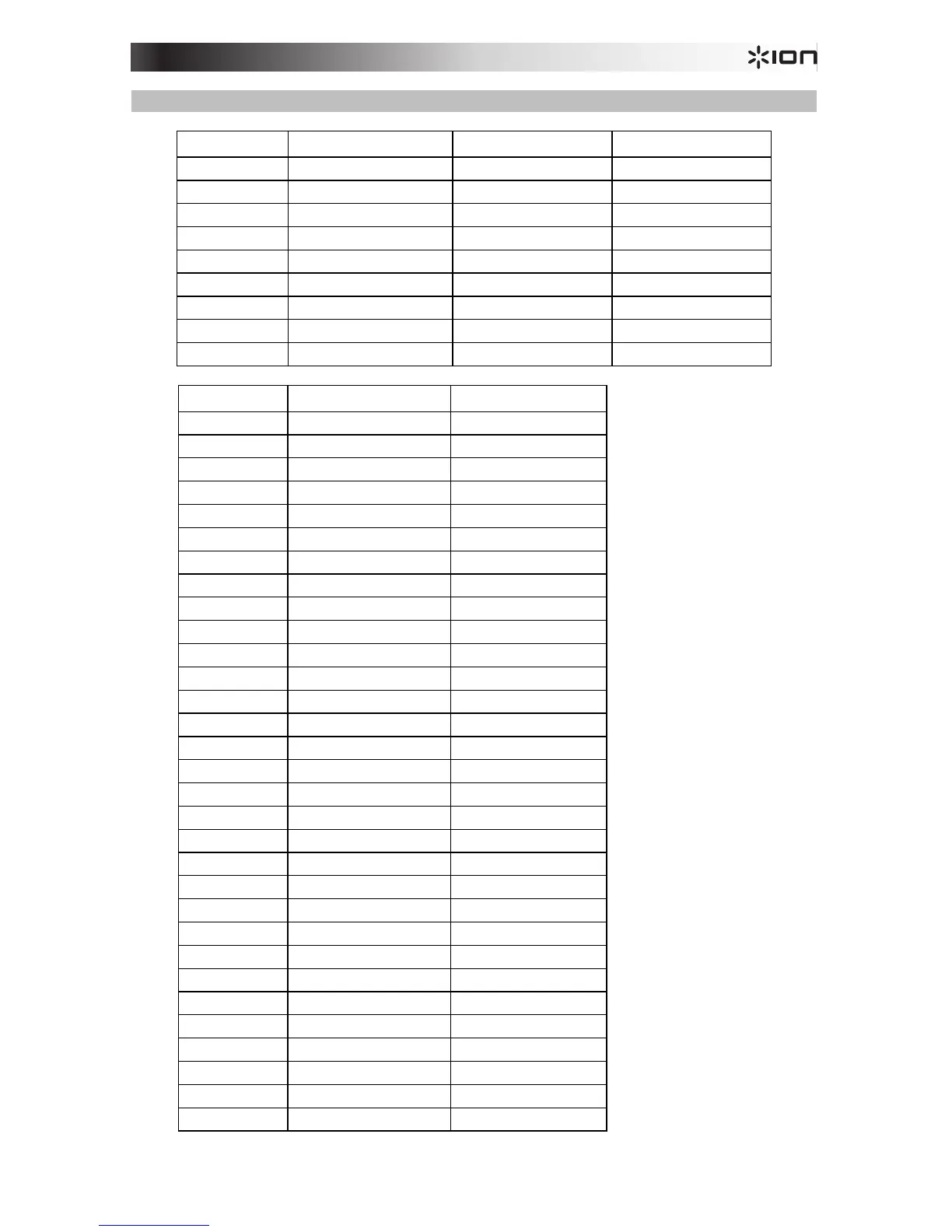45
Kits (continued)
Note Number Standard 1 (Bank 0) Room (Bank 8) Rock (Bank 16)
79 (G5) Open Cuica
80 (G#5) Mute Triangle
81 (A5) Open Triangle
82 (A#5) Shaker
83 (B5) Jingle Bell
84 (C6) Bell Tree
85 (C#6) Castanets
86 (D6) Mute Surdo
87 (D#6) Open Surdo
Note Number Electronic (Bank 24) Brush (Bank 40)
27 (D#1)
28 (E1)
29 (F1)
30 (F#1)
31 (G1)
32 (G#1)
33 (A1)
34 (A#1)
35 (B2) Electronic Bass Drum 1 Brush Bass Drum 1
36 (C2) Electronic Bass Drum 2 Brush Bass Drum 2
37 (C#2)
38 (D2) Electronic Snare Brush Snare
39 (D#2)
40 (E2) Electronic Snare Rim Brush Snare Rim
41 (F2) Electronic Tom 6 Brush Tom 6
42 (F#2) Electronic Hi-hat Close
43 (G2) Electronic Tom 5 Brush Tom 5
44 (G#2) Electronic Hi-hat Pedal
45 (A2) Electronic Tom 4 Brush Tom 4
46 (A#2) Electronic Hi-hat Open
47 (B3) Electronic Tom 3 Brush Tom 3
48 (C3) Electronic Tom 2 Brush Tom 2
49 (C#3) Brush Crash 1
50 (D3) Electronic Tom 1 Brush Tom 1
51 (D#3) Brush Ride
52 (E3)
53 (F3)
54 (F#3)
55 (G3)
56 (G#3)
57 (A3) Brush Crash 2