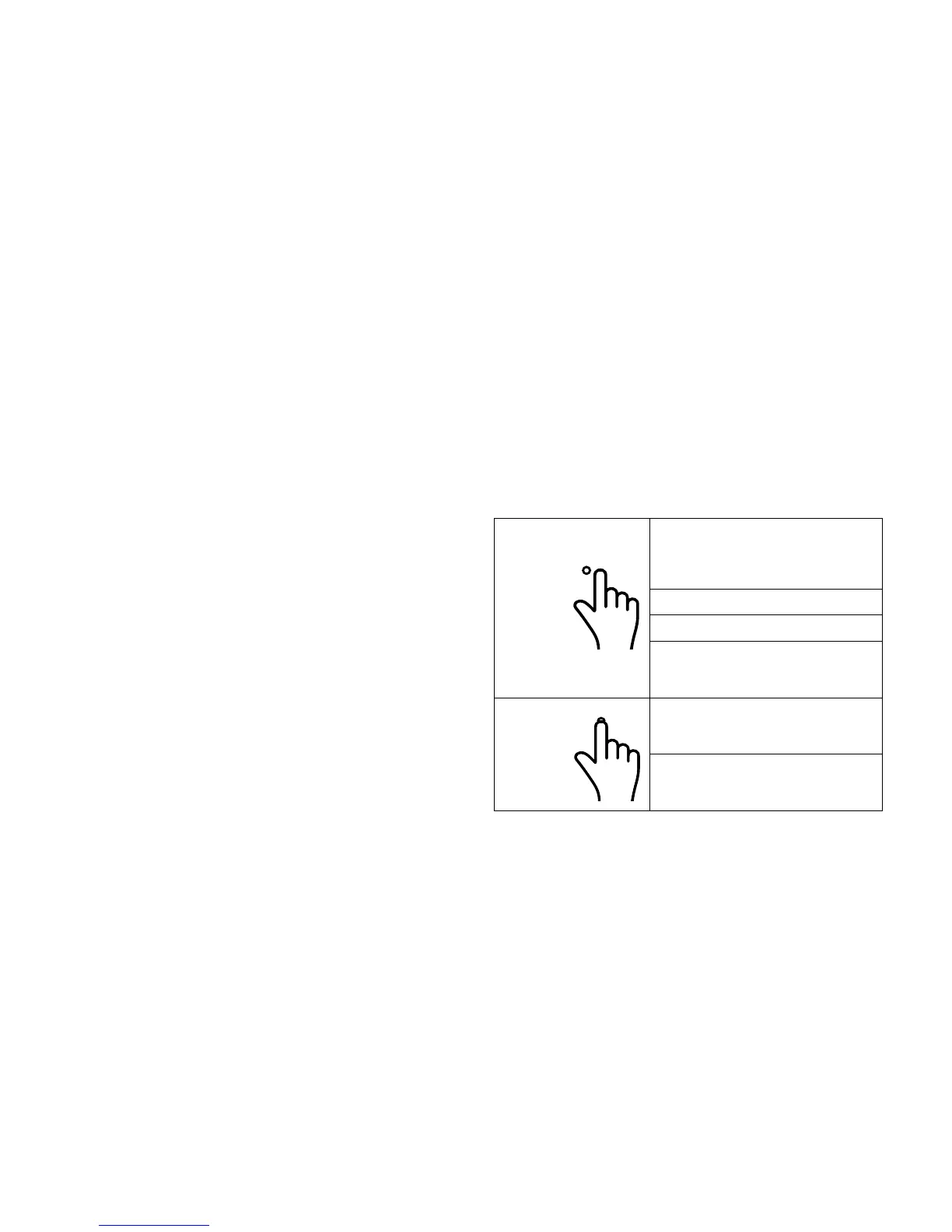10
TOUCHPAD & GESTURES
Touchpad
The keyboard comes with a precision Touchpad which can be
used as a built-in mouse. Place and drag your finger on the
Touchpad to move the mouse pointer across the screen.
The bottom of the Touchpad can be used as the left and right
mouse-click.
Gestures
Your iOTA 360 has a multi-touch display. You can touch the
screen to operate the tablet.
Touch
Tap gently on
the display
with your
fingertip
Select items on the screen,
including options, entries, images
and icons;
Start apps;
Touch buttons on the screen;
Input text using the on-screen
keyboard
Touch & Hold
Touch & hold
your finger
on the
display
Display detailed information about
an item;
Open the context menu of an item
to perform further actions
