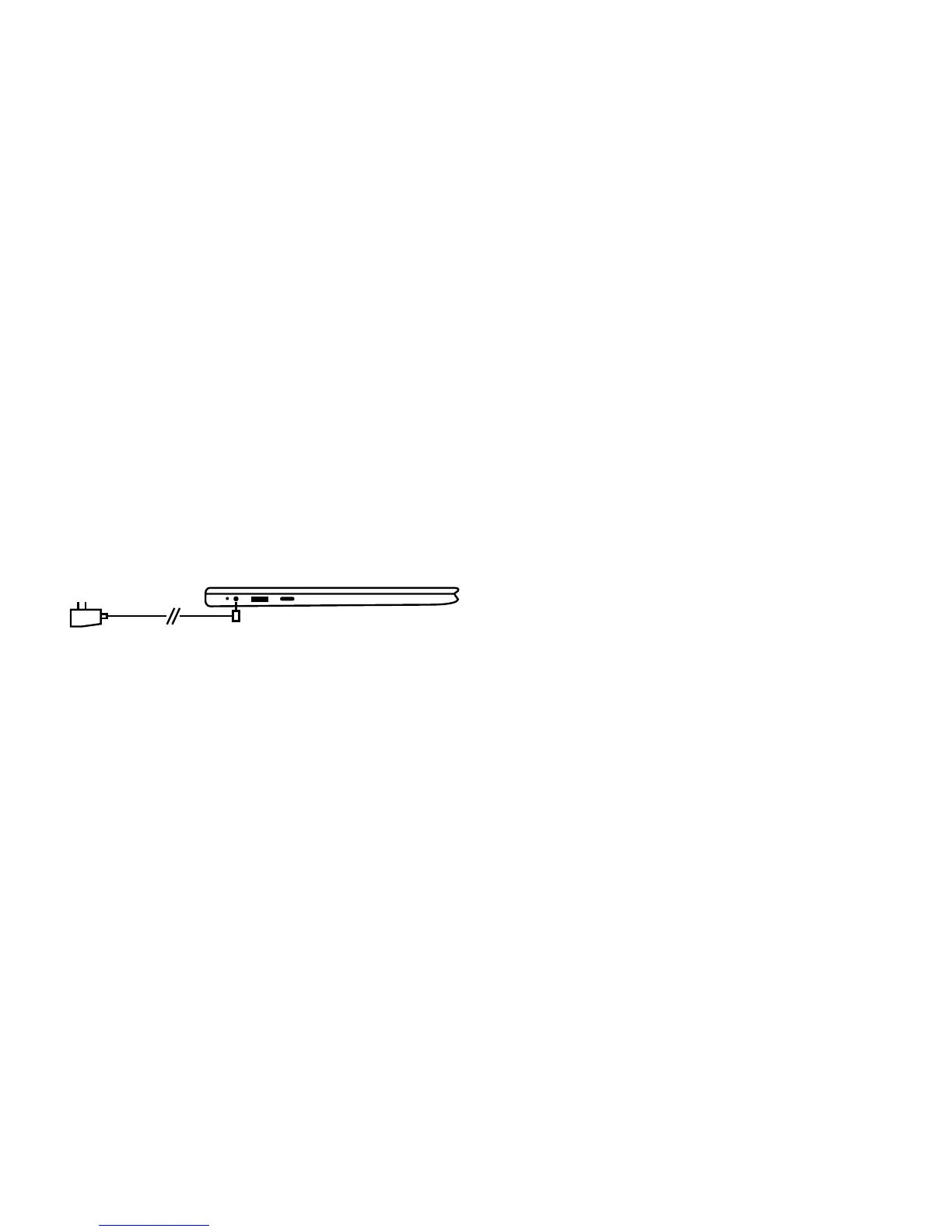6
USING YOUR DEVICE FOR THE FIRST TIME
CHARGING THE DEVICE
You might need to charge the battery before using your
iOTA 360.
1. Plug the power adapter into the DC-In socket;
2. Connect the power adapter to an electrical outlet and
charge the device until the battery is fully charged.
Note:
1. The battery is not fully charged when you unpack
your device;
2. A fully discharged battery takes about 5 hours to
fully charge;
3. When the battery is being charged, the LED indicator light
is flashing red. When the battery has been fully charged,
the LED indicator light is red.
Caution:
1. Charge the battery in an ambient temperature of
0°C to 35°C;
2. Use the supplied power adapter only, to charge your
device. Using unauthorised power adapters may severely
damage your device.