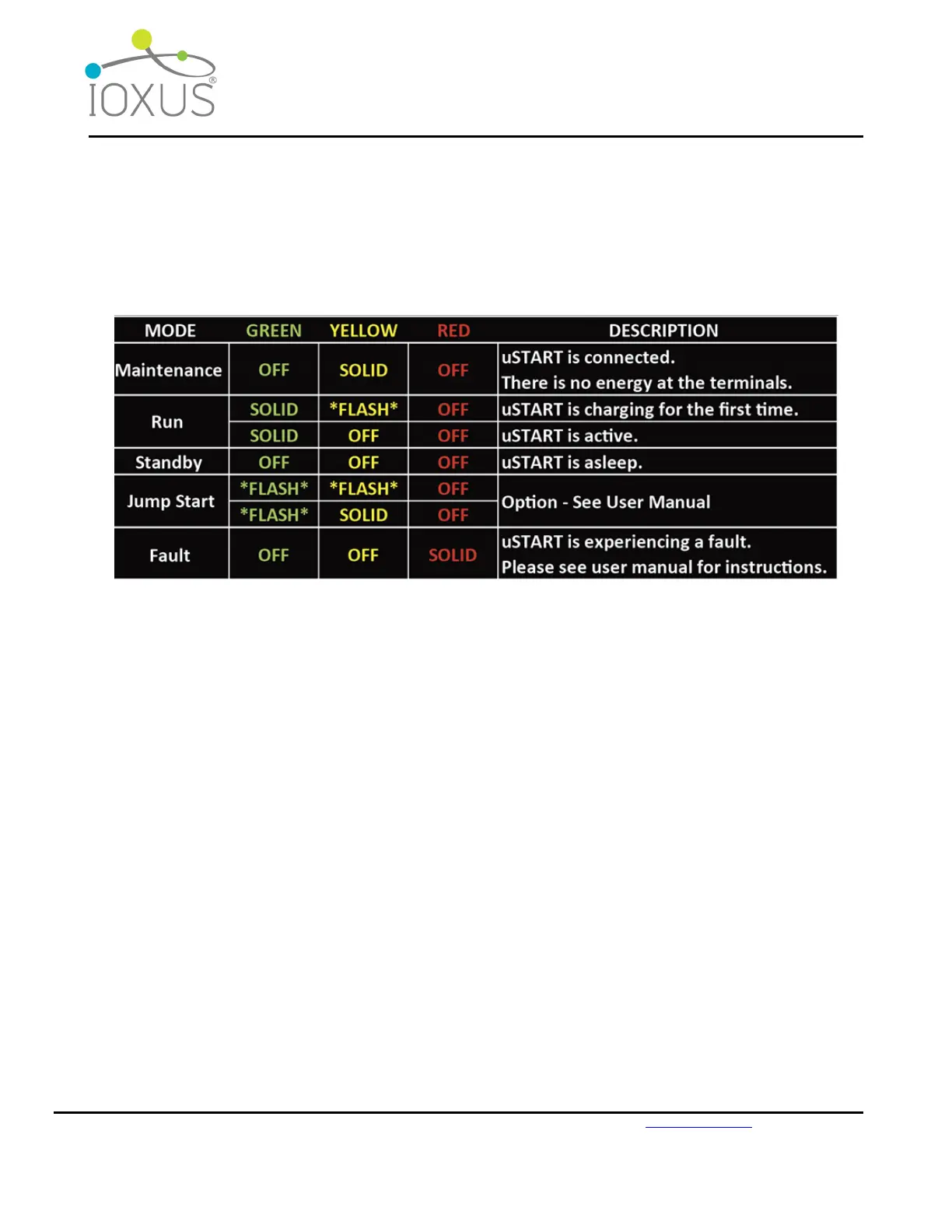IOXUS, INC.
18 Stadium Circle
Oneonta, NY 13820
Toll Free: +1 877-751-4222 Fax: 607-433-9014 http://www.ioxus.com sales@ioxus.com 2/21/2019
DOC 1-0004 Rev A
© 2017 Ioxus, Inc. All rights reserved. 7
Operation
Status
The Status LEDs indicate uSTART
®
operation mode. The green and yellow LEDs indicate the mode. The
red LED indicates there is an error. The blue LED indicates a Bluetooth connection to the module. Refer to
Figure 4 for Status LED states.
Figure4:uSTART®StatusLEDStates
Maintenance Mode
In Maintenance Mode, uSTART
®
terminals are not energized. It is safe to handle and work on when it is in
this mode. uSTART
®
should always be in Maintenance Mode prior to any maintenance.
If uSTART
®
is connected to a battery, the solid yellow LED indicates that it is in Maintenance Mode. If
uSTART
®
is not connected to a battery it will still be in Maintenance Mode, but the LEDs will be off.
If uSTART
®
is not in Maintenance Mode when it is disconnected from a battery, it will automatically switch
to Maintenance Mode within 7 seconds.
Run Mode
uSTART
®
is on and actively maintaining the vehicle’s voltage while in Run Mode. It can support engine
cranking currents for a few seconds or support vehicle loads for many seconds to several minutes. It is not
safe to handle or work on uSTART
®
when it is in Run Mode.
Run Mode is indicated by a solid green LED. On the first start after installation, Run Mode is indicated by
a solid green LED and a flashing yellow LED while uSTART
®
charges its ultracapacitors for the first time.
uSTART
®
will automatically switch from Maintenance Mode to Run Mode if a vehicle’s battery charging
system is active for more than 10 seconds.
