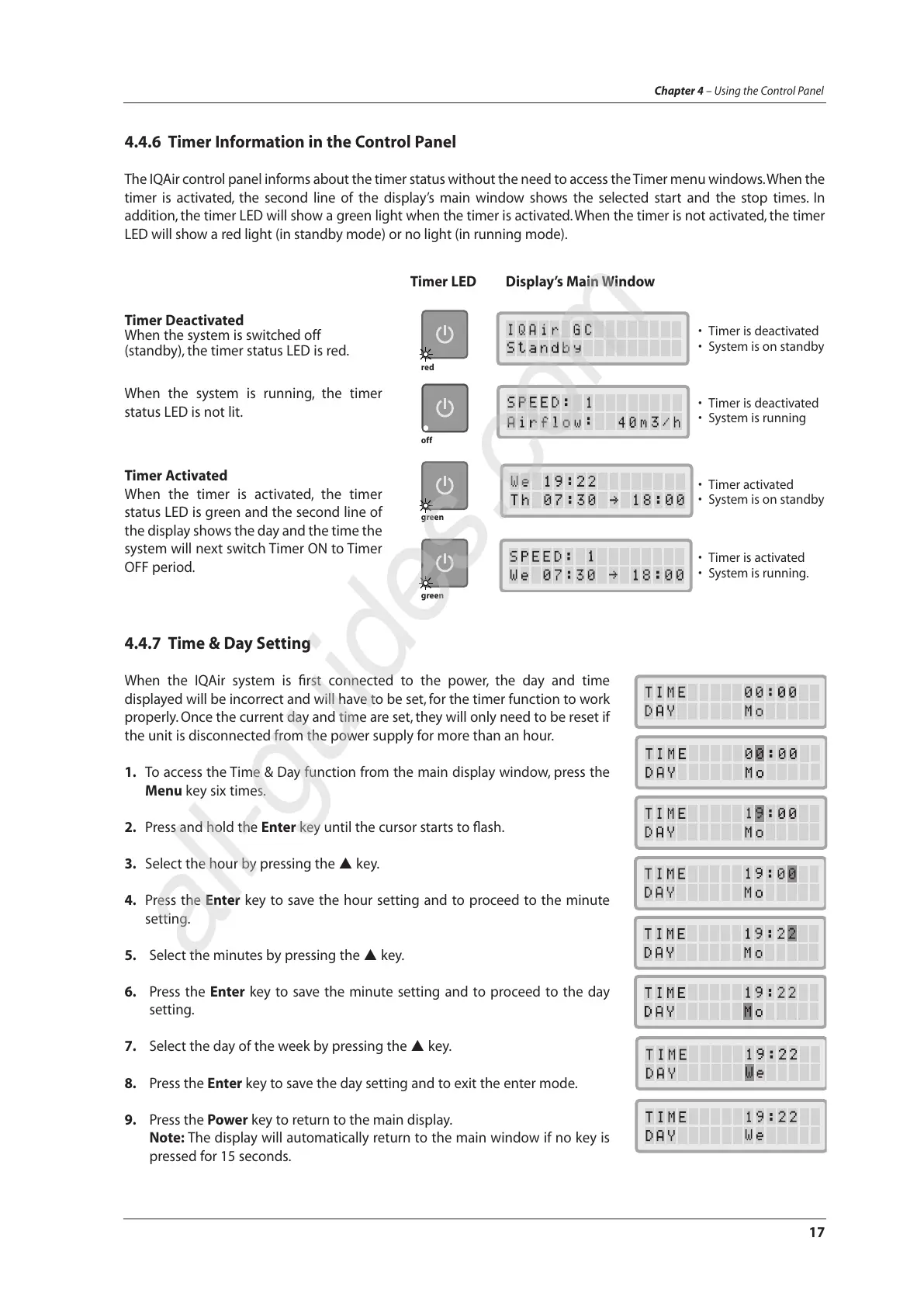17
Chapter 4 – Using the Control Panel
4.4.6 Timer Information in the Control Panel
The IQAir control panel informs about the timer status without the need to access the Timer menu windows.When the
timer is activated, the second line of the display’s main window shows the selected start and the stop times. In
addition, the timer LED will show a green light when the timer is activated.When the timer is not activated, the timer
LED will show a red light (in standby mode) or no light (in running mode).
4.4.7 Time & Day Setting
When the IQAir system is first connected to the power, the day and time
displayed will be incorrect and will have to be set, for the timer function to work
properly. Once the current day and time are set,they will only need to be reset if
the unit is disconnected from the power supply for more than an hour.
1. To access the Time & Day function from the main display window, press the
Menu key six times.
2. Press and hold the Enter key until the cursor starts to flash.
3. Select the hour by pressing the key.
4. Press the Enter key to save the hour setting and to proceed to the minute
setting.
5. Select the minutes by pressing the key.
6. Press the Enter key to save the minute setting and to proceed to the day
setting.
7. Select the day of the week by pressing the key.
8. Press the Enter key to save the day setting and to exit the enter mode.
9. Press the Power key to return to the main display.
Note: The display will automatically return to the main window if no key is
pressed for 15 seconds.
Timer LED Display’s Main Window
• Timer is deactivated
• System is on standby
Timer Deactivated
When the system is switched off
(standby), the timer status LED is red.
When the system is running, the timer
status LED is not lit.
Timer Activated
When the timer is activated, the timer
status LED is green and the second line of
the display shows the day and the time the
system will next switch Timer ON to Timer
OFF period.
• Timer is deactivated
• System is running
• Timer activated
• System is on standby
• Timer is activated
• System is running.
red
off
green
green
