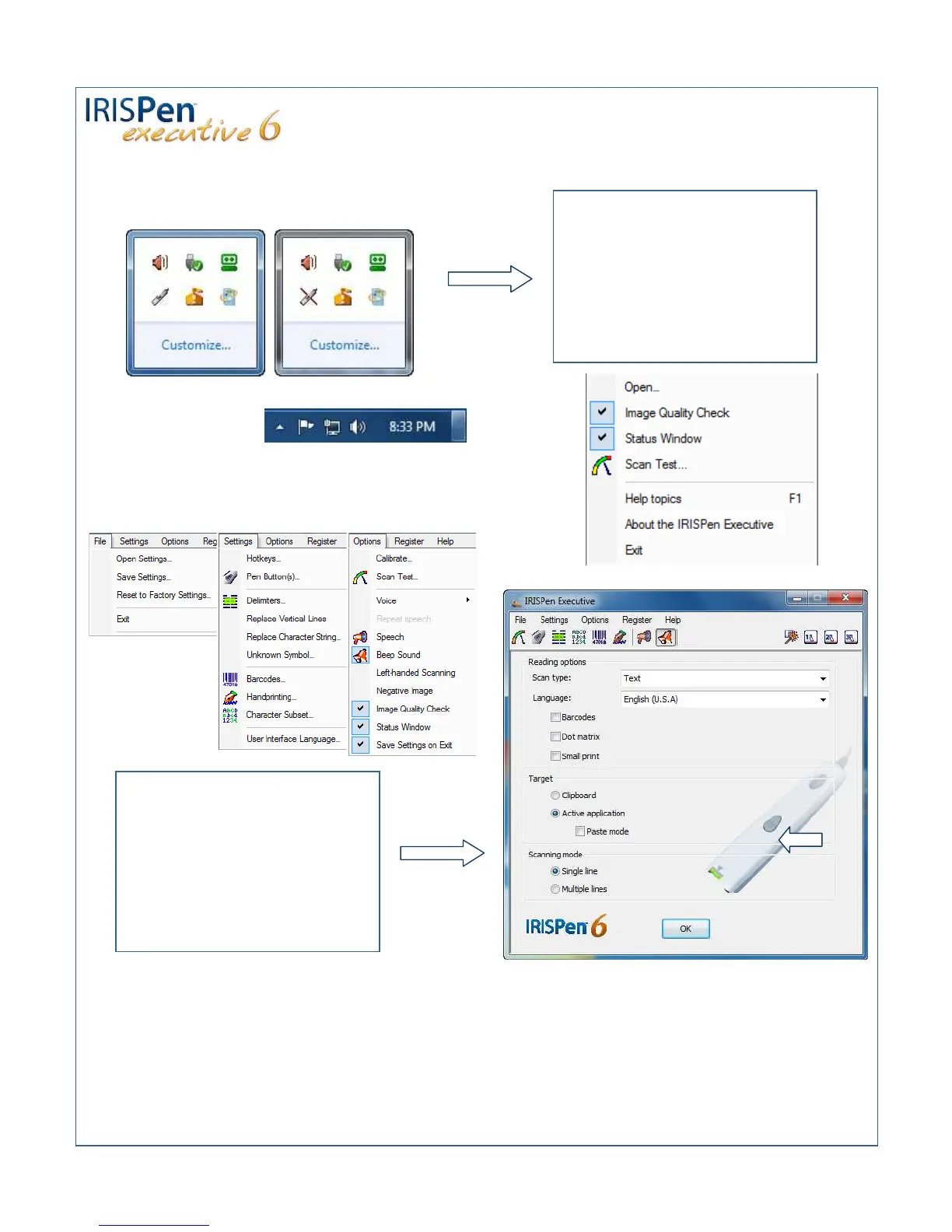When the software is running it minimizes to the notification area on the far right of the taskbar. Click on
the up arrow on Windows 7 or the tray icon on Vista or XP to view
Menus allow you to access options such as Reset to Factory Settings
Scan Test and Pen Buttons among others.
When you scan the pen takes a picture of the text and sends it through the software where it is converted
to text on the fly and sent to whatever program has the blinking cursor.
Go to Options > Scan test to view this and verify that you are getting both a good image and accurate
results. Once this is confirmed click OK out of all pen windows and you are ready to scan.
the pen icon on the lower left.
The red line indicates that the pen is
not plugged in or the driver is not
loaded.
When you right click on the pen icon
you have the options below available.
Set the options in the main pen
window for the information you are
working with and then click OK to
minimize the software back to the
notification area where it will run in
the background waiting to convert
the next scan.