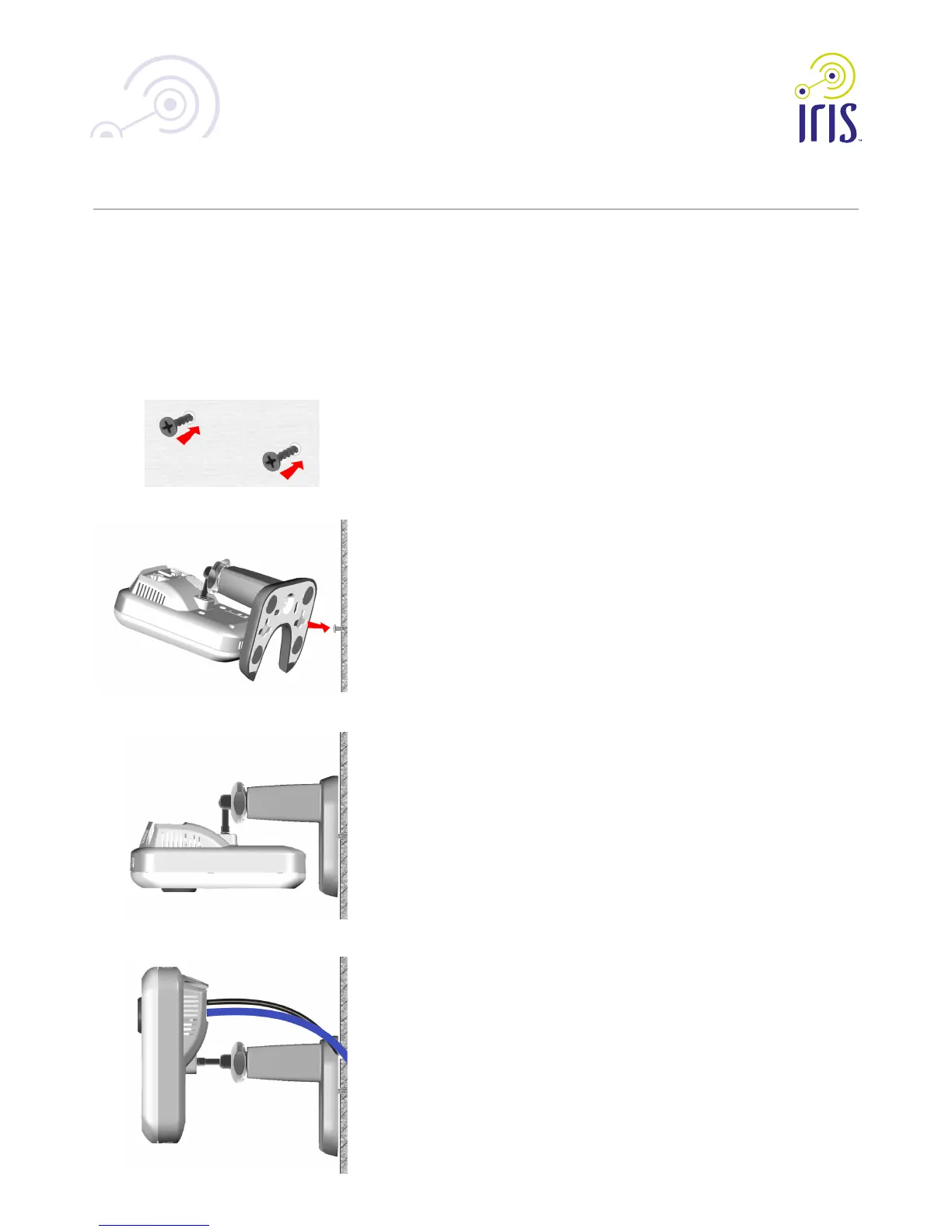5
RC8221 Iris
™
Camera
MountingtheCamera(Optional)
Note:The camera can also be placed on a table using the stand provided.
Note:Please ensure the camera is configured and added to the network
before permanent mounting.
Wall Mounting
Step 1: Install mount screws
a. Mark two points at the same height from the ground, where you would like
to mount your camera.
b. Screw in 2/3 of the length of the mounting screws into the wall.
Step 2: Mount the camera
a. Hook the mounting holes located at the bottom of the camera’s stand into
the mounting screws.
Step 3: Complete the camera’s mount
a. Make sure the camera is firmly fixed on the wall.
b. Adjust the camera to the preferred position.