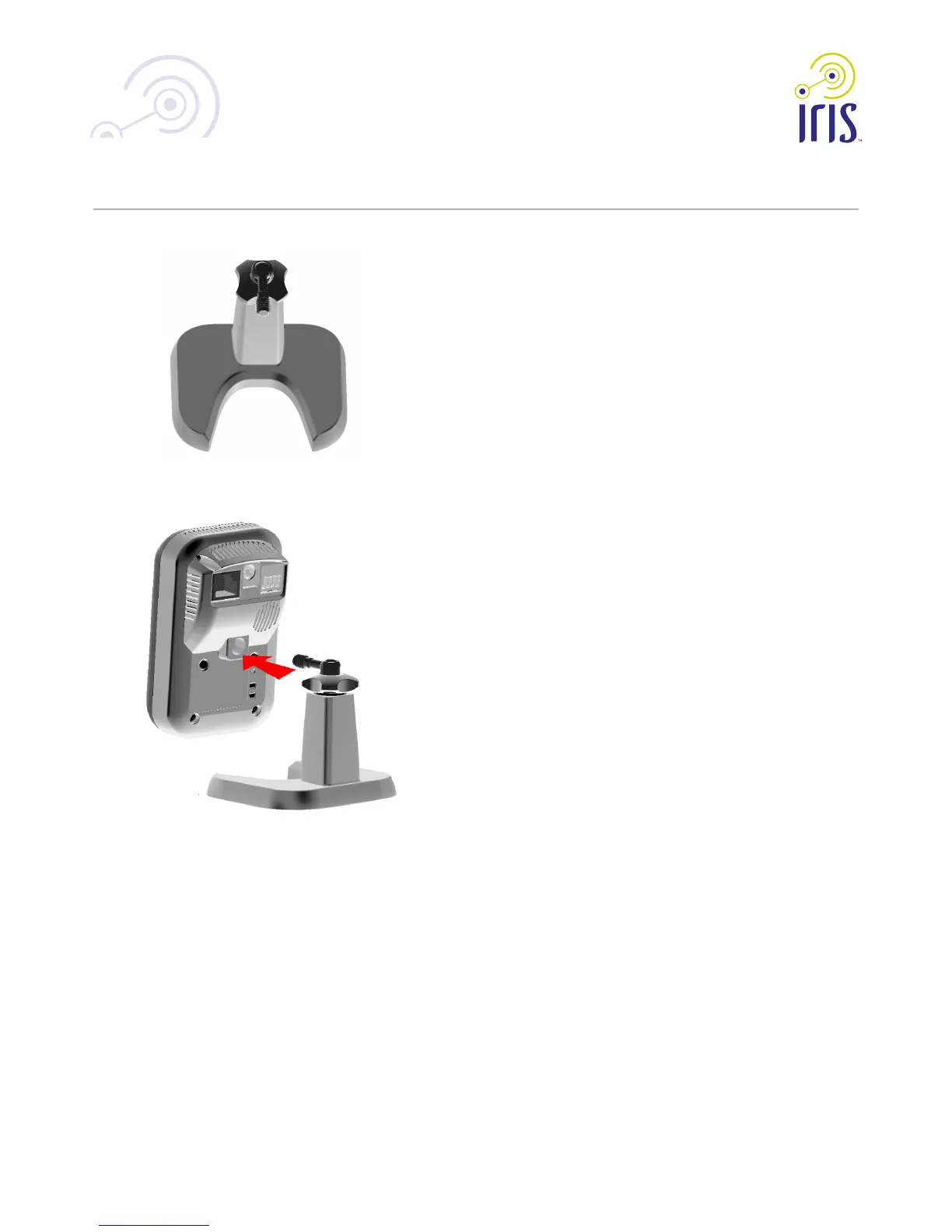Setup the Camera
Step 1: Assemble the camera’s stand
a. Hold the metal screw up.
b. Face the back of the camera to the stand and turn the camera clockwise to
attach it to the stand.
Note:At this time, please don’t connect the power adapter.
Step 2: Connect to Iris™
Adding your Iris™ camera to an existing Iris™ system:
1. Set-up your camera as described in the steps above.
2. Log into your Iris™ dashboard at lowes.com/iris and click the devices link.
3. Select add devices.
4. Follow the on screen instructions. The Iris™ system will find your camera
and add it to your system.
Adding your Iris™ camera to a new Iris™ system:
1. Set-up your camera as described in the steps above.
2. Follow the installation process described in your Iris™ quick start guide.
3. The onscreen instructions will describe the steps to add your camera. The
Iris™ system will find your camera and add it to your system.
RC8221 Iris
™
Camera
