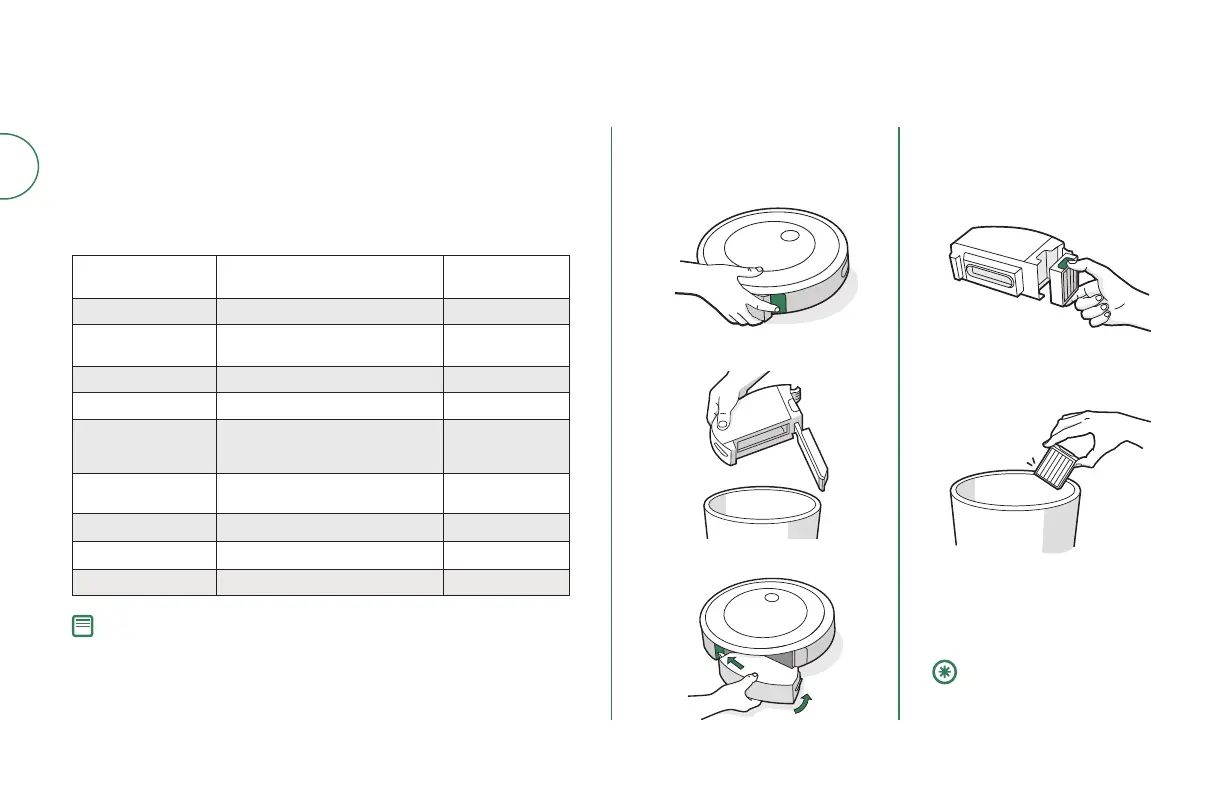EN
6 For more information, visit global.irobot.com
1
2 2
3
3
1
Emptying the Bin
Cleaning the Filter
Press bin release button to
remove bin.
Open bin door to empty bin. Remove debris by tapping
the filter against your trash
container.
Place bin back in the robot.
Reinsert filter with ridged
grips facing out. Place bin
back in the robot.
Remove the bin. Remove the
filter by grasping both ends
and pulling out.
Important: The robot will
not run if the filter is not
installed correctly. Replace
the filter every two months.
Care and Maintenance
Part Care Frequency
Replacement
Frequency*
Bin Wash bin as needed -
Filter
Clean once a week (twice a week if you
have a pet).Do not wash.
Every 2 months
Full Bin Sensor Clean every 2 weeks -
Front Caster Wheel Clean every 2 weeks Every 12 months
Edge-Sweeping Brush
and Multi-Surface
Brushes
Clean once a month (twice a month if
you have a pet)
Every 12 months
Sensors and Charging
Contacts
Clean once a month -
Camera Window Clean and inspect once a month After 30 washes
Mopping pad Clean after a mopping job After 30 washes
Wick cap Replace if dirty or shows wear -
To keep your robot running at peak performance, perform the procedures on
the following pages.
There are additional instructional videos in the iRobot Home App. If you
notice the robot picking up less debris from your floor, empty the bin, clean
the filter, and clean the brushes.
Care and Maintenance Instructions for Your Robot
* Replacement frequency may vary. Parts should be replaced if visible wear appears.
Note: iRobot manufactures various replacement parts and assemblies.
If you think you need a replacement part, please contact iRobot
Customer Care for more information.
