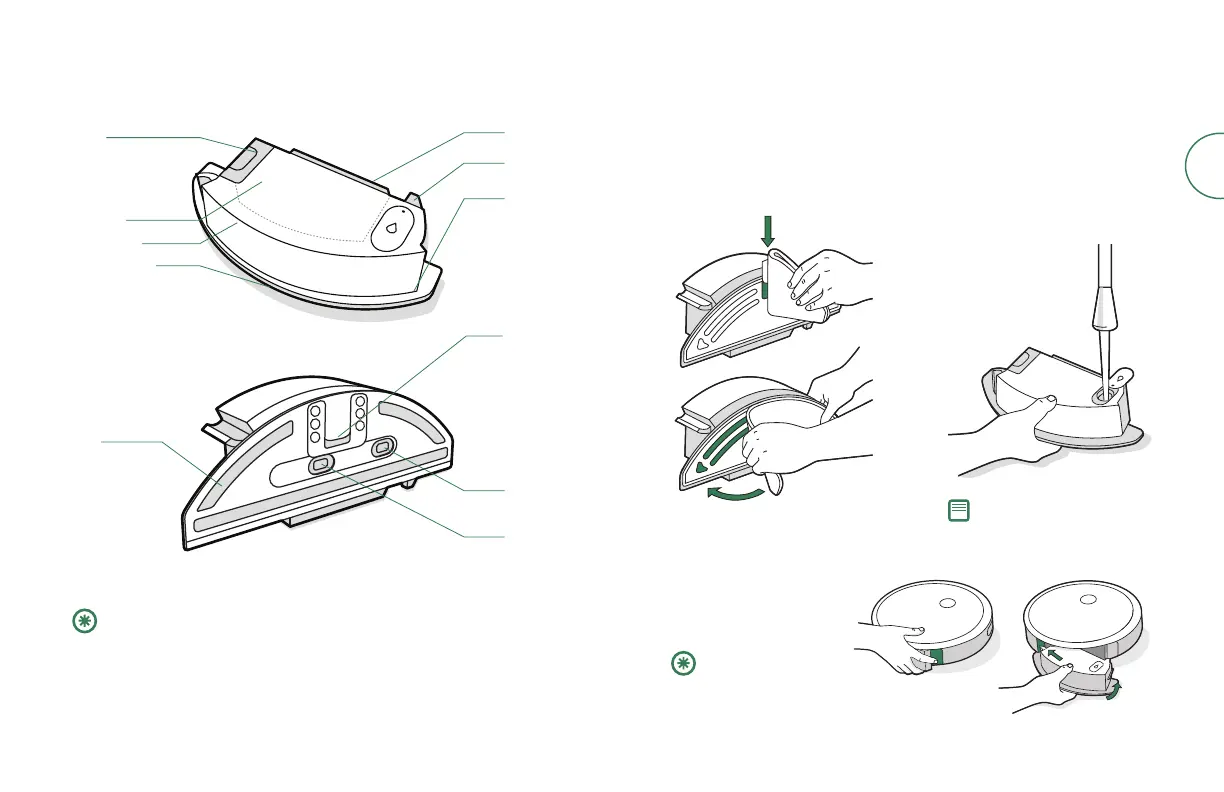EN
Roomba™ j5+ Owner’s Guide 3
IMPORTANT: You must register your product in the iRobot Home App
and complete a mapping run before using your Combo Bin. See the
Activate your Combo Bin
card for instructions.
Important: Do not
flip the robot over
with the Combo
Bin installed
Tank Cap
Dust Bin Door
Filter
Mopping Pad
Water Tank
Dust Bin
Pad Plate
Pad Track
Pad
Attachments
Wick Cap
Wick Cap
Remove the Dust Bin from
the robot, and install the
Combo Bin.
Fill the Combo Bin with water.
You may also use a compatible
cleaning solution. Compatible
solutions are listed at this
answers.irobot.com/s/roomba-
combo-cleanser
Slide the pad down over the
track. Press the pad to the plate
to attach.
FILL THE BIN
INSTALL THE MOPPING PAD
SWAP THE BINS
Note: The product starts
wicking as soon as water
is put into the tank.
1
2
3
About Your Roomba Combo™ Bin