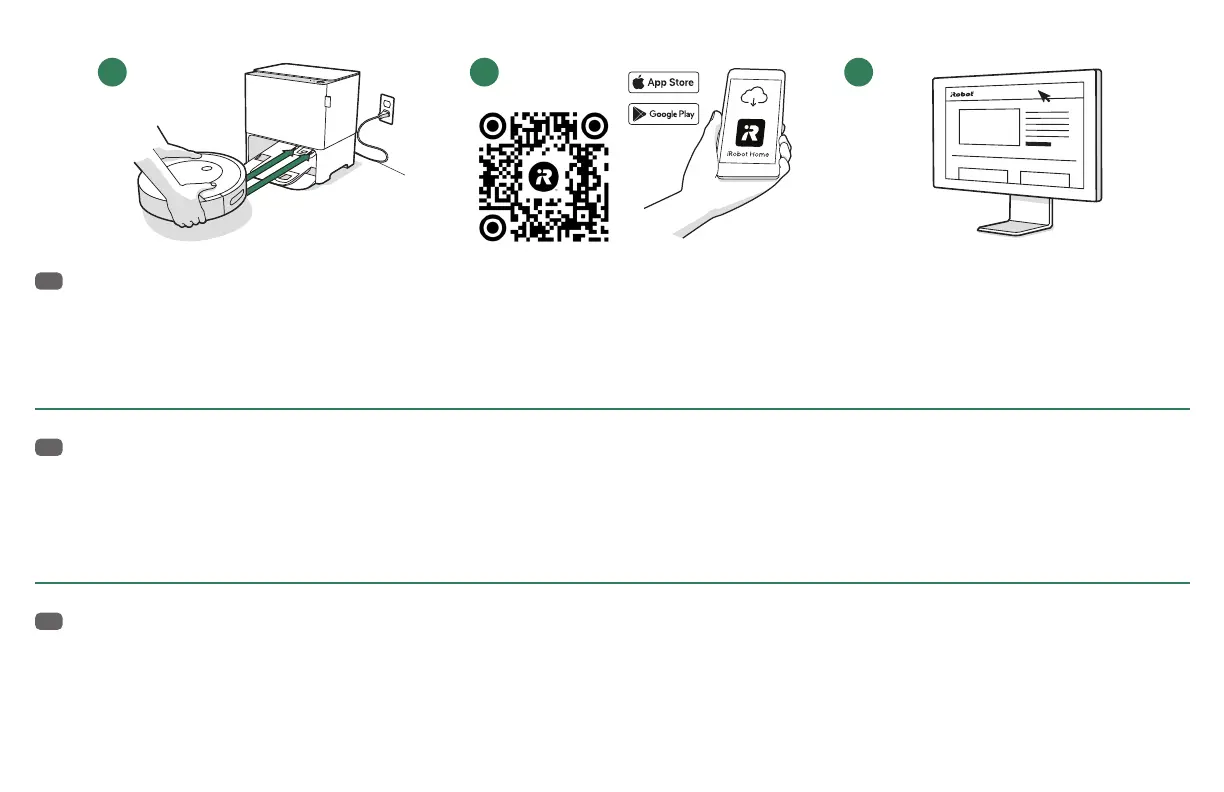WC#4824408 vA
Wake up Roomba
®
Place your robot on the charging station by lining up
the metal charging contacts. After a few minutes, a
sound will let you know it’s awake.
Download the iRobot Home App
Scan the code with the camera on your mobile device
(or nd the iRobot Home app in your app store). Follow
the quick steps to complete setup and update your
robot with the latest software. Your Owner’s Guide can
also be found in the Help section.
EN
Find more ways to connect
If you need further assistance, visit
homesupport.irobot.com/s/
comboj9plusownersguide
654
FR
Activation de Roomba
®
Placez le robot sur la station de recharge avec les
contacts de chargement en métal alignés. Au bout de
quelques minutes, un son vous fera savoir que le robot
est actif.
Télécharger l’application iRobot Home
Numérisez le code à l’aide de la caméra de votre
appareil mobile (ou trouvez l’application iRobot Home
dans votre boutique d’applications). Suivez les étapes
rapides pour terminer la conguration et mettre à jour
votre robot avec le logiciel le plus récent. Votre guide
du propriétaire se trouve aussi dans la section Aide.
Trouver d’autres moyens de se connecter
Si vous avez besoin de plus d’aide, visitez
homesupport.irobot.com/s/
comboj9plusownersguide
ES
Activa el Roomba
®
Coloca el robot en la estación de carga con los
contactos metálicos de carga alineados. Después de
unos minutos, un sonido te indicará que está activo.
Descarga la app iRobot Home
Escanea el código con la cámara de tu dispositivo
móvil (o busca la app iRobot Home en la tienda de
aplicaciones). Sigue los pasos rápidos para completar
la configuración y actualizar tu robot con el software
más reciente. Puedes encontrar la Guía del usuario en
la sección Ayuda.
Encuentra más formas de conectarte
Si necesitas más ayuda, visita homesupport.irobot.
com/s/comboj9plusownersguide