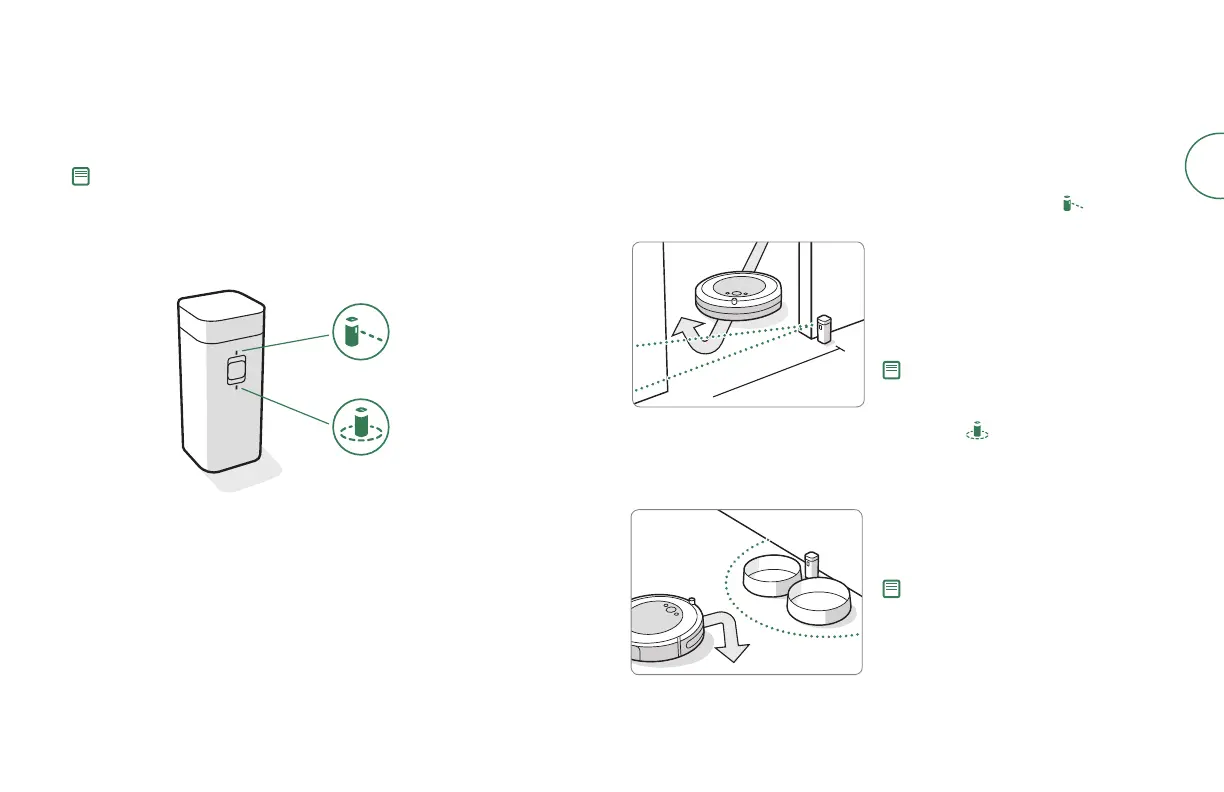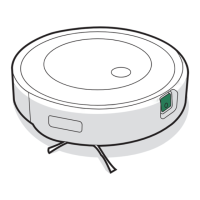EN
Roomba Combo™ i5 Owner’s Guide 4
Use the Dual Mode Virtual Wall® barrier to keep the robot in the places you want
cleaned — and out of the ones you don’t. It creates an invisible barrier that only
the robot can see. You can leave the device in position between cleanings.
*Dual Mode Virtual Wall Barrier included for selected models only.
Accessories
Dual Mode Virtual Wall® Barrier*
Note: For best results, place at least 8 feet (2.5 meters) from the charging
station.
Choose the mode to meet your needs:
Virtual Wall Mode: When the switch is in the Virtual Wall position ( ), the
device will create a linear barrier to block openings up to 10 feet (3 meters).
Halo Mode: Toggle the switch to the Halo position ( ), to create a circular
barrier. This will prevent the robot from approaching zones you want to
protect such as a pet bowl, vase, or under a desk. The Halo barrier extends
approximately 12 inches (30 centimetres) from the centre of the device.
Note: This barrier gets wider as it
gets further from the device (refer
to illustration).
Note: The batteries will last about
8-10 months under normal use. If
you are not planning to use your
Virtual Wall barrier for an extended
period of time, besure to turn the
switch to the Off or middle position.
12 in/30 cm
10 ft/3 m