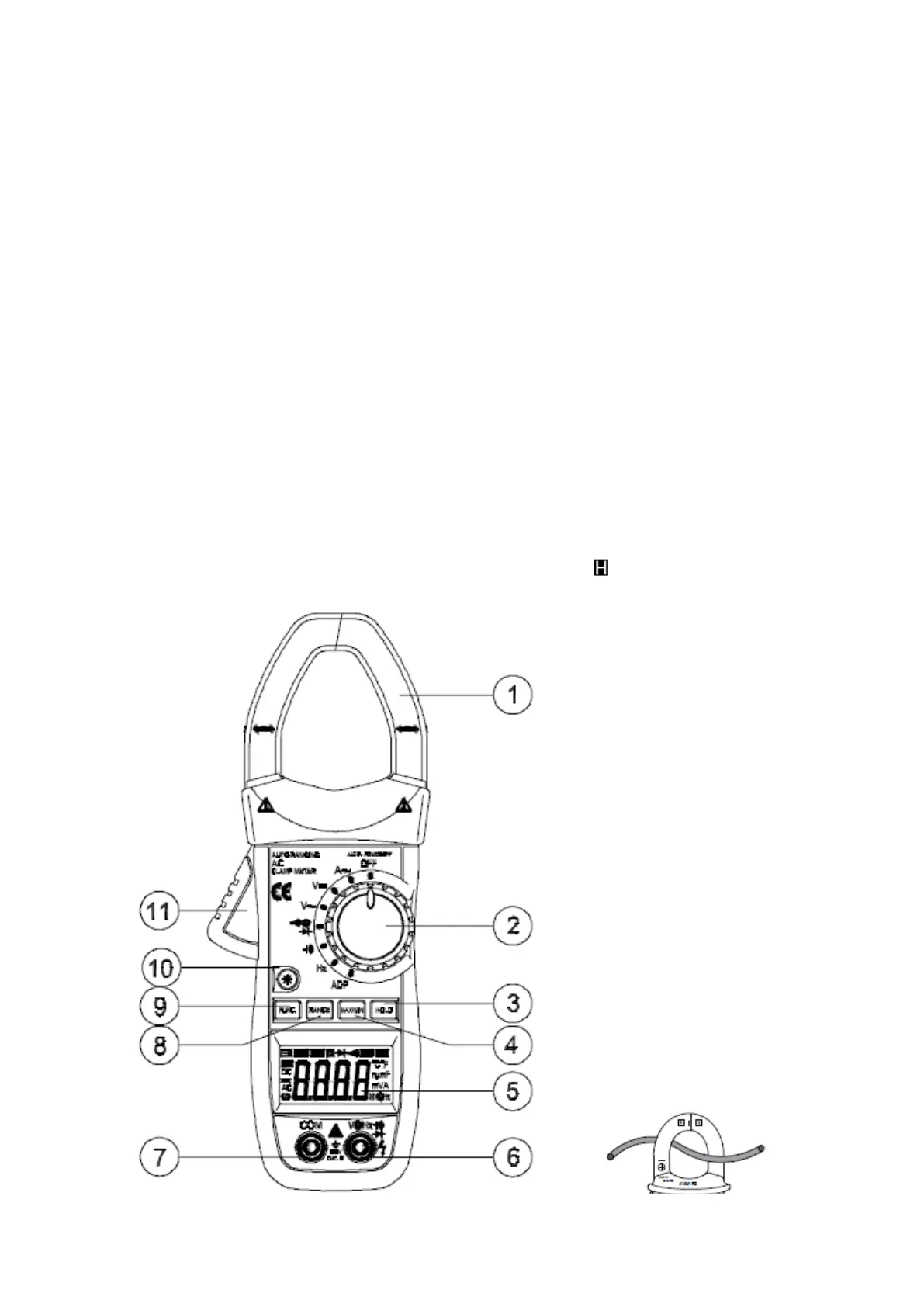MAINTENANCE
• Never touch exposed wiring, connections or any live circuit when attempting to take measurements.
• Before opening the case, always disconnect test leads from all energized circuits.
• Never use the meter unless the back cover is in place and fastened completely.
• Do not use abrasives or solvents on the meter. To clean, use a damp cloth and mild detergent only.
• Qualified and trained service technicians should only perform calibration and repair of the meter.
GENERAL DESCRIPTION
The meter is an autorange professional clamp meter with 5999 counts.
For measuring:
• DC and AC voltage
• AC current, Resistance
• Capacitance
• Frequency
• ADP
• Diode
• Continuity Test with battery operated.
There is the AC measurement to be RMS or TRUE RMS about the meter. It is chosen as user buy.
PANEL DESCRIPTION
1. Transformer jaws
Pick up the AC current flowing through the conductor.
2. Rotary switch
Rotary switch is used to select functions.
3. HOLD button
When this button is pushed, the display will keep the last reading and “
” symbol will appear on the
LCD. Pushing it again returns the meter to normal mode.
3