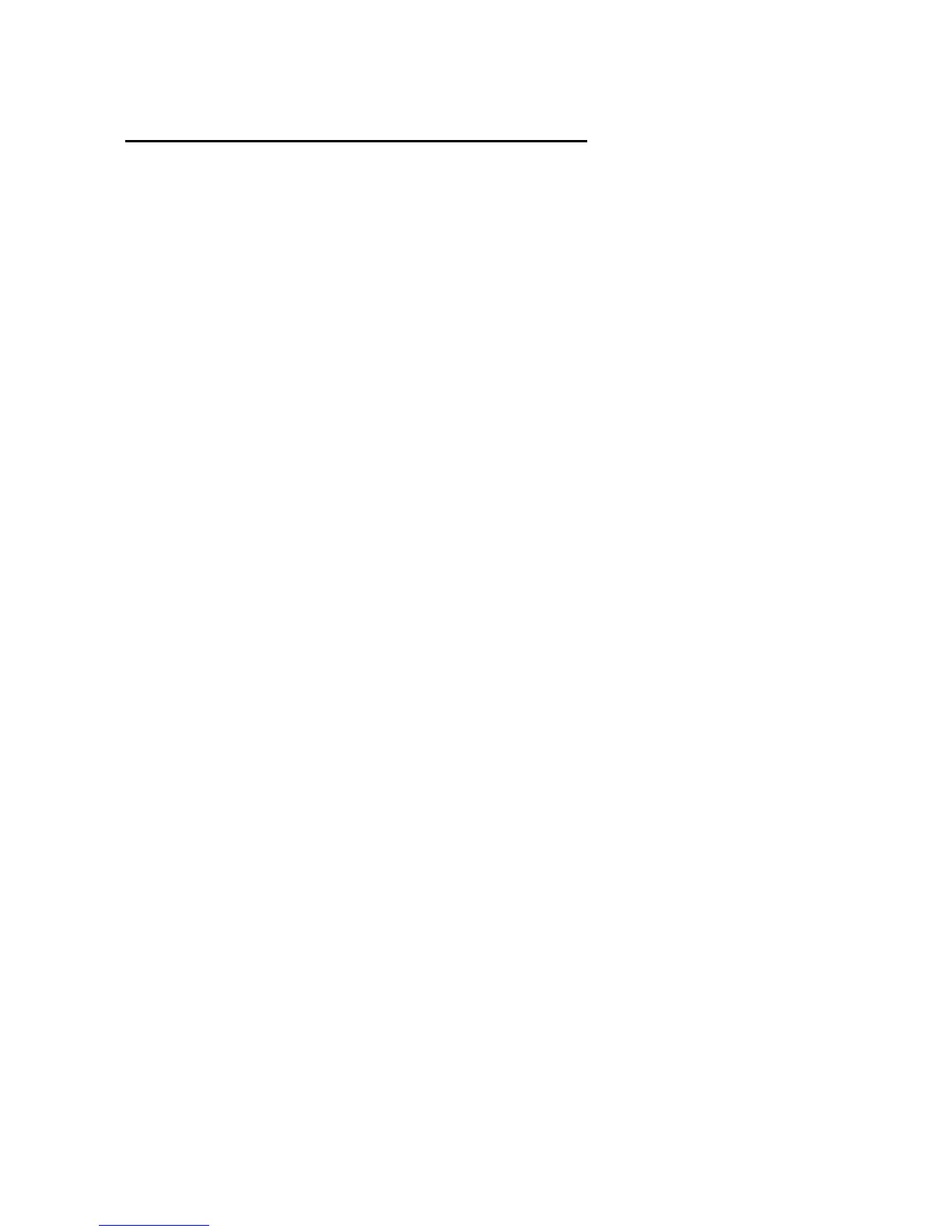4.4. The function PERSONAL DATA (User Data Mode)
In order to use additional features of the PE108N you must enter your personal data. Following information
is then calculated from this data:
- Calorie consumption
- Distance
- Speed
- Percentage of steps made compared to your day’s targeted number of steps
By repeatedly pressing the NEXT button you can “scroll” through the current data. The sequence on the
display is as follows:
AGE >> Weight (in KG or LB) >> Stride "WALK" >> Stride "RUN" >> Day’s targeted number of steps
(GOAL)
Settings:
- Press NEXT, until you have reached "AGE" on the display
- Now press and hold the ADJUST button for approx. 2 seconds or as long as the words "HOLD ADJ" are
displayed. As soon as the next element to be set blinks (in this case the age display) you can adjust this
setting forwards with the NEXT button (Fast forward: Press and hold the NEXT button).
Age setting from 5 to 99 years old.
- With the MODE button you can move from setting to setting and the procedure stays the same as
described above.
Following settings are adjustable after setting the age:
kg <--> LB
Weight (20kg-150kg resp. 44LB – 331LB)
cm <--> INCH
Stride "WALK" (30- 180cm resp. 12 -71 inch)
Stride "RUN" (30- 180cm resp. 12 -71 inch)
Day’s targeted number of steps (100-999900)
After the last setting in the procedure, the targeted number of steps, the setting has to be completed by once
again pressing the MODE button and you will be returned to the age display.
Changing the display unit
The weight unit and stride can, as soon as the corresponding value appears on the display when scrolling,
be changed by pressing the ADJUST button.
Measuring stride
To measure your stride, proceed as follows:
- WALK
First you take ten steps like you normally walk measure the distance you walked and divide this by ten.
Example:
You measure 6.2 metres. 6.2m / 10 (number of steps) = 0.62m (Enter stride WALK: 62 cm).
- RUN
For this we recommend at least running 50 steps and then use the distance you ran in the calculation.
